Ctrl+Alt+S Save As... stopped working
-
@markjessensap
I can’t replicate this on my 8.6.4 install.- Does that command work when you select
File->Save As...from the main menu? - Does it matter whether you run Notepad++ without plugins?
- Does that command work when you select
-
Thanks Mark,
Manually using Save As… works fine as always. It’s only the KB shortcut that isn’t working.
Let me look into starting without plugins.
-
OK, starting with “C:\Program Files\Notepad++\notepad++.exe” -noPlugin
disabled all the plugins, but Ctrl+Alt+S still doesn’t work.Manually using File > Save As… works.
Not sure what to try next.
-
@markjessensap said in Ctrl+Alt+S Save As... stopped working:
Not sure what to try next.
You said the shortcut mapper looked right… but does it show just normal, or is it highlighted red (indicating you have a shortcut conflict somewhere)?
Download an official portable zipfile, unzip to a directory, and try running that portable copy. Does it work there?
- If it does, then something in your configuration for your installed version is wrong, and you will need to investigate that more.
- If it does not, then most likely something external to Notepad++ is causing Notepad++ to not receive
Ctrl+Alt+S- I would check for AutoHotKey or other applications that create global keyboard shortcuts, or can hijack keystrokes in other applications
- When I have used Remote Desktop to connect to my computer, the Alt key can be hijacked by the Remote Desktop interface, and won’t pass through to the remote machine, so I cannot use
Altshortcuts in a remote Notepad++ instance; so if you’ve got something like Remote Desktop or VNC or a Virtual Machine or other such wrapper, yourAltmay be hijacked.
If you never find the culprit, you could at least do a workaround for yourself, and just change the keyboard shortcut for Save As… to some memorable-for-you shortcut that’s different than the default
Ctrl+Alt+S. -
@markjessensap said in Ctrl+Alt+S Save As... stopped working:
OK, starting with “C:\Program Files\Notepad++\notepad++.exe” -noPlugin
disabled all the plugins, but Ctrl+Alt+S still doesn’t work.Manually using File > Save As… works.
Not sure what to try next.
To attempt to narrow down the problem, I would try a couple things just as a test.
First — does Ctrl+S work to save? If you open a new tab and type a couple letters, then use Ctrl+S, does the Save As dialog open?
Assuming those things work as expected:
In the shortcut mapper, remove Ctrl+Alt+S from Save As…; then try Ctrl+Alt+S and make sure it doesn’t do anything. Assuming it doesn’t:
Remove Ctrl+S from Save, then set Save to Ctrl+Alt+S. See if Ctrl+Alt+S now saves. Assuming it does:
Set Save As… to Ctrl+S and see if Ctrl+S now opens the Save As… dialog.
I’m not sure what to expect or what various results will mean, but if it were me, that’s what I would do next to try to figure out whether the problem is with the command, the shortcut or something else.
-
Maybe some external app running hijacked that combo. If this is the case, this will help: https://github.com/ITachiLab/hotkey-detective
Just launch the HotkeyDetective.exe with admin-rights (right-click > Run as administrator), press the problematic Ctrl+Alt+S combo and see:
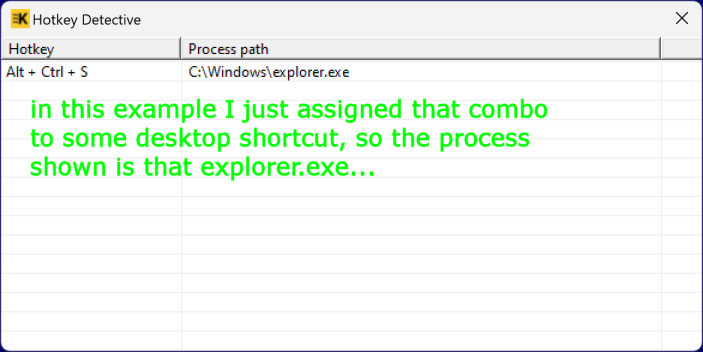
-
@PeterJones The shortcut mapper didn’t show any conflicts. Nothing red, just normal. The portable version works the same way. Ctrl+Alt+S does nothing. I checked the other apps and Windows and nothing else uses Ctrl+Alt+S. Oh, and I don’t use remote desktops.
Thanks!
-
@markjessensap said in Ctrl+Alt+S Save As... stopped working:
checked the other apps and Windows and nothing else uses Ctrl+Alt+S
Time to do the HotkeyDetective thing!
I don’t use remote desktops.
Why are you bringing that into the conversation?
-
@Coises Yes, Ctrl+S does Save As… in a new tab/doc.
I removed Ctrl+Alt+S, restarted Notepad++ and Ctrl+Alt+S still does nothing.
I put Ctrl+Alt+S back as Save As…, restarted Notepad++, and it still does nothing.
I tried to make Save As… Ctrl+S and that showed as a conflict with Save.
I cleared both Save As… and Save. I made Save As… Ctrl+S and it worked as Save As…I unfortunately don’t have the permissions to run hotkey-detective on this system.
Final solution: I cleared Save All and made Save As… Ctrl+Shift+S
-
I unfortunately don’t have the permissions to run hotkey-detective on this system.
I’m just going to settle for using Ctrl+Shift+S for Save As…
Thanks everyone for help!