Colored intermittent blobs
-
A few times a month I’ll notice a colored blob in the Notepad++ edit area. It always seems like bold underline or cursor. Usually I see it when I
Alt+Tabfrom some other application back to Notepad++. If I use the arrow keys the blob vanishes. I think it vanishes when I type text into Notepad. They also may vanish on their own without action on my part or at least I know there are a few occasions where I’d spot a blob but it was gone by the time I was ready to do a screen shot.The placement of the blobs always seems to be within text but not consistently aligned horizontally or vertically within the text. I tend to notice them near the lower left side of the edit area but they have also appeared in the upper/right area. I suspect it’s more related to where I tend to look at the screen.
I nearly always use Notepad++ in full screen mode, have one monitor, and am using Notepad++'s DirectWrite mode.
Here are some screen shots cropped to show some blobs.
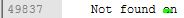

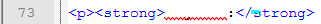
I have never noticed blobs in other applications but as the majority of my time is editing in Notepad++ and Notepad++ has a plain black text on white background I am much more likely to notice a blob.
Are these a common thing for Notepad++ or something that only happens on my machine? As far as I know, my machine is fairly generic. I’m using the on-motherboard video interface with the monitor connected to a VGA port.
Notepad++ v8.6.5 (32-bit) Build time : Mar 24 2024 - 14:15:05 Path : C:\Program Files (x86)\Notepad++\Notepad++.exe Command Line : Admin mode : OFF Local Conf mode : OFF Cloud Config : OFF Periodic Backup : ON OS Name : Windows 11 Home (64-bit OS Version : 23H2 OS Build : 22631.3296 Current ANSI codepage : 1252 Plugins : DSpellCheck (1.5) mimeTools (3.1) NppConverter (4.6) NppExport (0.4) PythonScript (2)It’s unrelated to the blobs but I saw that the right parentheses is missing from the
OS Namefield in the debug info dump and so added github issue 14921. -
Are you able to run for a while without DirectWrite to find out if it also happens without it?
Is it possible that your graphics drivers are not up-to-date for Windows 11?
-
@mkupper said in Colored intermittent blobs:
I once had a similar problem where parts of the word were not in the normal position.
It drove me crazy, and eventually I uninstalled the latest Windows updates, which fixed the problem.
The strange thing was that when I reinstalled the updates, the problem no longer occurred.
This was back in the days of Windows 7 … but … ? -
For now I have turned DirectWrite off per @Coises’ advice. I had turned DirectWrite on per this thread from April 2023
The video drivers seem to be up to date, or at least Windows Updates, plus “check for updates” at the driver level claim that things are up to date. There was an update for my monitor which I installed.
I suspect it’s something triggered by Notepad++ or Scintilla. If it pops up again I’ll see if the glitch gets cleared by clicking with the mouse, etc. I normally use
Alt+Tabto switch applications.I don’t feel like uninstalling Windows updates per what @Ekopalypse dealt with as the blobs issue has been going on for several months. My first screen shot of one was on February 8th. The blobs don’t happen often and when I notice one they have been “fragile” in that they vanish as I try to do anything.
At least I have been able to capture them using screen shots. That in itself proves they exist and that Windows knows they are on the screen meaning they are not artifacts created the video hardware and/or monitor.
The unrelated missing right parentheses issue was quickly resolved by @donho.