"Exception reason: Access violation" in notepad++
-
Re: Notepad++ v8.4.2 release
I updated with the latest version notepad++ (notepad-v8-4-2-release) and it was not opening now.
I have plugin installed in my notepad++.
I am getting error that “An exception occurred due to plugin: nppAutoDetectIndent.dll”
Exception reason: Access violation.Please someone fix this issue. This error has stopped my notepad and it’s not opening.
-
If you disable the nppAutoDetectIndent plugin (rename the folder that the DLL is in… probably
c:\program files\notepad++\plugins\nppAutoDetectIndent\) and re-run Notepad++, does it work?if so, the bug is in nppAutoDetectIndent. Check to see if there’s a newer version to install. If not, create an issue with the developer of that plugin to let them know that their plugin is not compatible with Notepad++ v8.4.2, and they will have to do the fix.
Please someone fix this issue.
There is nothing that the Community of Notepad++ users (which is who this forum is made of) can do to fix this for you. You will have to find the issues location for that specific plugin.
-
Hi, i have an Crash with Access violation in the latest Ubuntu and latest Notepad++ (v8.6.4) when trying to “Save As”.
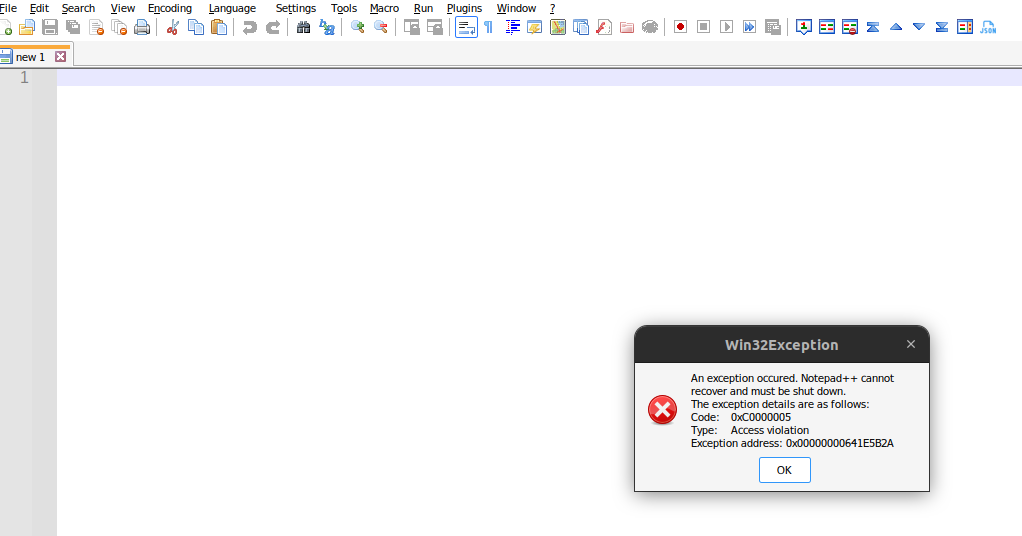
-
@kot-kot ,
Your issue most likely unrelated to the issue you replied to, since it’s a different version of Notepad++, and you didn’t mention using the nppAutoDetectIndent plugin, which was the culprit for the previous user.
Could you share your ?-menu’s Debug Info? This gives us additional information, including which plugins you are using, and other useful information for helping us debug your problem.
Also, we have a FAQ for crashes, which explains a way to narrow down whether the problem is caused by a plugin or by Notepad++ itself. You should follow all the debug steps listed in that FAQ, and report back your results.
Were you trying to save to a network drive or cloud folder or something? Because if the network had a temporary glitch, or the remote server was temporarily down, maybe it confused Notepad++.
-
Notepad++ v8.6.4 (64-bit)
Build time : Feb 20 2024 - 00:12:59
Path : Z:\home\kgrebenyuk\snap\notepad-plus-plus\399\notepad-plus-plus\notepad-plus-plus.exe
Command Line :
Admin mode : ON
Local Conf mode : OFF
Cloud Config : OFF
OS Name : Microsoft Windows 7 (64-bit)
OS Build : 7601.0
Current ANSI codepage : 1252
WINE : 7.22
Plugins :
ComparePlugin (2.0.2)
mimeTools (3.1)
NppConverter (4.6)
NppExport (0.4)
NPPJSONViewer (2.0.7)Crash occurs on clean install
NPPJSONViewer (2.0.7) - does not affect.
Also when try “Open” / Save as. All other functions are fine -
@kot-kot said in "Exception reason: Access violation" in latest version(notepad-v8-4-2-releas) notepad++:
Notepad++ v8.6.4 (64-bit)
Build time : Feb 20 2024 - 00:12:59
Path : Z:\home\kgrebenyuk\snap\notepad-plus-plus\399\notepad-plus-plus\notepad-plus-plus.exe
Command Line :
Admin mode : ON
Local Conf mode : OFF
Cloud Config : OFF
OS Name : Microsoft Windows 7 (64-bit)
OS Build : 7601.0
Current ANSI codepage : 1252
WINE : 7.22
Plugins :
ComparePlugin (2.0.2)
mimeTools (3.1)
NppConverter (4.6)
NppExport (0.4)
NPPJSONViewer (2.0.7)Crash occurs on clean install
NPPJSONViewer (2.0.7) - does not affect.You might want to try without ADMIN mode.
However, please note two things:
- It should work in Win7, but Win7 is no longer officially supported, so if there’s a win7-specific bug, the Notepad++ developer isn’t going to waste his time
- You are using WINE, which means you aren’t in a real Windows 7 environment, but rather in the WINE-based abstraction layer on linux or similar… Again, that environment is not officially supported, and, in fact, the developer specifically says regarding WINE and other such layers, that they “may reduce program performance, also not everything may work properly.”
-
@PeterJones
Yes, I understand that Ubuntu + Wine may be a problem for Notepad++.
But I really like this app :)
By the way, everything worked correctly for a couple of months and after a while these functions stopped working.
Reinstallation doesn’t help.“Were you trying to save to a network drive or cloud folder or something?” - I just start the app and press button Save ( for any file in tabs ).
Or just press Open… -
@kot-kot ,
It may be that it’s because of the Admin mode, as I mentioned earlier. Or it may be that you can only open files from a certain location… or maybe only by using command-line arguments instead of the open / save as features. Or it may be that something got upgraded in your Wine which makes it now incompatible. Or maybe when it was working “for a couple of months”, you were using an older version of Notepad++. and then they “stopped working” when you upgraded Notepad++.
Those are the first few things I could think of, though I’m not a user of the Wine environment.
Well, I know that real Windows has some built-in tools for giving the details on crashes; I don’t know if Wine provides the same tools – like the Event Viewer (which was helpful here), or maybe the SACL/audit-policy discussed here – if they are available, you might want to try them… Be warned: I know next to nothing about those, so I wouldn’t be any help in getting those working or interpreting such results.
Oh, there was someone who was seeing crashes in v8.6.4, but isn’t in v8.6.5 (which was recently released)… I don’t know if you’re able to install v8.6.5 in Wine, but if so, that might help.
Other than what I’ve already suggested, I doubt I can be of any more help, so I’ll probably not have anything more to add later, unless I think of something else.
I don’t remember any regulars who are still around who use Wine, so I don’t know that anyone is going to be able to give you much more insight. You might be on your own, but maybe someone else will eventually chime in. Sorry you’re having difficulty, and good luck, -
@PeterJones
Many thanks for Your help :)
I’ll try to fix it myself