New (incomplete) LSP client plugin
-
@Ekopalypse said in New (incomplete and x64 only) LSP client plugin:
The more I think about it, the more I feel that implementing a custom completion dialog is the way to go … but … hmm … I don’t know
Reply
For example, see @pnedev NppGTags. Also, I think 3P, though I’ve never used that plugin (I have the former).
Cheers.
-
Just a quick info
It can happen that Npp blocks when multiple language servers are running and a message is received from an inactive one, i.e. one that is not used by the current buffer.
-
v.0.0.19 has been released which should address the aforementioned issue.
-
I am thinking about whether it is necessary to create a “dockableDialog” for symbols of the current buffer.
On the one hand Npp already offers the FunctionList dialog,
on the other hand Lsp-Symbols offers not only functions, but also constants, structures, classes …
But is a “dockableDialog” really needed for this?
I was just thinking that a kind of “search bar” would be sufficient, if not better, for this.
In my case, I usually know the approximate name of the symbol
and then either just want to take a quick look at it or jump there.
In other words, you could use a search bar, which would be sorted alphabetically,
to display the symbols and possibly open another dialog next to it, which, for example, shows the complete function.
Or what do you think? How would you use/prefer a symbol dialog? -
Go for the docked symbols panel. The built-in function list is a joke, if we’re being honest.
-
Glad to see the symbols panel was implemented. Is there any way the
SCN_ZOOMcallback can also resize the icon column? In current builds it gets crowded out by the identifiers at larger scales, e.g.,
-
The symbol dialog is still a bit buggy, it currently only handles parent-child relationships, but not grandparent-child relationships etc.
The Borrow Checker and I are constantly arguing about this :-D
Yes, the resizing of all(!?) dialogs needs to be addressed. -
Feature-wise, v.0.0.26 has reached beta status, i.e. no new features are planned before the first beta is released.
So if you think something is missing, now would be a good time to open an issue on github.Before the release of the first beta version, the following issues needs to be addressed
- handle NPPN_GLOBALMODIFIED message
- new workspace dialog
- new completion and signature dialogs that allow both to be shown at the same time
- the symbol dialog shows the correct hierarchy
- the hover dialog will hopefully get a proper web view
- console dialog shows debug log
- all dialogs get their own configuration section to customize the colors
- the progress dialog is “glued” to its position
- code action hints (I’m not sure how to do this yet)
- reference dialog gets a kind of in-progress label
If I have forgotten anything, please let me know.
Thanks for reading :-) -
I’m starting to question whether using a WebView for the hover part is really beneficial.
It complicates more than one could, probably, benefit from and it slows down the startup of npp considerably.
I know I could start it “lazily” by initializing everything the first time I use it.
But running 6 additional processes … hmmm … and what are they doing in the background? Links can also be opened via Scintilla … the styling options are of course limited but is that really needed.
And there are certainly some servers that don’t support Markdown at all …
yes pylsp I am looking at you for example.
What do you think, does it make sense to use a WebView?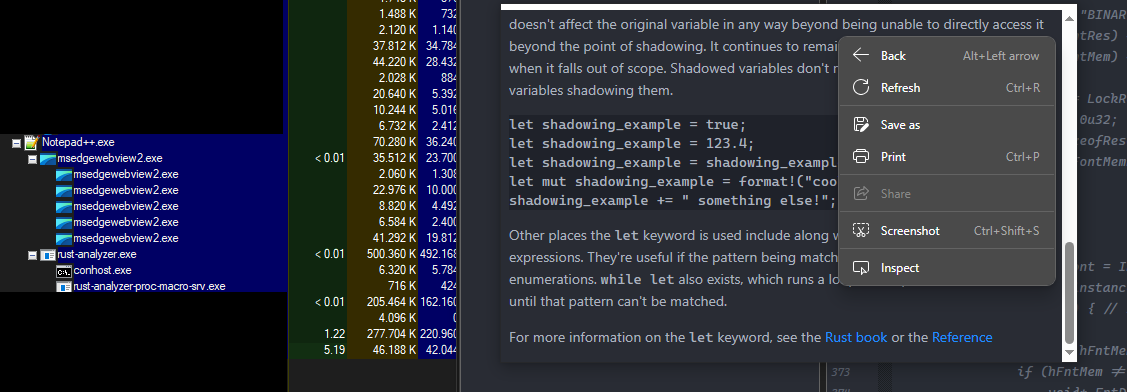
-
I recently found perlnavigator, which is a Perl LSP server that has with a pre-built Windows executable, and I can actually unzip it at work (where I was never able to get Perl::LanguageServer to install properly at work, so I never bothered at home). And I confirmed it defaults to STDIO mode for communication, so it should be compatible with your new plugin. (And it’s dead-simple to install: just unzip the perlnavigator-win-x86_64.zip and put the
perlnavigator.exein your path or a known location;--stdioseems to be the only command line argument needed)So I downloaded your NppLspClient v0.0.26-alpha and installed it in a v8.6.2 portable (since the alpha download pages showed they need < v8.6.3).
Initial problem: when it creates
NppLspConfig.toml, I get an error in the auto-generated config file:
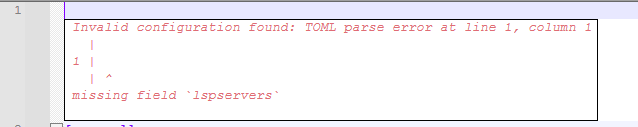
If I add
[lspservers]as line 1, that error goes away. But I would hope the auto-created config would not have syntax errors. :-)Second, I was surprised to not see syntax highlighting in the config file. Why did you pick a config language that Notepad++ doesn’t recognize out-of-the-box? ;-) Do you prefer a UDL (like the one listed in the UDL Collection)? Or do you just assign
.tomlto the INI builtin language?----
But, after a few false starts (which were me having mistakes in the config file), I was able to get it working (for the first level of “it works”)
[lspservers.perl] mode = "io" executable = 'c:\\usr\\local\\bin\\perlnavigator.exe' args = '--stdio' auto_start_server = falseAnd I can see a function in the “Symbols”, and clicking in the Symbols list will take me to the definition of a function. But if I add a new function, or insert lines before a function, it doesn’t refresh. Is there a way to get it to refresh automatically (at least when the source is saved)? Or is that a limitation of the current implementation of the Client? Or is the PerlNavigator server not responding to your client’s request for a refresh?
Even though clicking in the Symbols panel will allow me to go to the function, “Goto declaration/implementation/definition” doesn’t seem to do anything for me. I don’t know whether it’s just there need to be more options sent to the perlnavigator server somehow. (its main page seems to show some LspClients in other editors have settings that they can pass to the server; is there something like that in NppLspClient?)
Is there something specific at >= v8.6.3 that causes it to “not work”, or have you just not upgraded beyond that yet, so haven’t tried? (I tried installing it in my daily 8.6.4, and it didn’t crash and would show my function, but since I haven’t seen many features work, I don’t know if there’s something that I haven’t tried that causes a crash, or what.)
Anyway, sorry for the rambling. I still don’t have a lot of (really, any) experience with LSP. But I’m really hoping I can eventually figure out how to make it useful for my perl code.
-
First of all, many thanks for the testing and the detailed experience report.
But I would hope the auto-created config would not have syntax errors. :-)
The error comes from the TOML linter. From the plugin’s point of view, an initial configuration is not usable because it does not contain an lspserver configuration. I am currently not sure if I can simply overwrite the error message, but a check for this specific text and then a more meaningful message should always be possible.
Why did you pick a config language that Notepad++ doesn’t recognize out-of-the-box?
I wanted to have a configuration file format that could use comments and that was already supported by V at the time, hence my choice of toml. I am currently using a very experimental toml lexer, but previously I used the udl lexer.
… at least when the source is saved
That should already work, symbols are queried every time you save a document.
Can you give a simple test case?“Goto declaration/implementation/definition” doesn’t seem to do anything for me
It could be that this is not supported by the server or you have discovered a bug.
Right now I’m just returning from the function, maybe I should log something in the console window to alert the user that the current operation is not supported by the server.Is there something specific at >= v8.6.3 that causes it to “not work”,
Yes, certain events have been disabled that the plugin requires.
See here for more information) for more information. Everything seems to work with 8.6.5 so far.By the way, if you enable debugging via the configuration, the communication between the lsp client and the servers is logged which can be helpful for root cause analysis.
The log is created in the plugin\config\npplspclient directory with the respective Npp process ID.
Caution, the respective log is also deleted when Npp is closed.LSP communication currently recognizes 3 message types that can be sent by the client or any server.
Requests, responses and notifications.
Each request must be sent with a unique ID and answered by the other side with a response and this ID.
Notifications are only received and do not have this ID. -
because it does not contain an lspserver configuration
Ah, okay. I can confirm, I can remove my dummy
[lspservers]section once I have[lspservers.perl], and it won’t flag that error.hence my choice of toml.
My question was actually meant as a “tongue-in-cheek” joke. Sorry if that didn’t translate. TOML is a standards-based similar to INI, so I can definitely see why one would want to use it (and why it would be a pre-implemented for your language of choice, as opposed to trying to implement an INI library, given the multitude of INI variations)
I am currently using a very experimental toml lexer, but previously I used the udl lexer.
Okay, I’ll probably snag the UDL, then.
That should already work, symbols are queried every time you save a document.
Can you give a simple test case?Apparently, I cannot, because the same experiments I tried yesterday are working today.
It could be that this is not supported by the server or you have discovered a bug.
PerlNavigator claims to support “Go to definition”, whether it needs to go elsewhere in the same file or into a
used module.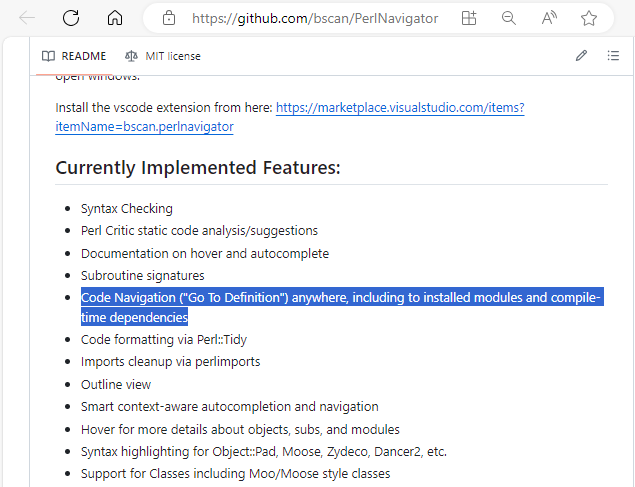
Right now I’m just returning from the function, maybe I should log something in the console window to alert the user that the current operation is not supported by the server.
… or maybe the Diagnostics window (unless that has a different meaning… I don’t know what all the specifics are for LSP yet, and what is expected to go where4)
I selected the name of a function that comes from an external module, and then started the LSP server and did Goto definition, and nothing happened. I then grabbed the log at that point:
2024-04-03 06:18:31.141685 [INFO][ThreadId(1)] - process arguments provided are: "--stdio" !! 2024-04-03 06:18:31.540531 [INFO][ThreadId(1)] - start_server perl started. 2024-04-03 06:18:31.540748 [INFO][ThreadId(1)] - {"id":0,"jsonrpc":"2.0","method":"initialize","params":{"capabilities":{"general":{"positionEncodings":["utf-8"]},"textDocument":{"codeAction":{"codeActionLiteralSupport":{"codeActionKind":{"valueSet":["quickfix"]}}},"completion":{"completionItem":{"commitCharactersSupport":false,"deprecatedSupport":false,"documentationFormat":["plaintext"],"insertReplaceSupport":false,"preselectSupport":false,"snippetSupport":false},"completionItemKind":{},"dynamicRegistration":false,"insertTextMode":1},"formatting":{"dynamicRegistration":false},"hover":{"contentFormat":["plaintext","markdown"],"dynamicRegistration":false},"publishDiagnostics":{"codeDescriptionSupport":false,"dataSupport":false,"relatedInformation":true,"versionSupport":false},"rangeFormatting":{"dynamicRegistration":false},"signatureHelp":{"contextSupport":false,"dynamicRegistration":false,"signatureInformation":{"activeParameterSupport":false,"documentationFormat":["plaintext"],"parameterInformation":{"labelOffsetSupport":false}}},"synchronization":{"didSave":true,"dynamicRegistration":false,"willSave":true,"willSaveWaitUntil":false}},"window":{"showDocument":{"support":true},"showMessage":{"messageActionItem":{"additionalPropertiesSupport":true}},"workDoneProgress":true},"workspace":{"executeCommand":{"dynamicRegistration":true},"workspaceFolders":true}},"clientInfo":{"name":"","version":"-alpha"},"processId":27088,"rootUri":"file:///C:/usr/local/apps/npp/npp862.ps3","workspaceFolders":[{"name":"npp862.ps3","uri":"file:///C:/usr/local/apps/npp/npp862.ps3"}]}} 2024-04-03 06:18:31.541009 [INFO][ThreadId(10)] - <<< {"id":0,"jsonrpc":"2.0","method":"initialize","params":{"capabilities":{"general":{"positionEncodings":["utf-8"]},"textDocument":{"codeAction":{"codeActionLiteralSupport":{"codeActionKind":{"valueSet":["quickfix"]}}},"completion":{"completionItem":{"commitCharactersSupport":false,"deprecatedSupport":false,"documentationFormat":["plaintext"],"insertReplaceSupport":false,"preselectSupport":false,"snippetSupport":false},"completionItemKind":{},"dynamicRegistration":false,"insertTextMode":1},"formatting":{"dynamicRegistration":false},"hover":{"contentFormat":["plaintext","markdown"],"dynamicRegistration":false},"publishDiagnostics":{"codeDescriptionSupport":false,"dataSupport":false,"relatedInformation":true,"versionSupport":false},"rangeFormatting":{"dynamicRegistration":false},"signatureHelp":{"contextSupport":false,"dynamicRegistration":false,"signatureInformation":{"activeParameterSupport":false,"documentationFormat":["plaintext"],"parameterInformation":{"labelOffsetSupport":false}}},"synchronization":{"didSave":true,"dynamicRegistration":false,"willSave":true,"willSaveWaitUntil":false}},"window":{"showDocument":{"support":true},"showMessage":{"messageActionItem":{"additionalPropertiesSupport":true}},"workDoneProgress":true},"workspace":{"executeCommand":{"dynamicRegistration":true},"workspaceFolders":true}},"clientInfo":{"name":"","version":"-alpha"},"processId":27088,"rootUri":"file:///C:/usr/local/apps/npp/npp862.ps3","workspaceFolders":[{"name":"npp862.ps3","uri":"file:///C:/usr/local/apps/npp/npp862.ps3"}]}} 2024-04-03 06:18:31.541807 [INFO][ThreadId(1)] - Storing on_buffer_activated request for C:\usr\local\apps\npp\npp862.ps3\lsp-test.pl [2058226367408] 2024-04-03 06:18:31.724127 [INFO][ThreadId(9)] - >>> {"jsonrpc":"2.0","id":0,"result":{"capabilities":{"textDocumentSync":2,"completionProvider":{"resolveProvider":true,"triggerCharacters":["$","@","%","-",">",":"]},"definitionProvider":true,"documentSymbolProvider":true,"workspaceSymbolProvider":true,"hoverProvider":true,"documentFormattingProvider":true,"documentRangeFormattingProvider":true,"signatureHelpProvider":{"triggerCharacters":["(",",",")"]},"workspace":{"workspaceFolders":{"supported":true}}}}} 2024-04-03 06:18:31.724411 [INFO][ThreadId(1)] - ServerCapabilities { position_encoding: None, text_document_sync: Some(Kind(Incremental)), selection_range_provider: None, hover_provider: Some(Simple(true)), completion_provider: Some(CompletionOptions { resolve_provider: Some(true), trigger_characters: Some(["$", "@", "%", "-", ">", ":"]), all_commit_characters: None, work_done_progress_options: WorkDoneProgressOptions { work_done_progress: None }, completion_item: None }), signature_help_provider: Some(SignatureHelpOptions { trigger_characters: Some(["(", ",", ")"]), retrigger_characters: None, work_done_progress_options: WorkDoneProgressOptions { work_done_progress: None } }), definition_provider: Some(Left(true)), type_definition_provider: None, implementation_provider: None, references_provider: None, document_highlight_provider: None, document_symbol_provider: Some(Left(true)), workspace_symbol_provider: Some(Left(true)), code_action_provider: None, code_lens_provider: None, document_formatting_provider: Some(Left(true)), document_range_formatting_provider: Some(Left(true)), document_on_type_formatting_provider: None, rename_provider: None, document_link_provider: None, color_provider: None, folding_range_provider: None, declaration_provider: None, execute_command_provider: None, workspace: Some(WorkspaceServerCapabilities { workspace_folders: Some(WorkspaceFoldersServerCapabilities { supported: Some(true), change_notifications: None }), file_operations: None }), call_hierarchy_provider: None, semantic_tokens_provider: None, moniker_provider: None, linked_editing_range_provider: None, inline_value_provider: None, inlay_hint_provider: None, diagnostic_provider: None, experimental: None } 2024-04-03 06:18:31.724480 [INFO][ThreadId(1)] - Handling stored file C:\usr\local\apps\npp\npp862.ps3\lsp-test.pl [2058226367408] 2024-04-03 06:18:31.724488 [INFO][ThreadId(10)] - <<< {"jsonrpc":"2.0","method":"initialized","params":{}} 2024-04-03 06:18:31.724572 [INFO][ThreadId(10)] - <<< {"jsonrpc":"2.0","method":"textDocument/didOpen","params":{"textDocument":{"languageId":"perl","text":"#!/usr/bin/perl\r\n\r\nuse warnings;\r\nuse strict;\r\nuse lib '.';\r\nuse myModule;\r\n\r\nprint \"Hello World\\n\";\r\n\r\n=head2 ThisHereFunction\r\n\r\nPOD description\r\n\r\n=cut\r\n\r\n# Comment before sub\r\nsub ThisHereFunction {\r\n # comment as first line of sub\r\n my ($x,$y,$z) = @_;\r\n return 0;\r\n}\r\n\r\nsub second { 1; }\r\n\r\nmy $t = ThisHereFunction();\r\n\r\nmy $f = myModule::func();\r\n","uri":"file:///C:/usr/local/apps/npp/npp862.ps3/lsp-test.pl","version":0}}} 2024-04-03 06:18:31.724604 [INFO][ThreadId(10)] - <<< {"id":1,"jsonrpc":"2.0","method":"textDocument/documentSymbol","params":{"textDocument":{"uri":"file:///C:/usr/local/apps/npp/npp862.ps3/lsp-test.pl"}}} 2024-04-03 06:18:31.726886 [INFO][ThreadId(9)] - >>> {"jsonrpc":"2.0","id":0,"method":"workspace/workspaceFolders"} 2024-04-03 06:18:31.726966 [ERROR][ThreadId(1)] - Unhandled request { "id": 0, "jsonrpc": "2.0", "method": "workspace/workspaceFolders" } 2024-04-03 06:18:31.727015 [INFO][ThreadId(9)] - >>> {"jsonrpc":"2.0","id":1,"method":"workspace/workspaceFolders"} 2024-04-03 06:18:31.727046 [ERROR][ThreadId(1)] - Unhandled request { "id": 1, "jsonrpc": "2.0", "method": "workspace/workspaceFolders" } 2024-04-03 06:18:31.780060 [INFO][ThreadId(9)] - >>> {"jsonrpc":"2.0","id":1,"result":[{"kind":12,"location":{"range":{"start":{"line":16,"character":0},"end":{"line":20,"character":100}},"uri":"file:///C:/usr/local/apps/npp/npp862.ps3/lsp-test.pl"},"name":"ThisHereFunction"},{"kind":12,"location":{"range":{"start":{"line":22,"character":0},"end":{"line":22,"character":100}},"uri":"file:///C:/usr/local/apps/npp/npp862.ps3/lsp-test.pl"},"name":"second"}]} 2024-04-03 06:18:32.738187 [INFO][ThreadId(9)] - >>> {"jsonrpc":"2.0","id":2,"method":"workspace/workspaceFolders"} 2024-04-03 06:18:32.738469 [ERROR][ThreadId(1)] - Unhandled request { "id": 2, "jsonrpc": "2.0", "method": "workspace/workspaceFolders" } 2024-04-03 06:18:58.116894 [INFO][ThreadId(10)] - <<< {"id":2,"jsonrpc":"2.0","method":"textDocument/definition","params":{"position":{"character":8,"line":26},"textDocument":{"uri":"file:///C:/usr/local/apps/npp/npp862.ps3/lsp-test.pl"}}} 2024-04-03 06:18:58.117730 [INFO][ThreadId(9)] - >>> {"jsonrpc":"2.0","id":2,"result":null}It looks like the server replies with
"result":null…stopping the server, clearing out the log, and simplifying the code to
#!/usr/bin/perl use warnings; use strict; use lib '.'; use myModule; print "Hello World\n"; sub ThisHereFunction { my ($x,$y,$z) = @_; return 0; } my $t = ThisHereFunction();… with my cursor in the middle of the
sHfromThisHereFunction()on the last lineThen I start the LSP server again, and do Goto definition, and even though the definition is just a few lines above in the same file, it doesn’t go anywhere, and the pair of commands in the log shows:
2024-04-03 06:36:09.405503 [INFO][ThreadId(13)] - <<< {"id":3,"jsonrpc":"2.0","method":"textDocument/definition","params":{"position":{"character":12,"line":14},"textDocument":{"uri":"file:///C:/usr/local/apps/npp/npp862.ps3/lsp-test.pl"}}} 2024-04-03 06:36:09.406479 [INFO][ThreadId(12)] - >>> {"jsonrpc":"2.0","id":3,"result":null}So it’s still returning null. :-(
I am hoping that @Michael-Vincent , who knows Perl, and has tried your plugin earlier in this conversation with other languages, and seems to understand how it should behave, will be able to try some experiments with Perl and the PerlNavigator, so that he can supply differences of behavior between what he’s already seen with other languages and what he sees in Perl … or so that he can tell me what I’m doing wrong with my what-I-thought-were-simple Perl experiments. It might just be that I’m not doing things in the right order, or not using the right steps to activate features.
Everything seems to work with 8.6.5 so far.
Oh, good. I was thinking of updating to that version for my daily use anyway, since it seems to be stable. But it will be nice to be able to play with this plugin without having to jump to a different N++ instance.
-
@PeterJones said in New (incomplete and x64 only) LSP client plugin:
I am hoping that @Michael-Vincent , who knows Perl, and has tried your plugin earlier in this conversation with other languages,
I should note: Notepad++ 8.6.5 64-bit with NppLspClient v.0.0.26-alpha
Trying with Perl setup as @PeterJones , I get the same results - it seems like it’s not working.
With this Python setup:
[lspservers.python] mode = "io" executable = 'c:\Users\VinsWorldcom\AppData\Roaming\Python\Scripts\pylsp.exe' args = '--check-parent-process --log-file c:\Users\VinsWorldcom\tmp\pylsp.log -vvv' auto_start_server = falseand this simple Python script:
#!python import os import sys def myadd(n1, n2): return n1 + n2 t = myadd(1, 2)Putting my caret between the
yandaof themyadd()call on the last line and selecting Plugins => NppLspClient => Goto definition, it moves my caret to just before themin thedef myadd( ...line - as expected. Log shows:2024-04-03 10:44:09.702659 [INFO][ThreadId(4)] - <<< {"id":75,"jsonrpc":"2.0","method":"textDocument/definition","params":{"position":{"character":6,"line":8},"textDocument":{"uri":"file:///C:/Users/VinsWorldcom/tmp/crapps/test.py"}}} 2024-04-03 10:44:09.705734 [INFO][ThreadId(3)] - >>> {"jsonrpc":"2.0","id":75,"result":[{"uri":"file:\/\/\/c:\/Users\/VinsWorldcom\/tmp\/crapps\/test.py","range":{"start":{"line":5,"character":4},"end":{"line":5,"character":9}}}]}Cheers.
-
@PeterJones said in New (incomplete and x64 only) LSP client plugin:
{“jsonrpc”:“2.0”,“id”:2,“result”:null}
That’s a valid response from the server if it can’t specify the location … but … why can’t it!
What version of Perl are you using?
Maybe it’s related to the unhandled “workspace/workspaceFolders” request that the NppLspClient plugin seems to ignore … again … why? … dooh - typo …
I must have been hungry to wait for a “workspace/wokspaceFolders” request …… or maybe the Diagnostics window
No, this is reserved for exclusively handle diagnostics.
Perhaps a temporary (3-5 sec) pop-up window that overlays the status bar area and states that this is not supported by the server. -
@Ekopalypse said in New (incomplete and x64 only) LSP client plugin:
That’s a valid response from the server if it can’t specify the location … but … why can’t it!
What version of Perl are you using?Strawberry Perl v5.38.0 – and it’s in my path, so PerlNavigator should be able to find it without options being passed from the client to the server.
Maybe it’s related to the unhandled “workspace/workspaceFolders” request that the NppLspClient plugin seems to ignore … again … why? … dooh - typo …
I must have been hungry to wait for a “workspace/wokspaceFolders” request …:-)
No, this is reserved for exclusively handle diagnostics.
Ah, that’s fine.
Perhaps a temporary (3-5 sec) pop-up window that overlays the status bar area and states that this is not supported by the server.
I think Console is fine, and probably less work for you than a popup.
-
Looks like it is caused by the unhandled request.
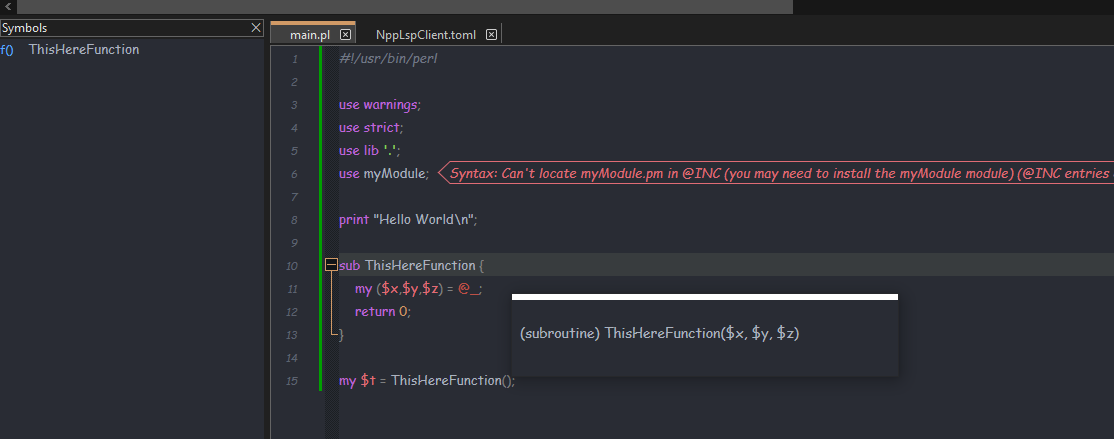
and now the server responded, for the goto definition request, with
{ "id": 33, "jsonrpc": "2.0", "result": [ { "range": { "end": { "character": 500, "line": 9 }, "start": { "character": 0, "line": 9 } }, "uri": "file:///D:/scripts/perl/tests/main.pl" } ] }But the end character 500 is not correct.
The formatting does not seem to work either.
Renaming is not supported by the server.I will prepare another alpha version tomorrow and make it available.
-
@Ekopalypse said in New (incomplete and x64 only) LSP client plugin:
I will prepare another alpha version tomorrow and make it available.
Great! Looking forward to it.
-
I’ve opened an issue that I wanted to wait for before releasing a new version.
-
Hi Ekopalypse:
I’m in the midst of learning Rust, amongst a few other new languages.
I installed your latest version of NppLspClient.
Following your instructions, I tried to install a Language Server for Rust, they mentioned that the OLD version of RLS is no longer supported (deprecated I think) and recommended using rust-analyzer.
Here is the link: https://github.com/rust-lang/rls
I have rust-analyzer installed in Visual Studio Code w022 but was unsure how to install it for Notepad++.Any comments or advice would be appreciated.
Thanks
Murray -
Either download a pre-built binary or clone their repo and build it yourself, which is what I do to stay up to date.
My config for rust looks like this
[lspservers.rust] mode = "io" executable = 'D:\Repositories\rust\rust-analyzer\target\release\rust-analyzer.exe' auto_start_server = true # initialization_options = '{"completion":{"limit": 1000}}'Since rust-analyzer can be quite chatty, you might want to comment out the
initialization_optionsif you are having performance issues. My old i5 2nd edition processor seems to get along fine most of the time even with the commented line.For questions, suggestions etc… a discussion via github is also possible.