Cant define .txt extension's style/theme. Txt's shown symbols of languages.
-
Hey all.
I just join the community for 1st time.
I think there is a general issue with .txt files style/theme configuration.- The list of the tab “Language” it hasnt .txt files.
- When i open txt’s at “none , Normal text” selected at “Language” tab ,
i see some signs. I think they are about some language.
I just want this simple thing : when i open a txt file with notepad++ , to see only plain text like Windows “Notepad”'s app , without any language symbols or other theme/styles configurations.
Examples :
-
Thats how i see txt’s at Notepad :
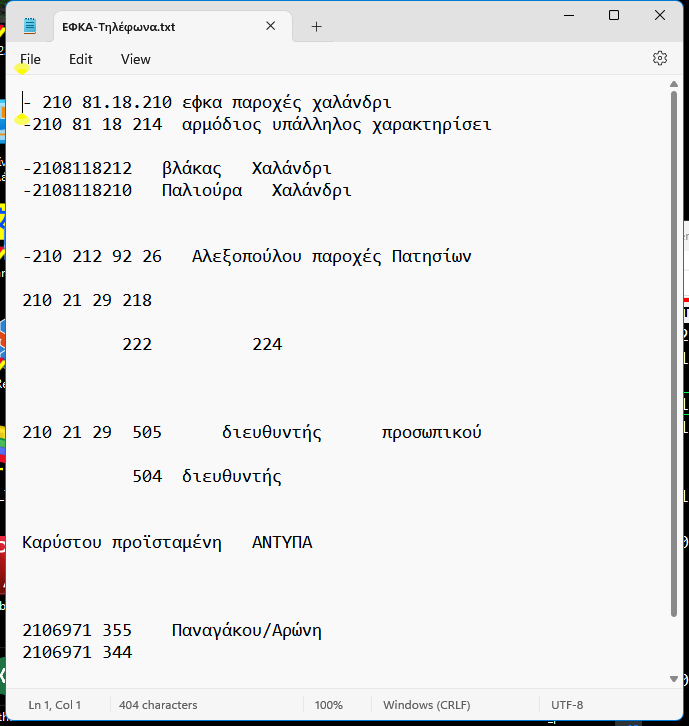
-
Thats how i see txt’s at Notepad++ :
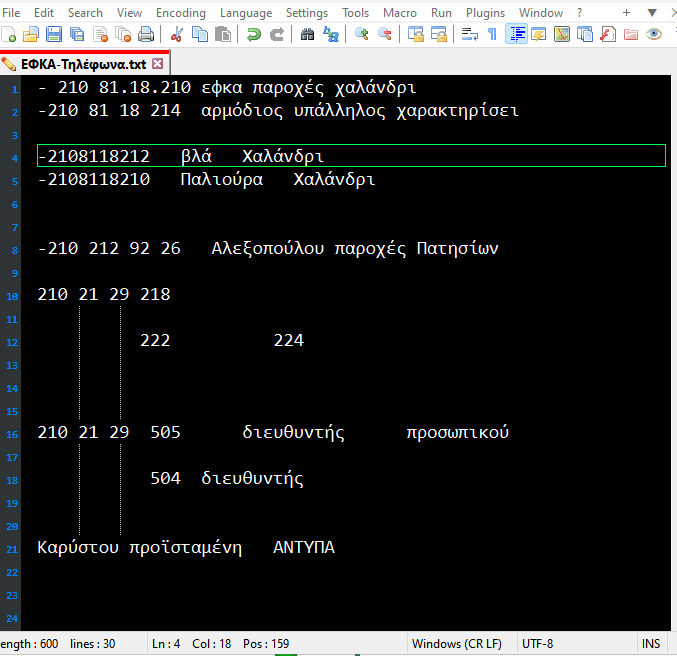
Specific differences : i need white background , black font and no symbols.
Is there a way to always open txt’s with that way ?
Thanks. 👍🙂
-
@th-ch said in Cant define .txt extension's style/theme. Txt's shown symbols of languages.:
i need white background , black font
Set a non-dark theme.
and no symbols.
What “symbols” are you talking about, in your N++ screenshot above?
-
@Alan-Kilborn said in Cant define .txt extension's style/theme. Txt's shown symbols of languages.:
@th-ch said in Cant define .txt extension's style/theme. Txt's shown symbols of languages.:
i need white background , black font
Set a non-dark theme.
and no symbols.
What “symbols” are you talking about, in your N++ screenshot above?
These period-lines marked with red frames.
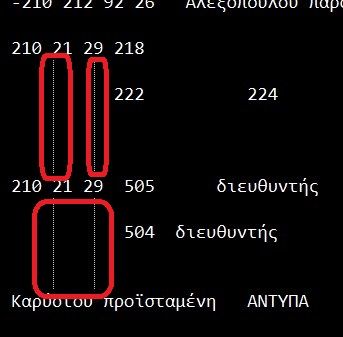
-
@th-ch said in Cant define .txt extension's style/theme. Txt's shown symbols of languages.:
period-lines marked with red frames.
Turn off “Indent guides” in View menu’s Show Symbol submenu.
-
@Alan-Kilborn
Yes , “intent guides” works. About the theme , do you mean that everytime i open a .txt
i must change the theme ?
There is no way to open .txt’s with its theme and style ? -
@th-ch said in Cant define .txt extension's style/theme. Txt's shown symbols of languages.:
@Alan-Kilborn
Yes , “intent guides” works. About the theme , do you mean that everytime i open a .txt
i must change the theme ?
There is no way to open .txt’s with its theme and style ?Normal text files use the Settings > Style Configurator > Global Styles > Default Style, and every other filetype uses their specific settings. Unfortunately for you, for the things like the highlights are the same for all languages, including Normal Text. And if you changed the background for Default Styles, it will change the background for all other languages in that theme, because all language stylings start with the Default Style as the basis across a single theme.
If you tried to mix something – like start with a copy of the DarkModeDefault, but change Default Styles to black-text-on-white-background, you will find yourself in a horrible mix of Dark and Light:
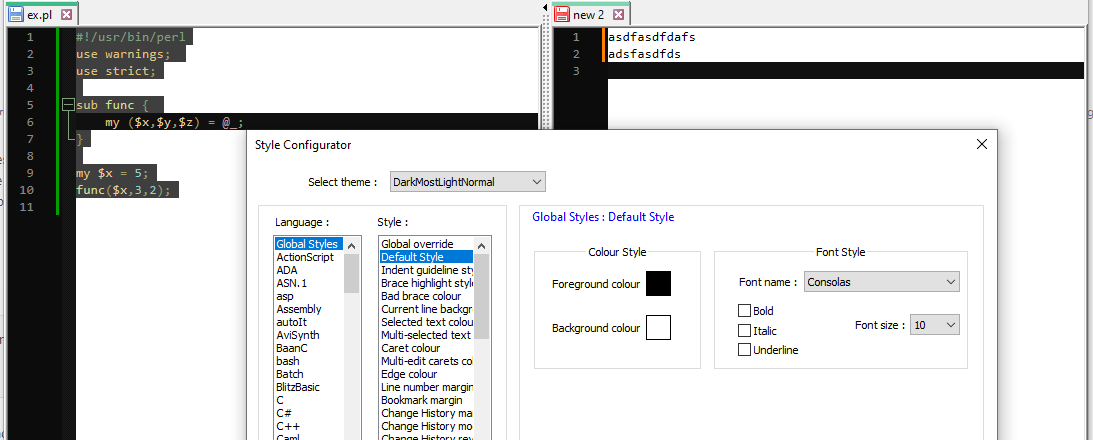
Notepad++ wasn’t made to have independent colors across each Language/filetype: it was meant for you to select a single theme which uses a similar set of colors across all filetypes, so that there is a cohesive color scheme, no matter which filetype you open. You can tweak the colors within a theme, but all filetypes within a theme share common elements – all the Global Styles category settings, including Default Style, Current Line Background, Selected Text Color, and the like. Jumping back and forth with some filetypes having light background and dark text, and other filetypes having dark background and light text was not part of Notepad++'s design philosophy.
-
@PeterJones
🙄It looks strange that an app with many abilities like notepad++ hasnt this simple ability.
I guess for the same reason i cant open notepad++ (new document) with a selected theme.
It will be nice these 2 abilities to added at an update.
Thanks for your time and explanation.