Need help linking CSS with html
-
I am using the href method in HTML, and it will not link no matter what I do. I have tried updating Notepad++, which I do not think has anything to do with it. I have checked the path multiple times, and it seems to be correct. If someone could please help me, that would be great. I have linked an attachment below.
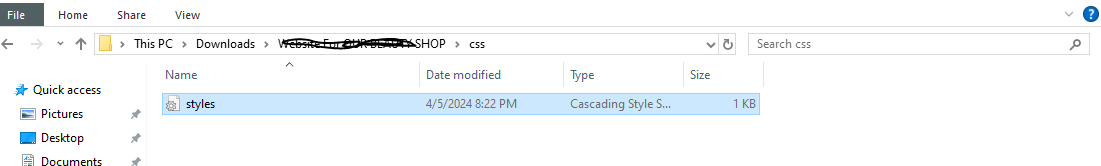
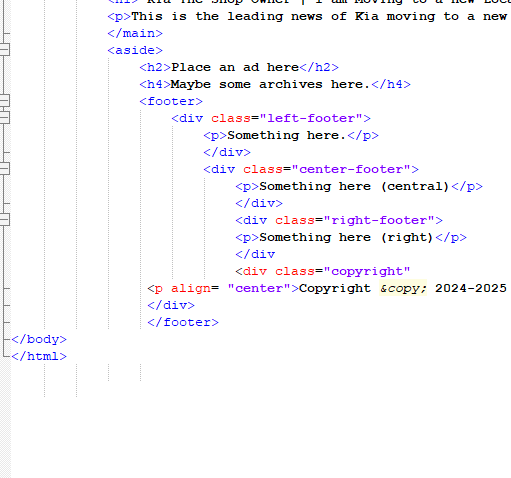
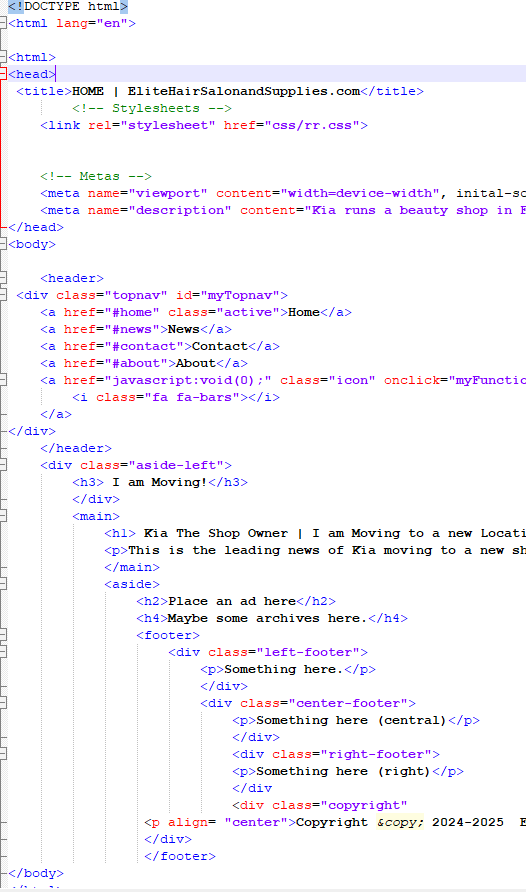
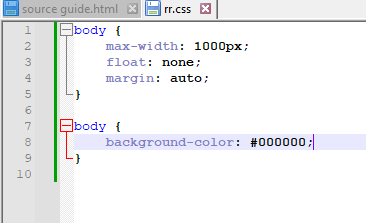
-
@tilsy637 said in Need help linking CSS with html:
I have tried updating Notepad++, which I do not think has anything to do with it.
This is the correct assessment. And since this is a Community Forum about Notepad++, and your question has nothing to do with Notepad++, then this is not the right forum for this question. You need to find a site dedicated to HTML+CSS, because your question is about coding, not about how to use the Notepad++ text editor.
-
If you mean that in your text
href="css/rr.css"Notepad++ does not rendercss/rr.cssas a clickable link, that is expected. Only complete URLs (with thehttp://part, for example) are clickable. Even though what you’ve written is a relative URL in the context of HTML, Notepad++ doesn’t understand HTML and can’t recognize it as a link. You have to navigate to it on your own.If you mean it doesn’t work when you open it in a browser, then as @PeterJones wrote, this is the wrong forum.
If you meant that Notepad++ doesn’t apply the style information, it will not. Notepad++ is strictly a source (plain text, with some syntax highlighting) editor; it can’t do “what you see is what you get” editing for HTML.