please help me !
-
I want to search a very large number of text files at the same time, and they are large files +2 GB. When the search starts, I must press Yes every time to move from one file to another. Can I confirm with one click?
Because there are a large number of files
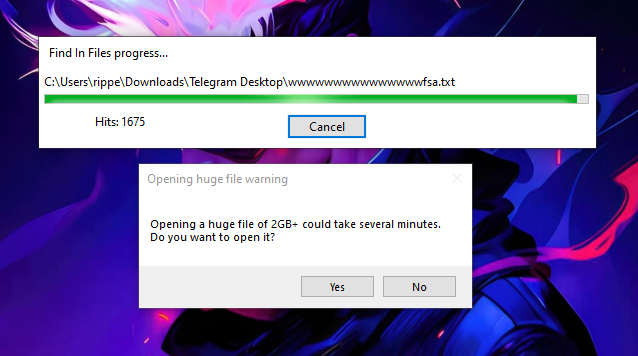
-
@Hatim-Mellouki said in please help me !:
I want to search a very large number of text files at the same time, and they are large files +2 GB. When the search starts, I must press Yes every time to move from one file to another. Can I confirm with one click?
It would probably be easier and faster to use a command line tool, like grep for Windows, for this kind of task.
However, if you really want to use Notepad++, select Settings | Preferences… from the main menu, click Performance on the left side and then check Suppress warning when opening ≥ 2GB files.
-
@Coises thank you very much sir