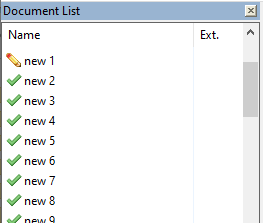Two Questions: (1) Batch replacement and (2) bulk file open
-
Hello in the batch replacement text I am limited by the edit box paste, he can not like emidetor can batch replace edit a certain code structure, you can update him?
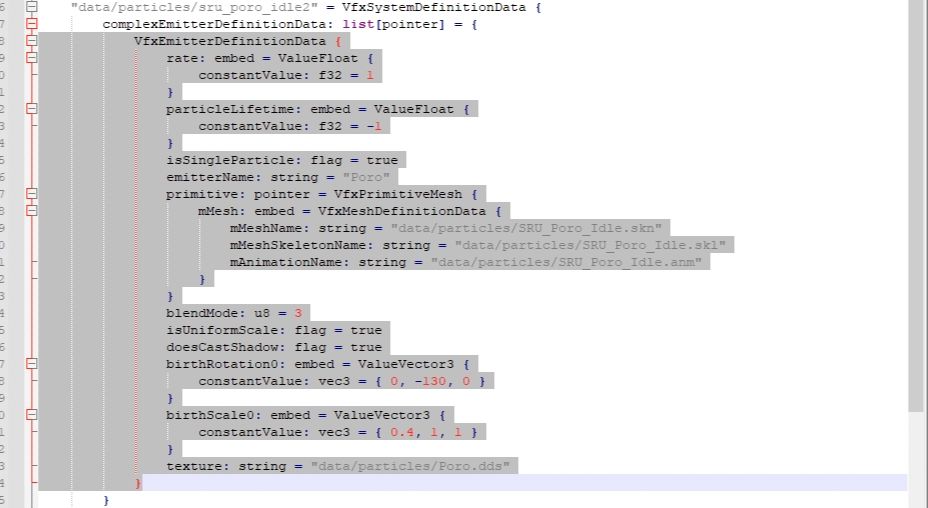
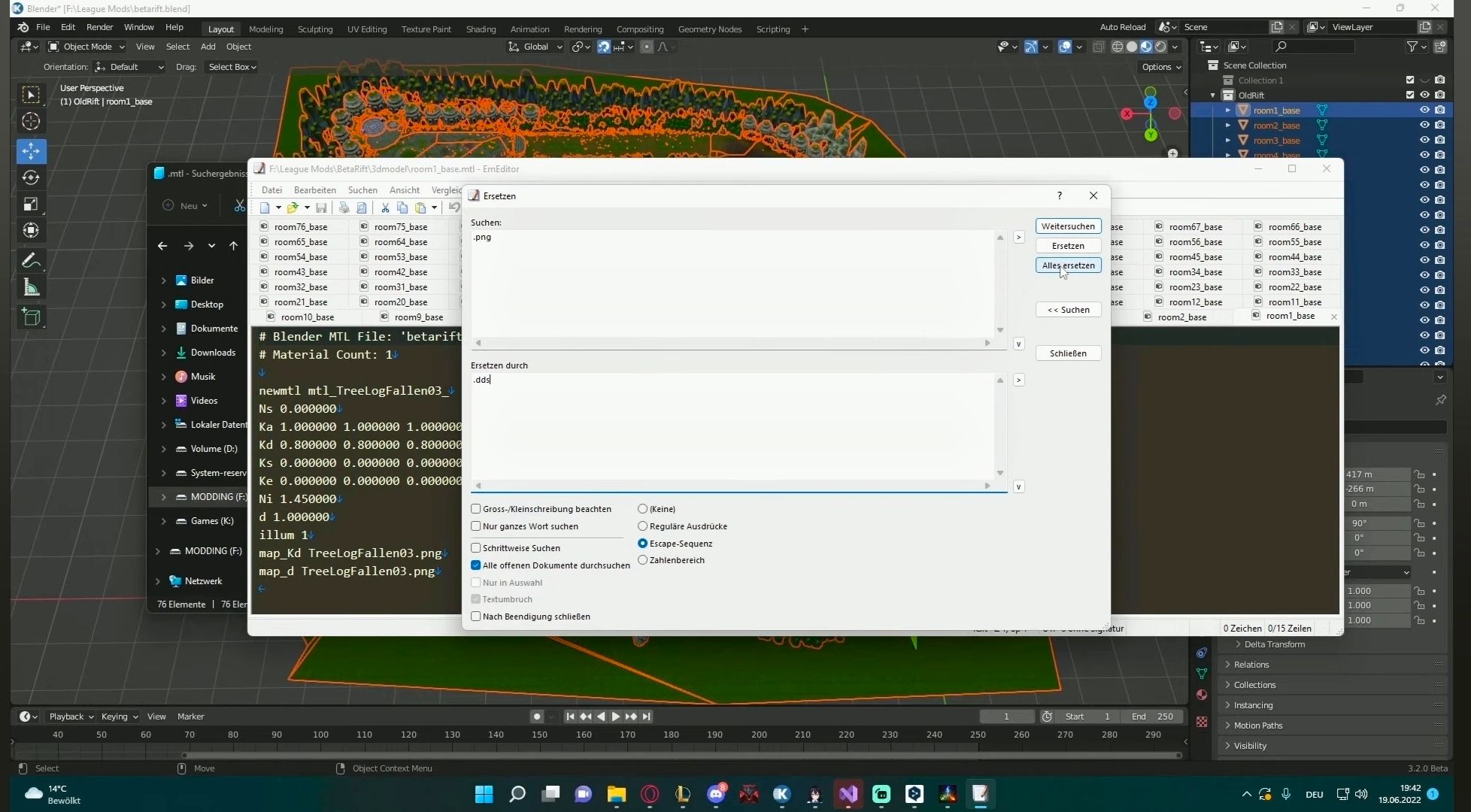
About header display style when opening files in bulk I can’t find my files Where can you update him
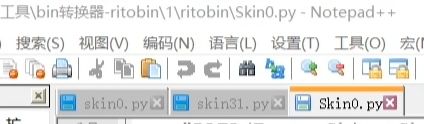
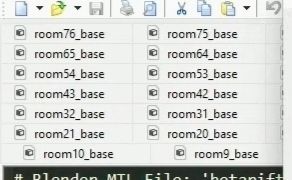
-----
moderator note: this question was originally asked in the “Notepad++Release 8.6.5” Announcement Topic, but was not about a regression (change in behavior) so it was moved here. -
Three moderator notes before moving on to your questions:
Please reserve “Announcement” Topic replies for “regressions” – things that broke with a specific, recent release. Generic questions belong in Help Wanted, where I moved this to.
It appeared that you had two distinct questions, so I used my understanding of those questions for naming the new Topic I (as a moderator) created to talk about your questions._
It is best practice to create two different Topics in Help Wanted if you have two unrelated questions, which yours appear to be. But in case I’ve misunderstood, I have left them together. But you will likely find the discussion hard to follow, as some people will only reply to question 1, others only to question 2, and some to both.
Regarding your questions
in the batch replacement text I am limited by the edit box paste,
The developer doesn’t believe that most search/replace need multi-line inputs. Using “Extended Mode” or “Regular Expression Mode”, you can use
\r\nto indicate searching for a newline in the search sequence. If that’s not sufficient for you, there is a plugin called “MultiReplace” which you can install from the Plugins Admin: that will allow easy multi-line input for search and replace fields.About header display style when opening files in bulk I can’t find my files Where can you update him
Under normal conditions, if there are too many files to view, there are little arrows at the right of the tab bar. (I have circled those in red in my screenshot):
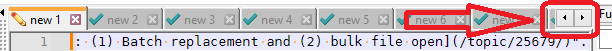
Also, Settings > Preferences > General has a section called Tab Bar, and if you checkmark
☑ Multi-Line. Ah, you probably have that set, because with 12 tabs and a narrow window, I get something like:
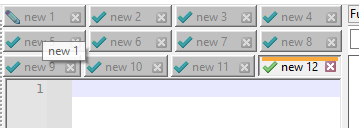
… which is similar to your right screenshot. If you don’t want your tab bar to wrap like that, turn off the option to wrap the tab bar.For other ways of finding the files when you have a lot open.
In the Windows menu, if there are too many to fit, you can click on the Windows… action,
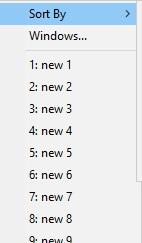
… which will pop up a dialog which you can scroll and sort
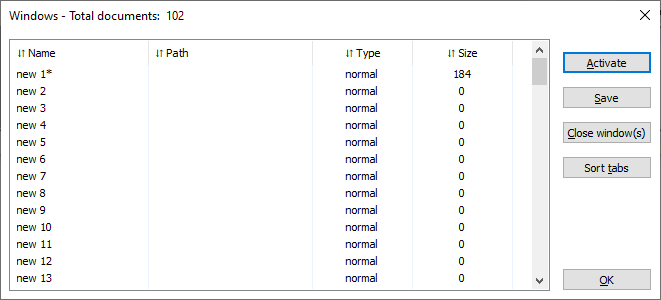
You can
Further, View > Document List will open a Docked Panel which has an easy-to-use scrollbar for navigating between your documents.