Notepad++ Keeps Losing Track of my Recent Files
-
I generally have 3 or 4 files open in Notepad++. It used to be when I closed Notepad++ and reopened it a day or two later, those files would still be loaded in the Notepad++ tabs. But lately (last few weeks (since January 2024), when I reopen Notepad++, all I get is a blank New File window. Any reason why this is happening?
-
@Nicholas-Piazza said in Notepad++ Keeps Losing Track of my Recent Files:
Any reason why this is happening?
You have provided very little to work with, so some questions to start with:
- What happened around the time this problem first occurred? Did you upgrade Notepad++, make changes to preferences/settings in Notepad++, change location of the files in question from local to network/cloud?
- What version of Notepad++ are you using? See Debug Info under the ? menu. Copy and paste into a post here.
- What are your backup settings, found under Settings, Preferences? You could create an image of that tab and paste it into the post.
- Can you still find the files in question? This would imply that the files had been saved as real files, not just relying on the backup process within Notepad++ to store them. You may want to read a FAQ post called “Periodic Backup vs AutoSave Plugin” as it might have relevant information for your situation.
Terry
-
@Terry-R
Hi, I haven’t been able to duplicate the problem lately. I’ll keep better notes. If it happens again, I’ll provide more details.Thanks
@Nicholas-Piazza -
@Terry-R
Hello, Terry,
I use to keep 28 files open in each working session of Notepad++, then, when finishing work and closing App, the next day will open App with all those same 28 files open, no need of reopen all those windows.
The Config settings are always in order to remember this set of files to open automatically with the App.
This worked well formerly, for a good time even when the App were updated, but recently, this is not happing any more, the App usually opens totally blank, and I have to open them one by one manually.
I’ve made a test with the 32 Bit Version, then it worked, therefore, I passed to use this version instead of the 64 Bit. But after a small time, it didn’t work anymore. Nothing was changed, except the 32 Bit Version.
Now, responding to your questions:-
Nothing has changed on the Config settings, or the files location;
-
Version is 8.6.4 32Bit. Debug Info:
Notepad++ v8.6.4 (32-bit)
Build time : Feb 20 2024 - 00:11:10
Path : C:\Program Files (x86)\Notepad++\notepad++.exe
Command Line :
Admin mode : OFF
Local Conf mode : OFF
Cloud Config : OFF
OS Name : Windows 10 Home (64-bit)
OS Version : 1809
OS Build : 17763.379
Current ANSI codepage : 1252
Plugins :
mimeTools (3.1)
NppConverter (4.6)
NppExport (0.4) -
Backup Settings:
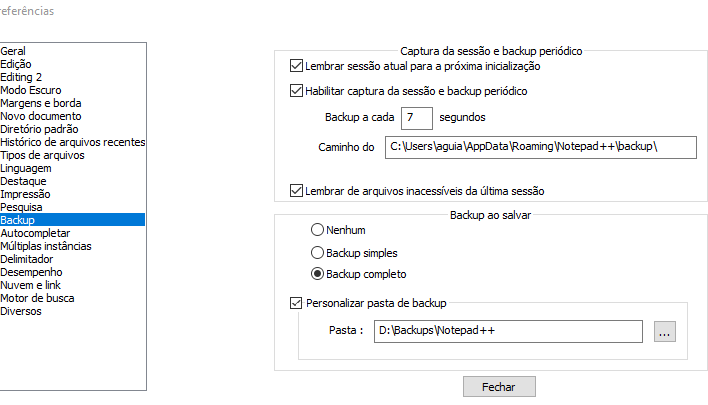
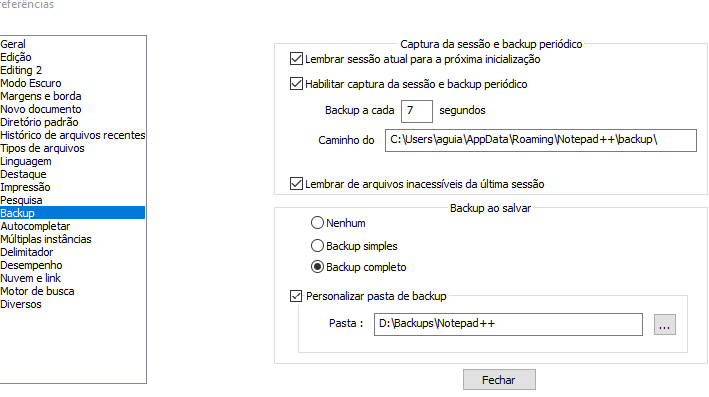
-
Yes, for sure, they are all still there as real files in their original location.
Thank you so much for your attention, Terry! Cheers!
-
-
@Mauricio-The-Souza
So the location of the files, is it a local drive, a USB connected drive or a network drive?Also do you have Notepad++ opening as part of Windows startup or do you manually click it to start?
Timing is very important as if you are too quick starting Notepad++ and Windows takes a few seconds to initialize any non-local drive mappings the result would be similar to what you are experiencing.
Terry
-
@Nicholas-Piazza said in Notepad++ Keeps Losing Track of my Recent Files:
But lately (last few weeks (since January 2024),
@Mauricio-The-Souza said in Notepad++ Keeps Losing Track of my Recent Files:
but recently, this is not happing any more, the App usually opens totally blank
Do you by any chance have also the Dell SupportAssist SW installed on your computers?
(check if you have the
C:\Program Files\Dell\SupportAssistAgent\SRE\SRE.exeon your disk, there is a proof that this external program, in its latest version updated in January 2024, is deleting the Notepad++ session.xml file)