Font size on PopUp window, Please!
-
Would you please help me that I could increase font size in popup window?
I tried Global Styles:Global override,
but in doesn’t work.
The font size in popup windows is too small for me.
Please help me! please!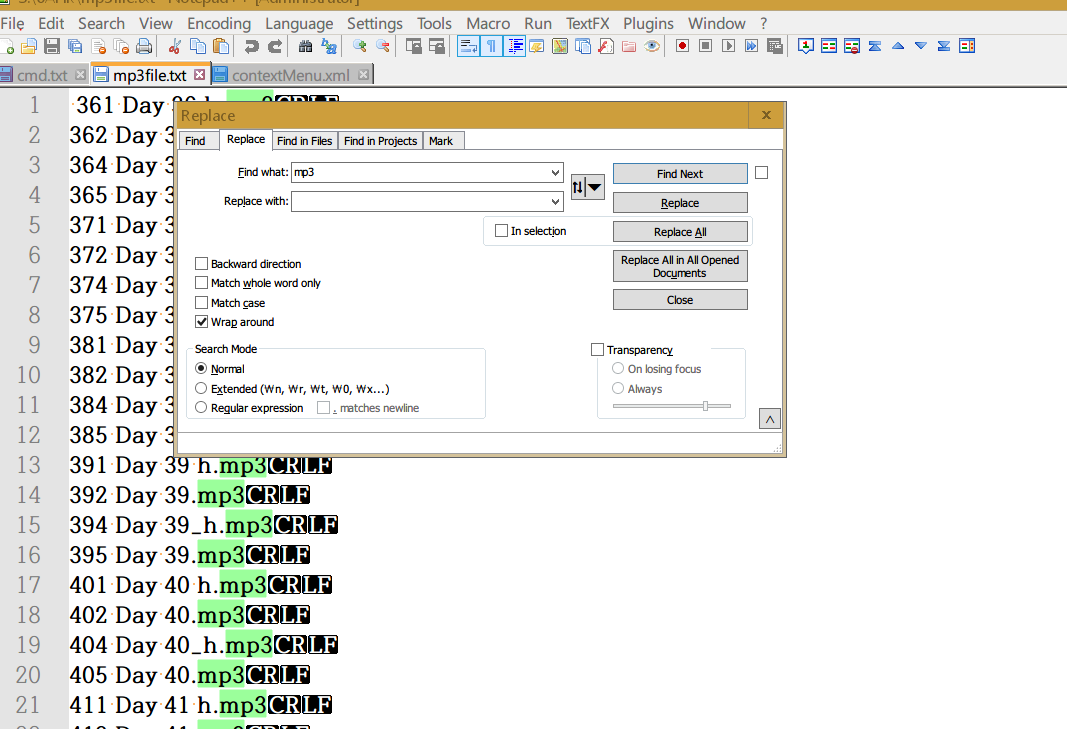
-
@Taije-Park-0 said in Font size on PopUp window, Please!:
Would you please help me that I could increase font size in popup window?
Notepad++ doesn’t have that feature.
I tried Global Styles:Global override,
The Style Configurator sets styles for the text being edited. And as the User Manual explains, the “Global Override” is almost never a good idea. Make sure you’ve turned that back off.
The font size in popup windows is too small for me.
It’s the same font and size as the default font in the popups of other apps – including, for example, the “replace” menu in Windows
notepad.exeapp.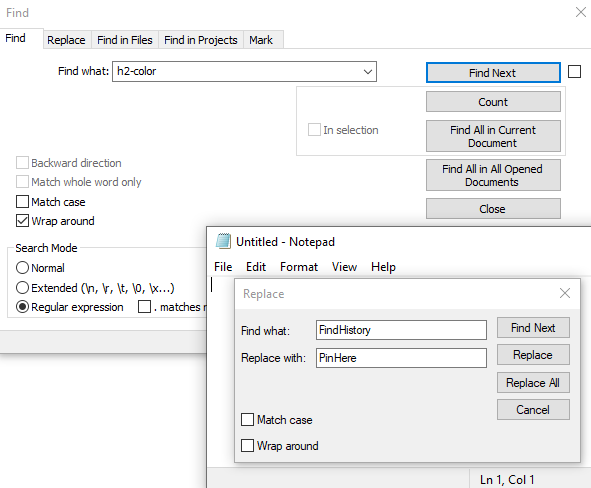
And it’s set in the same place – buried deep in your Windows OS settings, where no mortal can find it and survive. Microsoft seems to think they know best for dialog fonts, and makes it really hard to change. I suggest searching the internet to find out how to change the system dialog font size in your particular Windows version (it’s different for every version of Windows, and gets harder as the Windows version increases).
-
@Taije-Park-0, another Notepad++ forum comment provides a hack. The Resource Hacker tool mentioned there is still available. I did not test patching a copy of Notepad++.exe to see if all of the details for today’s Notepad++ v8.6.5 match Notepad++'s details from 2018. You may want to read through the thread as I see comments about the dialog box size, etc. The patch seems fairly safe in that at worse, you’ll blow up your copy of Notepad++.
Edit: I decided to try the Resource Hacker thing. Resource Hacker makes a backup of the exe and so you could make the change in place if desired.
Here are three screen shots. 1) Is the original find box. 2) is after patching for size 12. 3) Is is I ran the original size 8 .exe and discovered Notepad had changed the size of the dialog box and did not restore it. I noticed that it did not change the size of the text in the Find what field but I believe that too can be configured as I recall forum posts about this. The “In selection” checkbox moved, I think it’s position is linked to the position of the
Find All in Current Documentbutton that is to the right.-
Is the original find box.
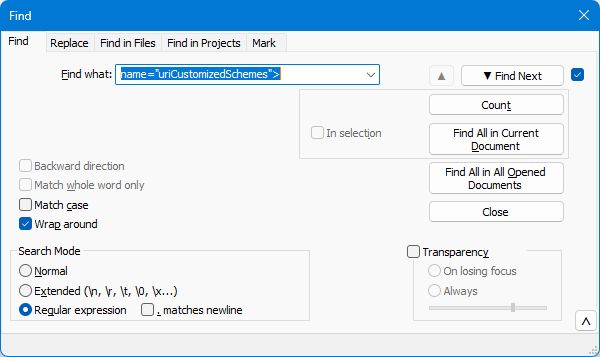
-
is after patching for size 12.
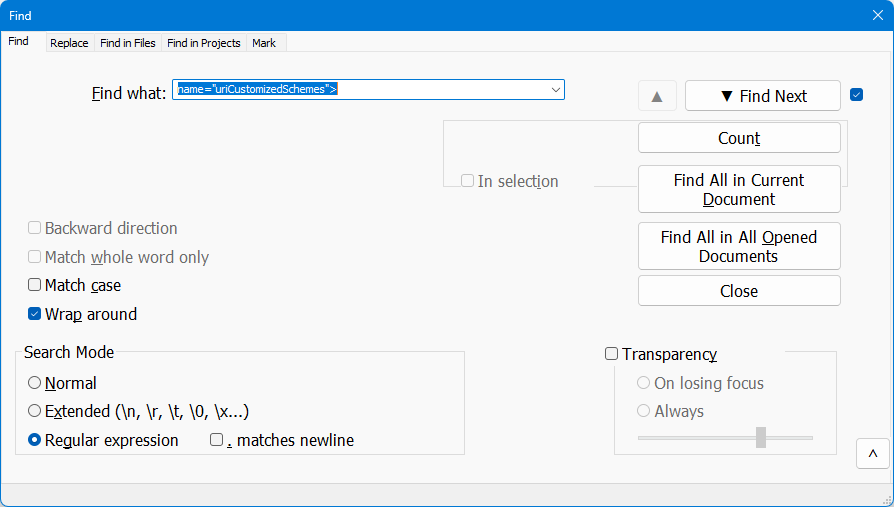
-
Is is I ran the original size 8 .exe and discovered Notepad had changed the size of the dialog box and did not restore it.
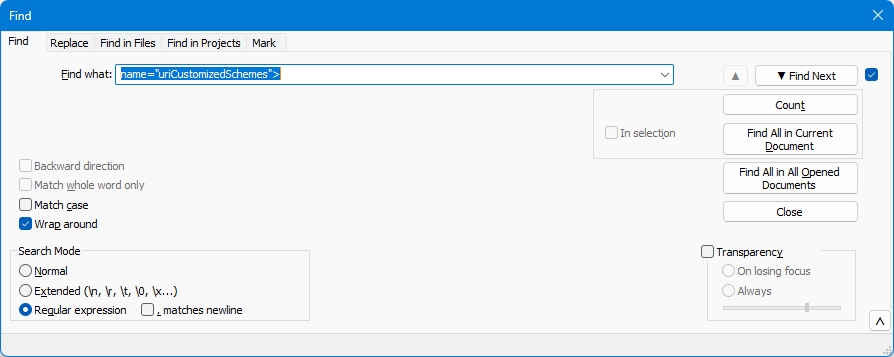
-
-
@mkupper said in Font size on PopUp window, Please!:
another Notepad++ forum comment provides a hack.
Based on that hack, it appears that the 8 point is actually compiled into Notepad++, not obtained from the OS. That means my statement was probably wrong when I indicated that there might be an OS setting that could affect the size. Bummer.
But there are OS settings which change the font associated with mapping
MS Shell Dlgto a different font, and some fonts seem bigger at the same font-size setting, so there might be some font that could still be an improvement – maybe.Official issues related to dialog-box text size:
- https://github.com/notepad-plus-plus/notepad-plus-plus/issues/11869
- https://github.com/notepad-plus-plus/notepad-plus-plus/issues/10745
- https://github.com/notepad-plus-plus/notepad-plus-plus/issues/9914
- https://github.com/notepad-plus-plus/notepad-plus-plus/issues/5648
- https://github.com/notepad-plus-plus/notepad-plus-plus/issues/5486
You could try to upvote and/or make your case in one or more of those issues, but whether or not anything will ever come of those requests is something that I cannot guarantee (though current progress is not promising).
-
@PeterJones said in Font size on PopUp window, Please!:
You could try to upvote and/or make your case in one or more of those issues, but whether or not anything will ever come of those requests is something that I cannot guarantee (though current progress is not promising).
It is maddeningly “hackish” to make the font size in dialogs user-adjustable.
Contrary to what one might expect of modern, accessibility-aware software, “Don’t make all the text bigger, just the make the absurdly tiny text bigger” is not a concept Windows supports.
-
Afaik the only “sensible” way to solve this would be to use the …Indirect… versions of the dialog box functions, but of course that has some other implications. Now you have to validate the user input, provide a different GUI/settings page for the different dialogs, because I know, once introduced, you want to have the Arial font with size 10 for the find dialog, but Console and size 11 for another …
The good thing is that not only those who need this would benefit, but the dialogs could be changed gradually … it is not necessary to do everything at once.
-
@mkupper said in Font size on PopUp window, Please!:
I ran the original size 8 .exe and discovered Notepad had changed the size of the dialog box and did not restore it.
This is probably because the Find window is horizontally-sizeable by the user, and Notepad++ remembers the last size set.
Now…in this case, the user didn’t do this sizing, but rather the hacking did. Notepad++ code noticed the change and then saved it into
config.xml. Because both the original and the hacked executables use the same config file, that’s why “Notepad++ did not restore it”. -
@Alan-Kilborn said in Font size on PopUp window, Please!:
@mkupper said in Font size on PopUp window, Please!:
I ran the original size 8 .exe and discovered Notepad had changed the size of the dialog box and did not restore it.
This is probably because the Find window is horizontally-sizeable by the user, and Notepad++ remembers the last size set.
Now…in this case, the user didn’t do this sizing, but rather the hacking did. Notepad++ code noticed the change and then saved it into
config.xml. Because both the original and the hacked executables use the same config file, that’s why “Notepad++ did not restore it”.Actually, I was happy to see that the dialog box mostly resized itself nicely. When I did the test hack I was expecting the text to span outside of fixed size buttons and boxes or to get clipped. Instead, the nearly everything adapted nicely to the larger font size. This morning I realized it’s likely because Notepad++ supports translations, meaning the code was already set up to get the translated text and to then size the box appropriately. The code seems to be aware that some translations may span more vertical distance and adapts both the width and height.
The only area where this failed was the in-selection box which seems designed to enclose both the in-selection checkbox plus the Count and Find All in Current Document buttons. Apparently, the in-selection box is not coded to resize itself vertically as the buttons got larger.
-
@mkupper said in Font size on PopUp window, Please!:
the in-selection box is not coded to resize itself vertically as the buttons got larger.
Probably this is because the window isn’t resizable vertically.