How to set location of Styles and Config
-
Somehow my Preferences->Backup dialogue shows the Backup path at an unsuitable location, yet the field is not editable. How do I change this to, say, C:\Users\moi\AddData\Roaming\Notepad++\ where I think it should be? This, in order to have control over Styles.xml. Grateful any pointers.
Bernard. -
@Bernard-Boase said in How to set location of Styles and Config:
Preferences->Backup dialogue shows the Backup path at an unsuitable location, …, C:\Users\moi\AddData\Roaming\Notepad++\
Aside from missing the
backup\prefix, that is where it’s normally set to.Can you share a screenshot of that dialog, plus share the ?-menu’s Debug Info – that will help us to help you.
This, in order to have control over Styles.xml
The config files don’t go in the backup directory. See User Manual : Config Files Location for more
-
Thanks.
Here’s a snap of the problem dialogue showing the Backup path, and I confirm that that field is not editable (here and at the moment!).
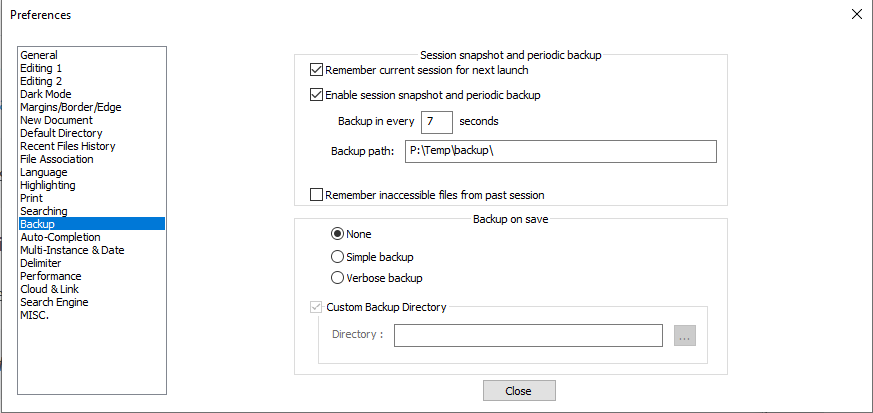 .
.If it’s not editable here, perhaps it can be set elsewhere?
-
… and the Debug info:
Notepad++ v8.6.5 (64-bit)
Build time : Mar 29 2024 - 17:04:43
Path : C:\Program Files\Notepad++\notepad++.exe
Command Line :
Admin mode : OFF
Local Conf mode : OFF
Cloud Config : P:\Temp
Periodic Backup : ON
OS Name : Windows 10 Home (64-bit
OS Version : 22H2
OS Build : 19045.4291
Current ANSI codepage : 1252
Plugins :
mimeTools (3.1)
NppConverter (4.6)
nppcrypt (1.0.1.6)
NppExport (0.4) -
… and to clarify: if I make a change to Settings->Style configurator then Save & Close, both Config.xml and Stylers.xml get put or updated into P:\Temp instead of somewhere specifically associated with NPP and its next invocation.
-
@Bernard-Boase said in How to set location of Styles and Config:
Cloud Config : P:\Temp
You set the Settings > Preferences > Cloud & Link > Cloud Config directory to
P:\Temp, which is literally you telling Notepad++ to store configuration files there instead of in AppData. If you want it to use AppData, remove the Cloud Config setting. -
Found the answer! Preferences->Cloud & Link dialogue had ‘Set cloud location’ pointing to a local cloud mirror (p:\Temp) On correcting this to ‘No cloud’ I think sanity has returned. Thank you for your forbearance.
-
Oops, our replies crossed. Thanks again for your help.