Display duplicate file names
-
Version: 8.6.5
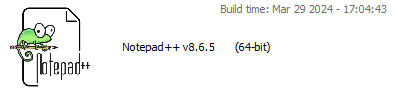
Problems:
Sometimes, it displays duplicate file names as shown in the picture, and this has to be resolved by turning the program off and on again.I think it should be fixed.
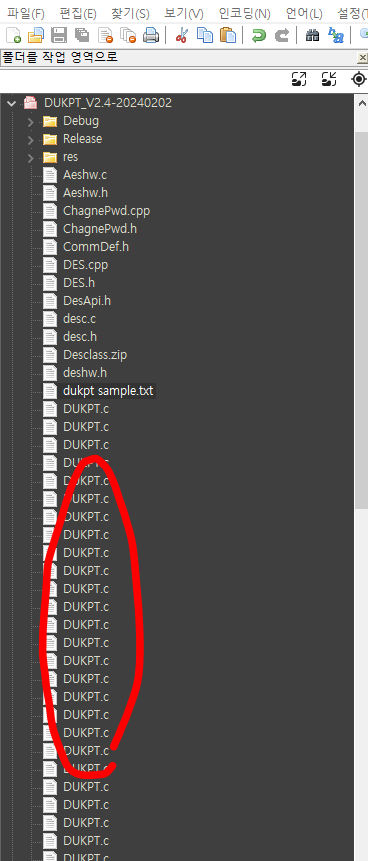
-
Sometimes, it displays duplicate file names as shown in the picture, and this has to be resolved by turning the program off and on again.
I think it should be fixed.I’ve never seen that happen.
Do you have plugins that might be influencing things?
When doing possible-bug reports, it’s always best to share the ?-menu’s Debug Info – which was created because the About Notepad++ screenshot that you shared never has enough information to debug this kind of problem, whereas Debug Info has more information, which can sometimes prove informative.
Further, when reporting problems, it is best if you can describe a series of steps to reproduce the problem. If you just say, “it sometimes happens”, or similar, then it gives no information about the circumstances that cause the problem, so it’s likely not going to be able to be reproduced by anyone else – and if no one can reproduce the problem, it is not likely to be fixed.
Finally, this Community is just a group of fellow Users of Notepad++… If you are able to show enough steps that someone else can confirm the problem, this isn’t the official issue-tracking, so having a conversation here is not enough to expect that it will be fixed in the actual application. If we can confirm, we will then point you to the FAQ which explains where to put in an official bug report, but until there’s an official bug report, all you have is an unofficial conversation with fellow users of Notepad++.
----------
update: I might never have seen your issue, but official bug report issue#10710 sounds like it’s probably what you are seeing. You might want to post there and say that you’re having a similar problem. But if you’re able to give more details than you gave here, that will help things.
update 2: reading though that issue, it looks like the problem might be in the way some other application/program is writing files in the same directory that Notepad++ is using for Folder as Workspace (FaW). If you have another application saving a file there while Notepad++ is running with FaW, please explain which application; if it’s something that the devs can get their hands on for free, they might be able to use it to reproduce the problem, and see what weird way the app is writing the file that causes FaW to get confused and show the file twice.
-
@PeterJones Thank you for your comments and time.
‘Update 2’ seems to be like that. The OS on my PC is Win 10 (64-bit). I code with ‘Notepad++’ on my PC. In this state, problems seem to occur when I run ‘Virtual Box’ and code and compile with ‘Microsoft Visual C++ 6.0’ on Win 7 (32-bit) or Win XP.
I’d like to tell you what I just tested. Each time I save a file on VC++6.0 of Virtual Box, Notepad++ displays the same file name as many times as it has been saved.