Is There A Plugin That Highlights Hex?
-
The Title Is Pretty Self Explainatory If You Ask Me
-
Unfortunately, it’s not that obvious.
It could be that you mean something like intel hex or that you mean that any hexadecimal value in a document should be automatically highlighted, which is normally done by the lexer assigned to that document.
If this is not done by the lexer, then you might consider using something like the EnhanceAnyLexer plugin, which can be installed via the PluginAdmin.
Or you might mean something else. -
I Mean The Color Hex Like: #4A959B
Get It? -
This should normally be done by the lexer.
I assume you are talking about HTML documents? -
@Robin-Ramy said in Is There A Plugin That Highlights Hex?:
Get It?
Keep going with your lack of explanations and your "Get It?"s and play a bunch of back and forth all day, as those that try to help you struggle to do so.
Or… explain fully what you want/need and stop wasting time.
Your choice.
-
@Robin-Ramy said in Is There A Plugin That Highlights Hex?:
Get It?
Yes, now I get it. And to answer your “Self Explainatory” (sic) title, Yes there is.
Cheers.
-
@Michael-Vincent
Well What’s It’s Name? -
@Robin-Ramy said in Is There A Plugin That Highlights Hex?:
Well What’s It’s Name?
Sorry, you just asked if one existed, not what its name is.
I depends, if you’re on 32-bit I think it’s “NppQCP”, if you’re on 64-bit it’s “QuickColorPicker”. Of course there are some caveats to get them running, like DirectWrite, but I think that’s pretty self-explanatory.
Cheers.
-
Well I’m Sorry,
Here’s What I Mean:
Y’know The “Visual Studio Code” Extention That Makes Hex Highlight Colors?It’s Name Is: “Color Highlight”
And Yeah I Just Want Something That Makes It Like This
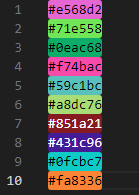
Or Maybe Close EnoughHex Color Codes Highlighter
Thank You -
@Robin-Ramy said in Is There A Plugin That Highlights Hex?:
Here’s What I Mean:
Better, but you should include your ?=>Debug Info information. I’ll assume 64-bit since that’s what I have. Here’s what you can get:
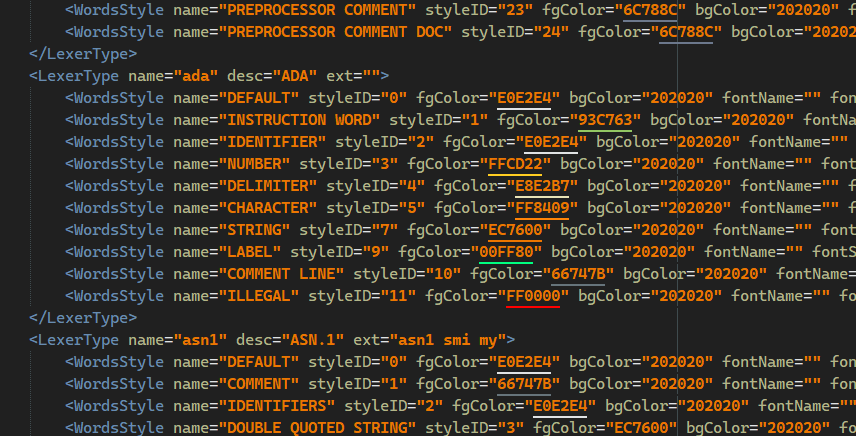
You’ll need QuickColorPicker , 2.2.1.1 (latest as of this posting) and you’ll need to install manually.
- Download the appropriate ZIP for your architecture
- Create a directory called ‘QuickColorPicker’ in your Notepad++/Plugins directory
- Unzip the QuickColorPicker.dll file into that ‘QuickColorPicker’ directory
- Disable ‘DirectWrite’ : Notepad++ menu : Settings => Preferences => MISC. , uncheck “Use DirectWrite”
Unfortunately this is not compatible with DirectWrite so if you want to / need to keep it on, this plugin will not function.
Cheers.
-
Hello, @robin-ramy, @ekopalypse, @alan-kilborn, @michael-vincent and All,
@michael-vincent, I tried your very fresh new release
v2.2.1.1of your plugin, on my two laptops :-
An old
32 bits XPmachine -
A
64 bits Windows 10machine
Regarding the
XPmachine, it seems to not work anymore ! I suppose that this is an expected dehaviour asXPis quite out of date !I don’t mind to stay with the previous
2.1.2.1release on my old laptop.BTW, this previous version seems to work even if I check the
Use DirectWriteoption. But, I suppose that it’s just because, globally, theDirectWritetechnology does not work properly withWin XP?
Now, regarding the
W10 64 bitsmachine, no trouble at all ! However, I noticed some oddities about the coloring !Note that these oddities are identical on both
32and64versions of your plugin, for the two releases2.1.2.1and2.2.1.1As a reminder, the coloring is visible ONLY IF a document is opened with one of these four languages :
-
CSS -
HTML -
JavaScript -
XML
So, @michael-vincent :
- Insert this text below in a new tab
•-------------------------------------------•---------------------------------------------•--------------------• | | W10 64 bits machine | XP 32 bits machine | | •---------------------------------------------•--------------------• | | N++ 8.6.5 64 bits / 32 bits | N++ 7.9.2 32 bits | | •---------------------------------------------•--------------------• | | Version 2.1.2.1 / 2.2.1.1 32 / 64 bits | 2.1.2.1 32 bits | •-------------------------------------------•---------------------------------------------•--------------------• | #ECBA57 | Coloring OK | Coloring OK | | | | | | rgb(236,186,87) | Coloring OK | Coloring OK | | | | | | rgba(236,186,87,1) | Coloring OK | Coloring OK | | | | | | hsl(40,0.80,0.63) | Coloring OK | Coloring OK | | | | | | hsl(40,80%,63%) | Coloring OK | Coloring OK | | | | | | hsla(40,0.80,0.63,1) | Coloring OK | Coloring OK | | | | | | hsla(40,80%,63%,1) | Coloring OK | Coloring OK | | | | | | | | | | <some_tag>#ECBA57</some_tag> | Coloring OK | Coloring OK | | | | | | <some_tag>rgb(236,186,87)</some_tag> | Coloring OK | Coloring OK | | | | | | <some_tag>rgba(236,186,87,1)</some_tag> | Coloring OK | Coloring OK | | | | | | <some_tag>hsl(40,0.80,0.63)</some_tag> | Coloring OK | Coloring OK | | | | | | <some_tag>hsl(40,80%,63%)</some_tag> | Coloring OK | Coloring OK | | | | | | <some_tag>hsla(40,0.80,0.63,1)</some_tag> | Coloring OK | Coloring OK | | | | | | <some_tag>hsla(40,80%,63%,1)</some_tag> | Coloring OK | Coloring OK | | | | | | | | | | "ECBA57 | Coloring ?? | Coloring ?? | | | | | | "ECBA57" | Coloring ?? | Coloring ?? | | | | | | fgColor "ECBA57 | Coloring ?? | Coloring ?? | | | | | | fgColor "ECBA57" | Coloring ?? | Coloring ?? | | | | | | fgColor "ECBA57 to get | Coloring ?? | Coloring ?? | | | | | | fgColor "ECBA57" to get | Coloring ?? | Coloring ?? | | | | | | fgColor="ECBA57 | Coloring ?? | Coloring ?? | | | | | | fgColor="ECBA57" | Coloring OK | Coloring OK | | | | | | fgColor="ECBA57 to get | Coloring ?? | Coloring ?? | | | | | | fgColor="ECBA57" to get | Coloring OK | Coloring OK | | | | | | | | | | #ECBA57 | Coloring OK | Coloring OK | | | | | | fgColor #ECBA57 | Coloring OK | Coloring OK | | | | | | fgColor #ECBA57 to get | Coloring OK | Coloring OK | | | | | | fgColor=#ECBA57 | Coloring OK | Coloring OK | | | | | | fgColor=#ECBA57 to get | Coloring OK | Coloring OK | | | | | | | | | | "#ECBA57 | Coloring OK | Coloring OK | | | | | | "#ECBA57" | Coloring OK | Coloring OK | | | | | | fgColor "#ECBA57 | Coloring OK | Coloring OK | | | | | | fgColor "#ECBA57" | Coloring OK | Coloring OK | | | | | | fgColor "#ECBA57 to get | Coloring OK | Coloring OK | | | | | | fgColor "#ECBA57" to get | Coloring OK | Coloring OK | | | | | | fgColor="#ECBA57 | Coloring OK | Coloring OK | | | | | | fgColor="#ECBA57" | Coloring OK | Coloring OK | | | | | | fgColor="#ECBA57 to get | Coloring OK | Coloring OK | | | | | | fgColor="#ECBA57" to get | Coloring OK | Coloring OK | | | | | | | | | | (#ECBA57 | Coloring OK | Coloring OK | | | | | | (#ECBA57) | Coloring OK | Coloring OK | | | | | | fgColor (#ECBA57 | Coloring OK | Coloring OK | | | | | | fgColor (#ECBA57) | Coloring OK | Coloring OK | | | | | | fgColor (#ECBA57 to get | Coloring OK | Coloring OK | | | | | | fgColor (#ECBA57) to get | Coloring OK | Coloring OK | | | | | | fgColor=(#ECBA57 | Coloring OK | Coloring OK | | | | | | fgColor=(#ECBA57) | Coloring OK | Coloring OK | | | | | | fgColor=(#ECBA57 to get | Coloring OK | Coloring OK | | | | | | fgColor=(#ECBA57) to get | Coloring OK | Coloring OK | | | | | | | | | | fgColor #ECBA57; | Coloring OK | Coloring OK | | | | | | fgColor=#ECBA57; | Coloring OK | Coloring OK | | | | | | | | | | fgColor #ECBA57. | Coloring OK | Coloring OK | | | | | | fgColor=#ECBA57. | Coloring OK | Coloring OK | •-------------------------------------------•---------------------------------------------•--------------------•- Affect the HTML language (
Language > H > HTML) to this text
=> You should see, at once, the coloring of the lines, in the first column
To all : an important point to note is that if you double-click on any hexadecimal numùber or within the zones
rgb,rgba,hslorhsla, it opens theColor Palette, as expected. Just test it ;-))Howener, @michael-vincent, you can see that, for few lines, the coloring is not trigerred, although the double-click works nicely !
So, could you consider these small issues, specifically the three cases
"ECBA57",fgColor "ECBA57"andfgColor "ECBA57" to get?As usual, @michael-vincent, there’s no obligation to do so. Just do as you please !
Best Regards,
guy038
-