[New plugin] PlantUML Viewer
-
@Fruchtzwerg94 Splitting a sequence diagram using newpage does not work, only the first page is visible and exportable.
I dont see any page navigation option in the context menu.
I have version 1.3.0.7 -
Good catch @sendhilv . For me it looks like an issue with PlanUML itself. Therefore I’ve created this issue. Let’s see what the developers of PlantUML say about it.
-
Hi @sendhilv ,
after some more investigation it seems like I can already come up with a first solution here. I’ve updated the current implementation to support pages as well. It’s not tested deeply but it’s worth a try. With the latest change you are able to navigate pages like shown here:
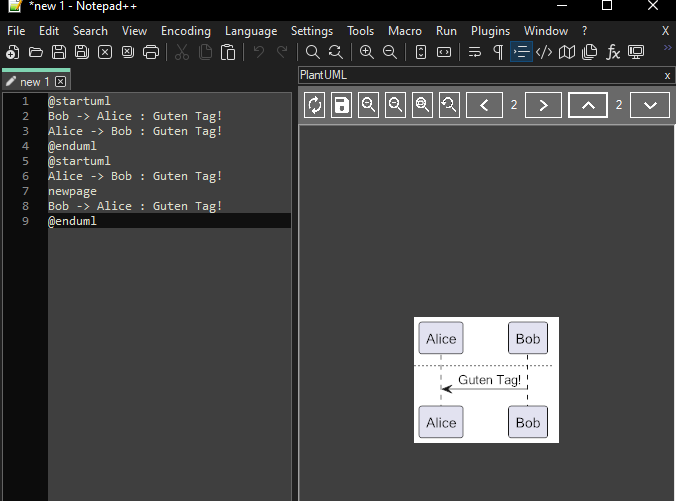
It’s not yet released officially so you need download the version to test here:
Added support for multiple pages per document Continuous Integration #63Would be great if you could do some deeper tests. Please have a look at it and give me some feedback / let me know if it works for you.
BR
-
Hi all,
with the latest changes, the plugin version 1.4.0.8 is now officially available.
Biggest change is the multi page support:
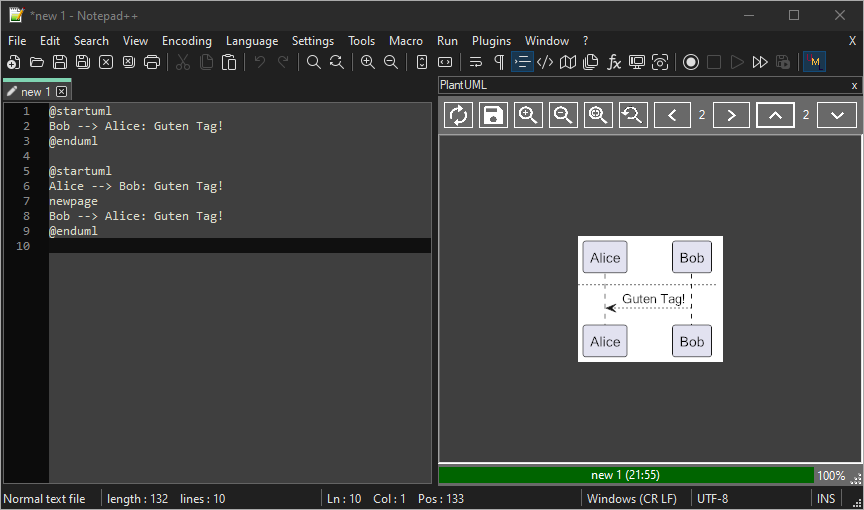
Also, PlantUML was updated to 1.2022.8, an error message for non UTF-8 documents was added, the file name of generated diagram is shown in the status bar and the plugin colors are automatically updated if Notepad++ colors are changed.Have fun with it and let me know if there are questions, problems or feedback.
Cheers,
Philipp -
Since today, the plugins next version is available. It includes some major changes and improvements like:
- PlantUML version 1.2023.0
- Fluent and dark style icons
- Updated to common zoom and scroll behaviour Ctrl + mouse wheel to zoom and (Shift +) mouse wheel to scroll vertically and horizontally
- New include option
- Diagram text can be included to exported SVG images
- Disabled buttons are grayed out
- … and many more
Feel free to get in touch if you have some feedback.
-
A new version 1.6.0.10 is now available. It includes some interesting changes like
- PlantUML version updated to 1.2023.10
- Added option to open the file after export
- Added tooltip with potential generation error message to bottom status
- Ignored non expected generation content due to Java accessibility hooks output like PowerAutomate
- Fixed Notepad++ may freezes if plugin is docked out and looses focus
- Fixed potential generation errors after a generation failed due to Plant UML executable issues
Download it at https://github.com/Fruchtzwerg94/PlantUmlViewer, it should be also available via the plugin manager soon.
-
Hi - I tried this on a SysML V2 file and got this:
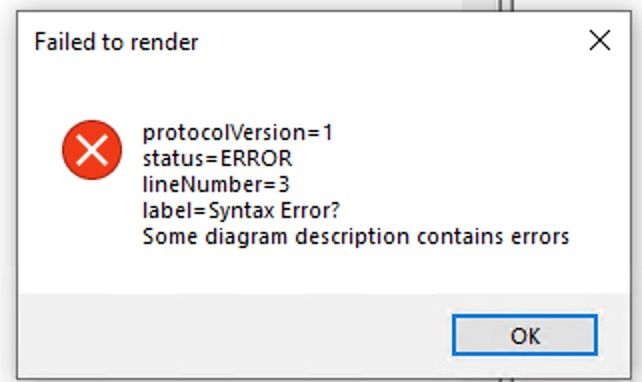
-
@Andy-Lapping said in [New plugin] PlantUML Viewer:
SysML V2 file
Hi Andy,
obviously the diagram can’t be rendered by PlanUML. Since you are not showing a minimal set of data you want to render, its nearly impossible to say whats the reason for the error.
But a guess from my side: Keep in mind PlantUML is not SysML. Most propably the SysML standard you are talking about is not supported by PlantUML. -
For all of you who are interested in: A new version 1.7.0.11 is released and available.
- PlantUML version updated to 1.2024.3
- Set generation working directory to current file to allow relative includes
- SVG.NET library updated to 3.4.7, dependent ExCSS library updated to 4.2.3 to fix SVG export namespace prefix not set accordingly
You can download it at the 1.7.0.11 release or just wait to the next Notepad++ update to get it with the plugin manager.
-
@Fruchtzwerg94 Great plugin --Thanks! Do you have a suggestion on the best way to set the path to java.exe in a portable copy of npp? That is, the npp-port will be regularly copied to machines that do not access the internet. It would be nice to copy npp-port over along with a jre (maintaining a relative path), and not have to set the jre path in the npp settings after copy.
-
Hi @XOR_0110 ,
happy to hear you like it.
You are lucky, a few weeks ago, I’ve commited a change where I changed the way Java is detected. Previously, the environment variable was checked only. Since a lot of devices are not set up with the corresponding environment variable (JAVA_PATH), I’ve added a registry detection as well.
It is not officially released yet, but have a look at the following build: PlantUmlViewer/9022421474
If Java is installed, it should be detected automatically by leaving the setting empty.
Let me know if this works for you.BR, Philipp
-
@Fruchtzwerg94 I can’t assume java is installed, so I have been copying portable npp with jre in the plugins folder. Then after I have to go into npp plugins settings and tell it jre is in the plugins folder. Would be helpful if there was a way to give the settings a local path starting from the npp portable folder, or from the npp plugins folder.
-
Hi @XOR_0110 ,
relative paths are possible as well. So for me, the following works: …\Java\jre1.8.0_361\bin\java.exe. The path is resolved relative to the notepad++.exe. So if your Java JRE is parallel to the Notepad++ folder, this should do the trick.
BR, Philipp
-
@Fruchtzwerg94 Thanks! That’s exactly what I needed.
-
For all of you who are interested in: A new version 1.8.0.12 is released and available.
- PlantUML version updated to 1.2024.8
- Removed dependency to PlantUml.Net library
- Removed dependency to Fizzler library
- Added generated file information to support built in %filename() and %dirpath() preprocessor functions
- Fixed diagram background not set e.g. if white
You can download it at the 1.8.0.12 release or just wait to the next Notepad++ update to get it with the plugin manager.
-
Hi,
I would like to test your plugin but, unfortunately, I run windows arm-64 and this plugin only runs on x86. Do you think it’s possible to release an ARM version ?
Thank you.