css formatting not working on embed style sheet at the begging of the style section in specific cases
-
Hi all
I am getting a strange behavior on N++ while formatting some code.Situation:
I created a html file and in it I added a <style> tag and some embed code to style the page.
It is an all in one file that contains:- HTML
- Javascript
- CSS
code
When I need to edit the CSS code I activate CSS language from the menu Language > C > CSS, as shown into the following screenshot:
- Img 1:
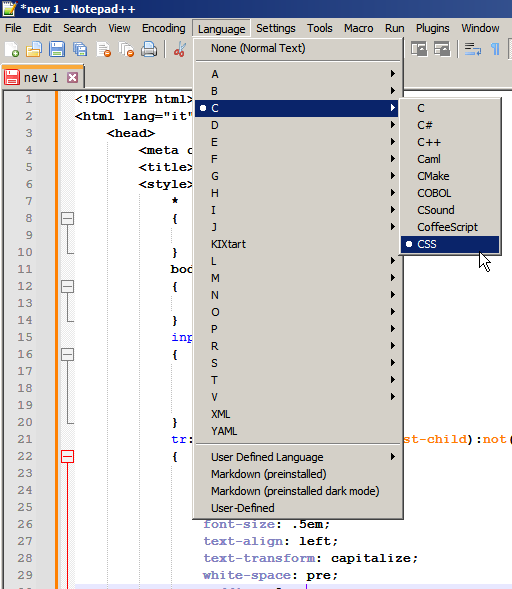
and of course I do the same for Javascript and HTML codes.
The problem manifests itself when in CSS mode as shown in the following screenshot:- Img 2:
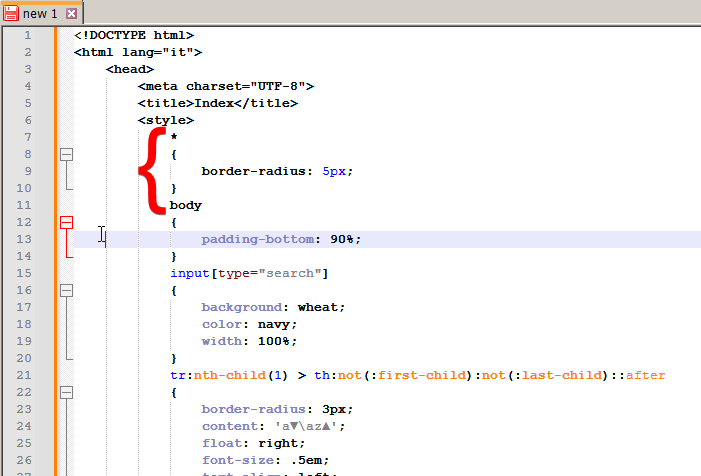
The big red curly bracket highlights the problem: as can be seen some code lines are not well formatted.
Just moving the same lines after another css block / rule they get formatted correctly as shown below:
- Img 3:
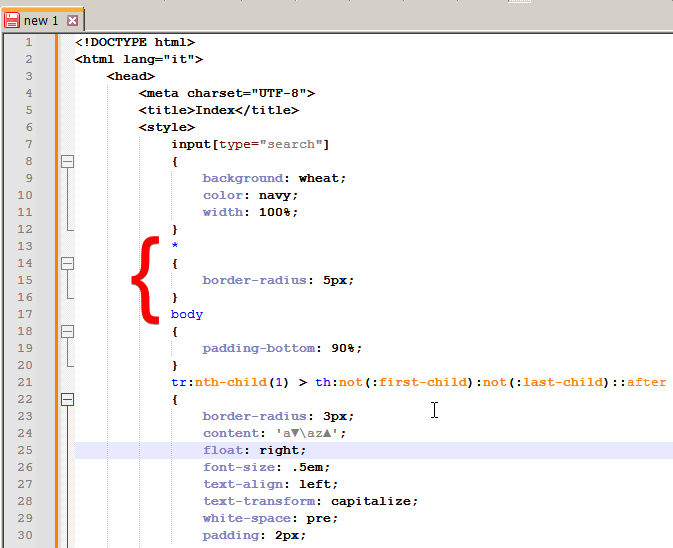
So it seems that the problem affects only some css selectors, as the asterisk and body in my case (probably others? but I don’t know), when positioned at the start of the <style> section.
In both cases they work as expected in the browser so the code seems correct as I understand it.
Also creating a separated file for the css code alone, it is formatted correctly as shown in this last screenshot:
- Img 4:
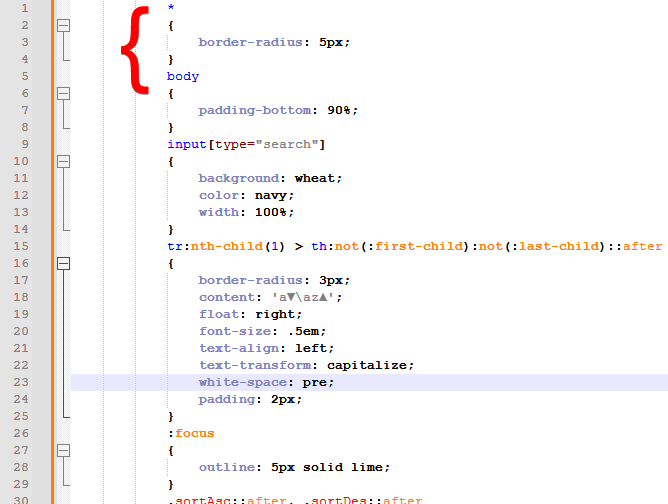
Questions:
- What is the cause of the formatting issue shown by Img 2?
- Someone else can replicate the issue?
- How can I solve it?
Thanks in advance.
-
@wonkawilly said in css formatting not working on embed style sheet at the begging of the style section in specific cases:
Someone else can replicate the issue?
Please post an example for people to experiment with using the
</>code thing that’s available in the forums.