Modify autocomplete options
-
Hello,
Can someone tell me how to modify autocomplete? For example, if I start typing “be”, I see the following:
because
becuaseI want to delete becuase. How can I delete that entry?
Thanks,
Andy
-
Notepad++'s default auto-complete list includes all the words in the active document. Once you remove the misspelled word from the document, it will stop showing that in the auto-completion list.
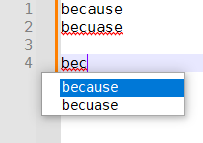
vs
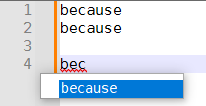
-
I would have NEVER figured that out. Thanks so much for that tip! It worked as you described. I found “becuase”, deleted it, and now don’t see it as I begin to type the letters “be…”
-
@Hiker-Guy
FWIW it sounds like you might like the DSpellCheck plugin, since it can help deal with spelling issues like you’ve described. It doesn’t do any autocompletion AFAIK, so I don’t think it would address this specific issue. -
@Mark-Olson
Wasn’t aware of the plugin. Thanks for letting me know. Got it installed and configured now.Thanks!