Open in default viewer is grayed out
-
Why is my default viewer grayed out. How do I fix this?
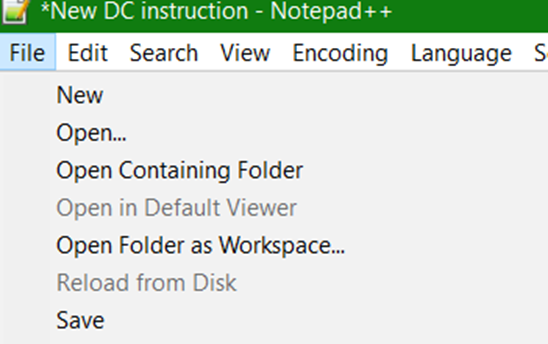
Debug info
Notepad++ v8.4.9 (32-bit)
Build time : Jan 27 2023 - 03:08:31
Path : C:\Program Files (x86)\Notepad++\notepad++.exe
Command Line :
Admin mode : OFF
Local Conf mode : OFF
Cloud Config : OFF
OS Name : Windows 10 Enterprise (64-bit)
OS Version : 21H2
OS Build : 19044.2604
Current ANSI codepage : 1252
Plugins :
mimeTools (2.9)
NppConverter (4.5)
NppExport (0.4) -
@Jessica-Compton
Is
New DC instructionsaved to a path on disk?
I doubt it, because the default in the title bar is to show the complete pathname, and few users change that.
Open in Default Viewer can only open a file saved on disk, thus it is grayed out if it isn’t. -
Its simple … the file you are editing in notepad++ is set to open with Notepad++ by default. change those files to the program you want…
If you don’t understand what I am saying.
- Look at the file in the file explorer.
- Notice the icon for that file is Notepad++.
- Change it to something else (the program you want as the default).
- Right click the file and set it to open with another program as ALWAYS.
-
@Jessica-B said in Open in default viewer is grayed out:
Why is my default viewer grayed out. How do I fix this?
The File Menu section of the Notepad++ user manual explains why
Open in default viewermay be grayed out. It turns out there are six different reasons. -
@mkupper said in Open in default viewer is grayed out:
It turns out there are six different reasons.
And the reason I gave before is the most likely:
New DC Instructionis likely anew 1tab, renamed. Further proof of this is that Reload from Disk is greyed as well. -
@Alan-Kilborn I was commenting more about the “Its simple …” comment as it was both not simple, and the suggestion provided would not have fixed the OP’s issue. Your initial post in 2023 explained what likely was happening at the time and your post today about Reload from Disk is an additional confirmation that your explanation in 2023 was correct.
I was wondering if the Notepad++ manual explained the grayed out aspect and discovered it documents six reasons for why Open in default viewer can be grayed out.