Change-Request: Add display of Unicode 'Tags' symbols
-
For ‘View’ -> ‘Show Symbol’ menu, add an option to ‘Show Unicode Tags’, and include their display within the ‘Show All Characters’ option too.
(Even if only a placeholder character, if not the actual character Unicode encoding.)
-
What do you mean by “Unicode ‘Tags’ symbols”? Do you mean like
👍isU+1F44D? So something like being shown like
being shown like 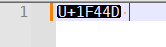 ?
?if so, that’s an interesting feature request (though I personally doubt it would be implemented, even if you made an official feature request, as described in this FAQ; without following those instructions, I can guarantee it won’t be implemented, because the developer wouldn’t know you wanted it). ‡
As a workaround, I have a script WhatUniChar.py for the PythonScript plugin – if you download it, and follow the instructions in this PythonScript FAQ to install the PythonScript plugin and script, then you can run that script and the statusbar will temporarily change to show you the character information:
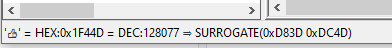
(I have that script associated with a keyboard shortcut, so I can just put the caret before the interesting Unicode character, and use that shortcut, and it will tell me what the character is.)‡: As you might guess from my screenshot, it was actually feasibility for Notepad++ to do this: Notepad++ uses the SCI_SETREPRESENTATION command when making those boxes, so my screenshot was made by using the PythonScript plugin to send
editor1.setRepresentation(u'\U0001F44D', 'U+1F44D')to set the representation for just the👍character. In theory, you could run a loop in PythonScript to go fromU+0080throughU+10FFFFto make all those representations. I just don’t think that the developer would be interested in adding that to the Show All Characters choices (I think similar things have been asked before, and rejected or ignored.)