How to replace all numbered ID with a list of name in different languages
-
So i have a master txt file that contain some keyword of an item ID, for example
ID0001
ID0002
ID0003Then i want to make a copy of that and replace all IDxxxx into a name that match the ID but in different languages, like:
ID0001, Bicycle, Fahrrad, Bicicletta
So essentially replace id0001 into bicycle in different languages, but just one language for one copy of the files
-
@Farhan-Syabibi
This is a job for a scripting language like Python or PowerShell. If you need help writing scripts in a scripting language, this is the wrong place to ask questions.Somebody else might chime in with a way to use Notepad++ builtin functionality or plugins to solve your problem, but IMO that is much less efficient than just using a scripting language.
-
@Farhan-Syabibi
You can achieve this with the MultiReplace Plugin, but for simplicity, I recommend splitting the replacement tasks into different languages.To do this, create a replacement list in the MultiReplace Plugin that looks like this:
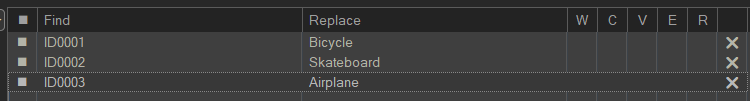
You can also generate the Replacement list as it is stored in CSV format.
-
I gave a more advanced version with MultiReplace a go. But try version of the previous post first.
Enable ‘Use Variables’ before adding each line into the list.
By changing the number for LANG in the init part from 1 to 3, you can switch between the language replacements. Just right click on the entry and choose 'Edit Field ’ in the Context menu.
But I have to mention. It is necessary to combine the init command with a single match that appears first in the document; otherwise, the init will not be triggered and the following lines are failing. Or you put the init into each line.
So list look finally like this:
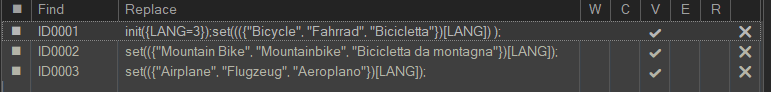
Simply copy-paste this raw data into the replacement list, for testing:
1,"ID0001","init({LANG=3});set((({""Bicycle"", ""Fahrrad"", ""Bicicletta""})[LANG]) );",0,0,1,0,0 1,"ID0002","set(({""Mountain Bike"", ""Mountainbike"", ""Bicicletta da montagna""})[LANG]);",0,0,1,0,0 1,"ID0003","set(({""Airplane"", ""Flugzeug"", ""Aeroplano""})[LANG]);",0,0,1,0,0 -
@Thomas-Knoefel
I see, thanks i will try that later