Changing foreground color of strings
-
Long-time NP++ user, first time poster.
In both .HTML and .PY files, and presumably others, strings are displayed in a light grey color that is very hard to read on some displays. I’d like to change to a different color, but I cannot find the correct setting in Settings / Style Configurator. I’ve read the help, and looked everywhere that seems sensible to me, but there is no String type I can find.
I uninstalled NP++ and re-installed it with no change in behavior.
Here are two screengrabs that illustrate.
First, a .HTML file:
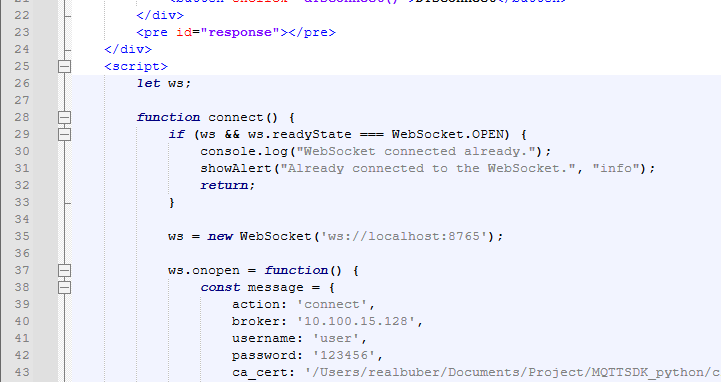
Second, a .PY file:
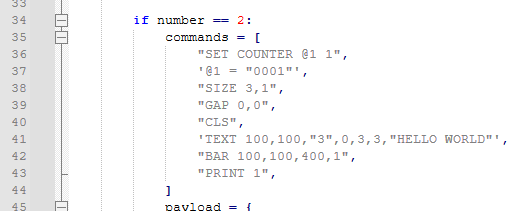
Here is debug info from ? / Debug …
Notepad++ v8.6.9 (64-bit)
Build time : Jul 12 2024 - 05:09:25
Path : C:\Program Files\Notepad++\notepad++.exe
Command Line :
Admin mode : OFF
Local Conf mode : OFF
Cloud Config : OFF
Periodic Backup : ON
OS Name : Windows 11 Pro (64-bit)
OS Version : 23H2
OS Build : 22631.4037
Current ANSI codepage : 1252
Plugins :
mimeTools (3.1)
NppConverter (4.6)
NppExport (0.4)Thanks in advance.
-
@Karl-Perry said in Changing foreground color of strings:
I’ve read the help, and looked everywhere that seems sensible to me, but there is no String type I can find.
Style Configurator > HTML >
DOUBLE STRINGorSINGLE STRINGfor"double"or'single'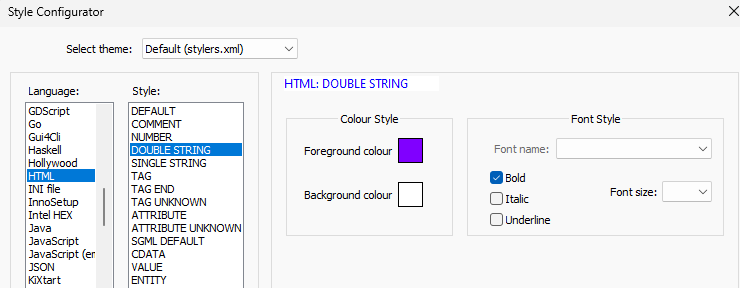
But what you show is actually a javascript string, not an HTML string. That is in the Style Configurator > Javascript (embedded), with
"DOUBLE STRING"or'SINGLE STRING'as the styles you want to change.Style Configurator > Python
"STRING"'CHARACTER''''TRIPLE'''"""TRIPLE DOUBLE"""- and the
F-variants lower down for python3 f-strings
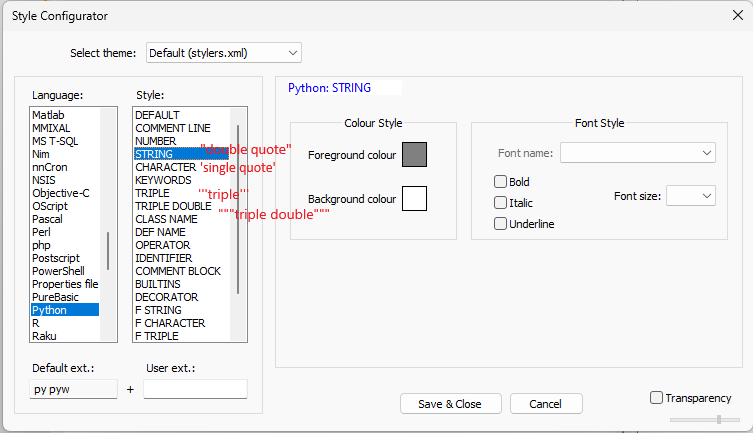
-
@PeterJones Thank you! I’m not a web developer, I’m a software product manager so didn’t know about the embedded JavaScript.
All fixed now.