changing the font
-
After the recent discussion on Hacker News about the “comfy-ness” of the FOSS font “Comic Mono”, I decided to try it out. (Spoiler: it is indeed quite comfy.)
Below is a screenshot of the what my Style Configurator looks like:
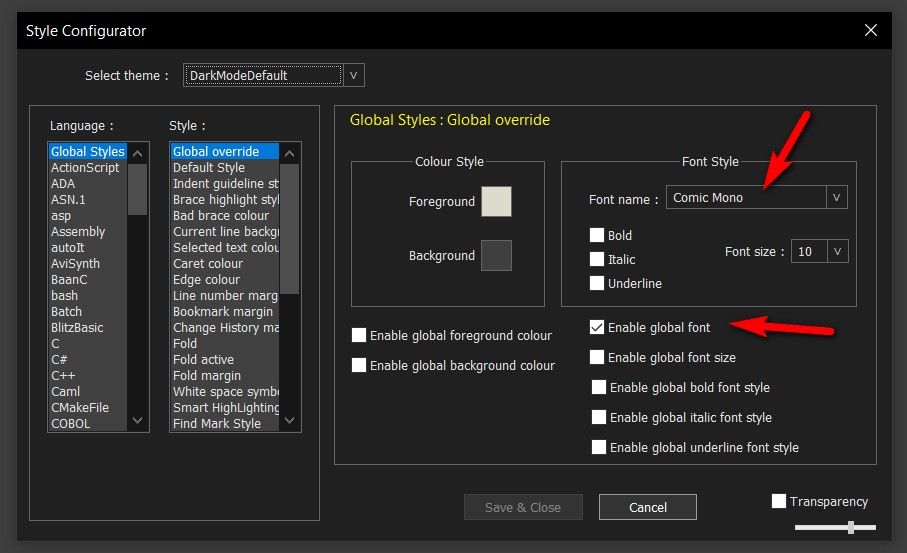
This seems to work. New files enter text in the Comic Mono typeface by default. And when I open an old text file, it opens in that typeface.
My Question: What am I missing out on by not having the following checked:
- Enable global font size
- Enable global bold font style
- Enable global italic font style
- Enable global underline font style
-
@xmatic said in changing the font:
What am I missing out
Possibly understanding the nature of plain text. And also you are missing out on some of syntax highlighting by enabling global font.
Regarding the nature of plain text, since you said, “And when I open an old text file, it opens in that typeface.”, that seemed to imply that you somehow think that font is associated with a particular piece of text or complete file. In a text editor, It’s not. The text editor shows the characters of a text file in whatever font your copy of that editor is configured to use. If you open the exact same file using a different text editor on the same machine, or using Notepad++ on a different machine, it could quite easily be displayed using a different font. The font is not part of the text file, but of the application used to edit/view the text file. (More on that at FAQ: Notepad++ is a Text Editor, not a Word Processor.)
Regarding syntax highlighting: as soon as you say “enable global font”, then if your theme tries to change the font, it won’t be able to. If you had also tried the “global foreground colour” or “global background colour”, then you would miss out on essentially all of syntax highlighting (showing different colors for different parts of programming language or XML keywords, etc).
But really, unless you have really good reason, you should never need to use the Global Override style settings. If what you want to do is set the default style – what normal plaintext looks like, font, foreground, background, etc – then you want to go one line down in the Style column to
Default Styleinstead ofGlobal override. There is the right place to set the default font, color, etc.Please read the first few paragraphs of the Online User Manual > Preferences > Global Styles section, especially the bullet points on Global override and Default Style
My best advice: unless you know why you need Global Override, what you really want to use is Default Style.
-
@PeterJones do you know if there’s a reason that “Global override” is at the top of the list and is selected by default?
(For longer than I care to admit, I kept changing the Global override and expecting the default style to change. I eventually realized my mistake, but I’m still puzzled that “Default Style” isn’t at the top and isn’t selected … by default.)
-
I have never seen a reason for the current order – and I just searched the historical repo issues to see if it was ever explained, and couldn’t find a mention of a reason.
But global overrides have come up often enough recently that I finally took the time to put in a feature request to ask that Default Style be moved before Global override.