Suddenly unable to search within a document!
-
I am suddenly unable to search within this document and only this document. Any ideas?
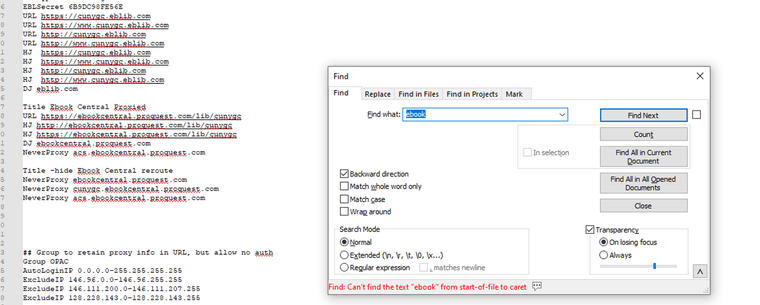
-
Your screenshot doesn’t show where your caret (typing cursor) is. Because you are in “backward direction”, the search will look for
ebookfrom wherever your caret is back to the beginning of the document. Assuming lineTitle Ebook Central Proxiedis the first line to haveebookin any case in your document, then if your caret is somewhere before that line, then when searching backwards from caret to the beginning, it won’t find it. This is why the error message saysCan't find the text "ebook" from the start-of-file to caret, because it cannot find that text from the beginning of the file until wherever your caret is.If you had hovered over the
...callout box on the error line, it would have also told you,
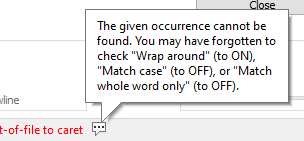
which gives you ideas on what to try next. -
It definitely helps to read the error messages a program presents to you; in red even.
-
So how do I place the caret?
-
@gnosisgithub said in Suddenly unable to search within a document!:
So how do I place the caret?
The caret is another name for the text cursor. It’s normally a vertical pipe or line that looks like
|. Unfortunately, the caret or text cursor is usually not included in screen shots and so people looking at the screen shot need to guess where your caret was at the time you took the screen shot.As you had “Backwards direction” enabled and “wrap around” turned off when you do a search it will ONLY search from the position of the caret up to the top of the document.
Had you enabled “wrap around” then the search will be from the position of the caret up to the top, wrap to the bottom, and from the bottom up to the caret.
Had you turned “Backwards direction” off then the search is from the position of the caret down to the bottom of the document. If “wrap around” is also enabled then the search continues from the bottom back up to the top and on down to the position of the caret.
Most of the time people leave “wrap around” enabled as the intent is to find something within the entire document. You turn off “wrap around” when you know you don’t want to search the area below or above the caret. (the below or above part is controlled by the “backward direction” setting. Normally “backward direction” is off meaning the search is forwards or from the caret position on down.)
-
@mkupper Thank you. Interesting. I never changed those settings, but following your instructions resolved the issue.