Style Configurator / Theme -> (active) Tab color
-
Heya.
I’ve been working on a theme, on and off, for a while now and I’m getting close to finish it ( … I think …).
Is there a place where I can change the color of the (active) tab? I have Dark Mode enabled and I can change it there. Where in the styles, so I can use the config on different computers?
Thanks for the help in advance.
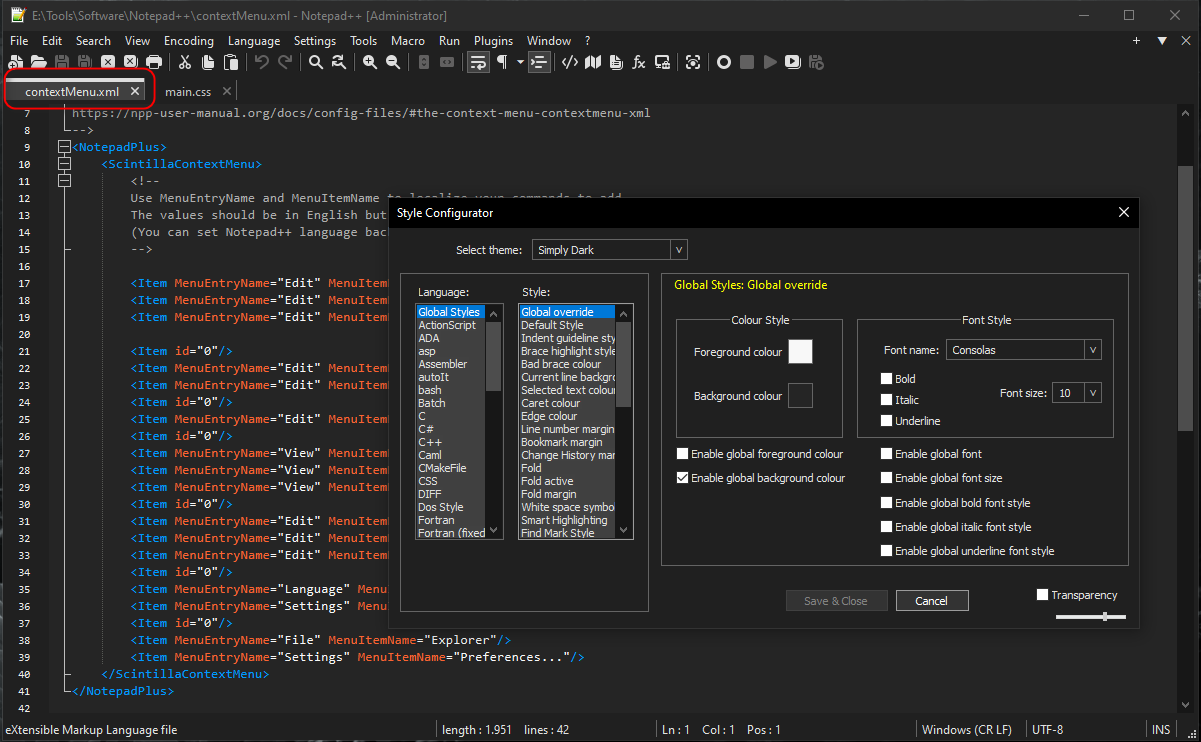
-
@JajinderK said in Style Configurator / Theme -> (active) Tab color:
Is there a place where I can change the color of the (active) tab?
The color of the bar over the text for the active tab? Yes: Global Styles > Active tab focused
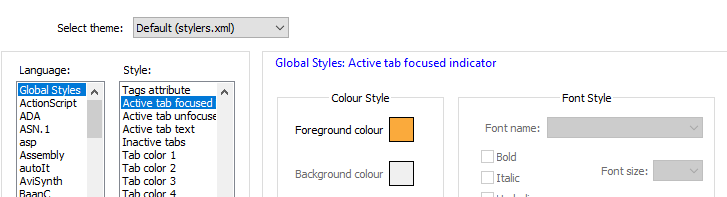
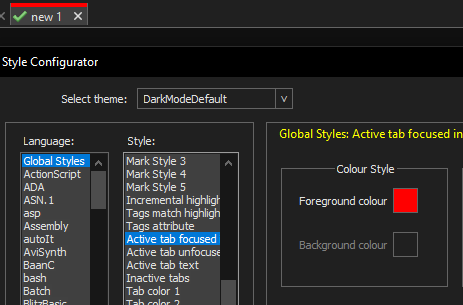
However, that doesn’t change the rest of the tab-title’s background: that can only be changed by the Dark Mode tone settings for “Active”, which aren’t part of the theme.
Themes are primarily about the colors inside the text-editing area, so that’s where the development focus was; the GUI elements are mostly not controlled by the theme, but by the dark-mode/light-mode.
-
@PeterJones said in Style Configurator / Theme -> (active) Tab color:
Themes are primarily about the colors inside the text-editing area, so that’s where the development focus was; the GUI elements are mostly not controlled by the theme, but by the dark-mode/light-mode.
Thank you for the reply. Too bad I can’t share the complete theme then. I just realized that I’ll have to copy my config.xml (appdata/roaming/notepad++/) to make the theme complete.
Well, at least I typed everything down, where and what I need to change, in case I reinstall windows.Thanks for thinking with me ;)