My Notepad++ has suddenly swapped from standard inputting to character replacement.
-
My Notepad++ has suddenly swapped from standard inputting to character replacement, and despite looking I can’t seem to find anywhere to click to get it back to normal. Please advice, I really don’t want it overwriting the next word forwards when I go to correct a spelling error.
-
you mean the status bar has gone from saying
INStoOVR?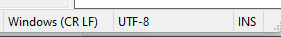 vs
vs 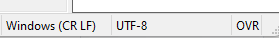
You can toggle that by clicking on the
OVR, or you can just use theInsertkey on your keyboard to toggle that.The “
Insertkey toggles insert/overwrite mode” is standard Windows behavior (the same thing happens in MS Notepad, and has for decades). -
Probably this “how-to-use-a-computer” issue needs to be made into a FAQ entry? Sigh.
-
Possibly, but then more FAQs mean harder to find appropriate one. And let’s face it, nobody with a question even starts there, until directed to do so in response to their OP! More sighs!
Terry
-
@Terry-R said in My Notepad++ has suddenly swapped from standard inputting to character replacement.:
but then more FAQs mean harder to find appropriate one
Really, I meant so that Peter doesn’t have to type the same thing over and over again as this problem recurs. :-) He can just provide a link to something in the FAQ. Sure, he could dig up an old link of the same problem, but if it is in the FAQ it is easier for HIM to find. :-)
-
And let’s face it, nobody with a question even starts there,
😭 I know it’s the truth, but it’s sad to be reminded of that fact. 😭
Really, I meant so that Peter doesn’t have to type the same thing over and over again as this problem recurs. :-) He can just provide a link to something in the FAQ. Sure, he could dig up an old link of the same problem, but if it is in the FAQ it is easier for HIM to find. :-)
It’s actually too late for that. I already have to have a document (it’s actually a private webpage on my personal domain, because I need access to it whether I’m at home or work) where I have the URLs to the FAQs that I link to most often, because the dozens of FAQs are already cumbersome to page through to get to the right one. ;-)
-
1 ) Thank you for your help with this.
2 ) I did try to check the FAQ, thank you very much.
3 ) … I’ll be honest after the first response the rest of this has felt rather passively aggressive in a way? Yes, I am a newer computer user, but is that some grand wrong? I don’t know how it was for you, but for the most part over my 20+ years no one has taught me jack shit about how all this works. I’ve just been figuring out what I can as I go and asking for help where I can’t. -
2 ) I did try to check the FAQ, thank you very much.
🎉 Good to know somebody does. 😉
But something like this really should be in the user manual, not just in some FAQ, but it isn’t (yet: it will be, soon)
3 ) … I’ll be honest after the first response the rest of this has felt rather passively aggressive in a way? Yes, I am a newer computer user, but is that some grand wrong? I don’t know how it was for you, but for the most part over my 20+ years no one has taught me jack shit about how all this works. I’ve just been figuring out what I can as I go and asking for help where I can’t.
Sadly, a lot of people come here expecting a Notepad++ forum to be a place to ask generic computer-usage or programming help forum, where they can ask any such computer question just because they happen to be using Notepad++ to do their typing. The regulars here get tired of trying to deflect such questions, since this forum is focused just on Notepad++, and sometimes that spills over when replying to questions that get near to that point (even if, like yours, they were definitely about Notepad++ behavior).
But because of this question, I now know a deficiency in the Manual, and it will be updated soon.
-
@PeterJones said in My Notepad++ has suddenly swapped from standard inputting to character replacement.:
w a deficiency in the Manual, and it will be updated soon.
That required more updates than I thought. You may have to
Ctrl+Rto reload the pages listed below, if your browser has the old copy cached:- Editing > Typing Mode now has its own section in the manual.
- Since describing the Typing Mode required referencing the Status Bar, needed to add User Interface > Status Bar.
- Since the Status Bar description references the Search > Go to … command, had to add in Search > Other Search Menu Commands to describe that and the matching-brace commands.
-
Hello, @peterjones,
Many thanks for your reactivity :-))
By the way, do you remember this post where I proposed a solution for an horizontal scrolling of the main and/or secondary view ?
https://community.notepad-plus-plus.org/topic/24688/scroll-horizontally/3
After downloading the
NppUserManuel.ziparchive and extracting its contents, I tried to search the string(?i-s)shift.*?wheelin all yourhtmlfiles of thedocsfolder.Unfortunately, it just matched three times in the
User Interfacesection, relative to the move of tabs but nothing regarding simple horizontal scrolling !May be, I’m wrong ! Just check it. Thanks in advance !
Best Regards,
guy038
-
@Atheriol said in My Notepad++ has suddenly swapped from standard inputting to character replacement.:
3 ) … I’ll be honest after the first response the rest of this has felt rather passively aggressive in a way?
I’m sorry if some of the responses (mine included) were less than kind to you. Please accept that us regulars have heard most of the issues time and time again. Admittedly your’s was unusual in that the knowledge of insert vs overtype is one of the very basic computer skills needed to get on in this highly computing enriched world we live in.
You mentioned 20+ years but also say you are a “newer” computer user. As a newer computer user you need to start from the ground up and yet this very basic piece of knowledge had still eluded you.
Please take this as constructive criticism. If you are yet to learn basic computing skills, something seriously is wrong. I wonder if you have expected all this knowledge to just land in your lap, so to speak. It won’t and never will, you have to seek it out. If your job requires use of a computer, then very likely the business would have laid that out as a basic prerequisite for the job. They don’t expect to have to teach basic computing skills, that’s not their job, although they will often pay for “advanced” computing training if it benefits them.
Notepad++ has significant functionality at it’s disposal and in your case I would go so far as to say you really need to understand basic computing skills if you are to use Notepad++ at all. Think of building a house, where does it start, at the foundation. In your case that foundation appears to be lacking in substance.
Have you ever thought of looking for the sort of basic courses most towns and cities put on, often free or at least cheap. You aren’t looking for a diploma or certificate, just a good grounding in basic computing skills. As in building a house, everything is layered. The foundation has to be strong, then you start to learn more advanced skills, each building on what is known before.
I wish you luck for the future. Be forward thinking and get this basic computing knowledge under your belt early. Just think of what others in your age bracket are doing, most will likely have some computing interaction. If you don’t have similar computing knowledge to them you will be at a disadvantage.
Terry
-
@guy038 said,
By the way, do you remember this post where I proposed a solution for an horizontal scrolling of the main and/or secondary view ?
…
May be, I’m wrong ! Just check it. Thanks in advance !Again, this is one of those things that was originally assumed to be common Windows behavior, and people that have a scrollwheel were just assumed to have tried to use it to scroll Notepad++ in the same way they do other Windows apps.
But since you reminded me that even I didn’t always remember that
Shift+MOUSEWHEELworked for horizontal scrolling in Notepad++, I guess it’s worth a new “Scrolling in Panels” section in the User Interface page of the Manual. -
@Terry-R After this I will not offer any further response so as to avoid the risk of a disproportionate reaction. This genuinely feels vaguely mocking to me, and I am unsure if it is intended so.
I term myself a newer computer user as, while I have had access to one most of my life, I have not spent any significant time on one until the last couple years, as well as the fact that I am currently typing on the first non laptop computer I have owned and am thus unaware of any more precise differences between the two. As well as the fact that I cannot think of myself as anything but inexperience and lacking in knowledge due to my personal psychological issues.
I do believe myself to have a decent grasp of the basics regarding most things to do with the portion of computers that isn’t hardware. but as the list of basic functionalioty shifts and grows some things slip through the cracks for some people.
I used a laptop in significant stretches of my education, and at no point of it did anyone see fit to inform me of how to swap input between insert and overtype, nor that it was an option in general, thus leaving me to the assumption that it was something particular with the program I had just recently downloaded.
I apologise for being an inconvenience to you, goodbye.
-
Sorry you feel that way. I said my response was intended as constructive. Notepad++ is full of lots of options and as I said, in order to understand and use them you need to have the basics sorted. You admit to not realising the difference between overtype and insert options. That is a basic premise of computer work.
I wish you well.
Terry