Notepad++ release 8.7.1
-
@PeterJones said in Notepad++ release 8.7.1:
@donho said in Notepad++ release 8.7.1:
I could be in one of Asian countries so the release date could be correct…
OK, I’m in Europe. Fixed :)Not fixed yet:
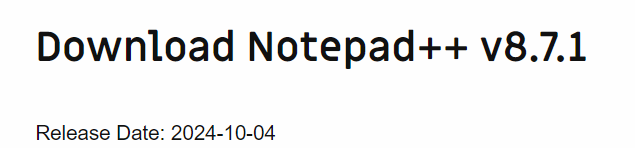
This month is November (11), not October (10). I think that was @schnurlos’s quibble, not the 5th vs 4th.
Oups, thank you @PeterJones for the further explanation.
Thank you @schnurlos for remind me this important error.
It’s fixed now for sure. -
Regards;
It seems that the new release is having problems with the option of ‘Run’. Instead of running on the requested browser, it creates a new instance of NotePad++ with a blank note.
Thanks
-
@Luis-Marrero said in Notepad++ release 8.7.1:
the new release is having problems with the option of ‘Run’. Instead of running on the requested browser, it creates a new instance of NotePad++ with a blank note.
As Notepad++ has not had browser running on the Run menu for years, I don’t think this will be considered any kind of problem. Use View menu > View Current File in > …
-
Regards;
It is any way to revert to the previous release?
Thanks
-
It is any way to revert to the previous release?
Download the older installer and run it.
But that’s not your best next step.
I’d actually recommend downloading the older version as a portable zip, and comparing the behavior using the exact same steps in each version.
If you’d like help debugging the problem you’re having with v8.7.1, feel free to post a question in Help Wanted, making sure to have complete details about how to replicate the problem you are having.
-
@Luis-Marrero said in Notepad++ release 8.7.1:
Regards;
It seems that the new release is having problems with the option of ‘Run’. Instead of running on the requested browser, it creates a new instance of NotePad++ with a blank note.
Thanks
@Luis-Marrero
Could you elaborate your problem please? -
Auto-update has been triggered for this release.
-
This release has introduced a new bug that didn’t exist in v8.7.0 and prior:
I open/edit files on network drives (rclone SFTP mount), and now I’m frequently getting popup messages that the underlying file has been modified with the question if I want to reload it. I choose no, and then it says the file has gone missing with the question if I want to keep it open in my editor. I choose yes, and then save it. This process keeps on repeating. It’s so annoying. I suspect that it was introduced by one of the network bug fixes listed in the release notes for 8.7.1
-
@Craig-Manley said in Notepad++ release 8.7.1:
I open/edit files on network drives (rclone SFTP mount), and now I’m frequently getting popup messages that the underlying file has been modified with the question if I want to reload it. I choose no, and then it says the file has gone missing with the question if I want to keep it open in my editor. I choose yes, and then save it. This process keeps on repeating. It’s so annoying. I suspect that it was introduced by one of the network bug fixes listed in the release notes for 8.7.1
It seems the side effect (so a regression) of network files hanging fix. Sorry about that.
Could you report to GitHub issue with more information please?
https://github.com/notepad-plus-plus/notepad-plus-plusI’ll try to reproduce the regression and fix it.
-
@donho said in Notepad++ release 8.7.1:
Could you report to GitHub issue with more information please?
Since the OP did not append here the created issue:
https://github.com/notepad-plus-plus/notepad-plus-plus/issues/15819 -
@donho Hi, I found an issue.
When shifting, left or right, more text rows contemporary in column mode by pressing the TAB key, the column indicator in the status bar is updated uncorrectly:On the first series of right shift, the column indicator switches to column 1, then it stay still; On the following left shifts, the column indicator is updated accordingly the current column; On the following right shifts, the column indicator is first updated wrongly (first backwards to 1, then upwards but incorrectly),Steps To Reproduce:
Open a C++ source file (.cpp);
Left click at the beginning of an instruction;
Ctrl-Alt-Shft left click at the following row, same column;
Press TAB to shift right, note that the column indicator goes to 1, then stays still;
Press (BACKSPACE) to shift left, note that the column indicator is updated correctly;
Press TAB to shift right, note that the column indicator first goes backwards, then upwards but shows the wrong column.Current Behavior:
Wrong behaviour of the column indicator in the status bar. -
@Luigi-C said in Notepad++ release 8.7.1:
When shifting, left or right, more text rows contemporary in column mode by pressing the TAB key…
English-speaking forum readers may like to know that “contemporary” is used here as in Italian contemporaneamente: literally, “at the same time”
-
D donho unpinned this topic on