UDL operator not recognized
-
I have created a custom language and have defined some two-character operators:
++>>∞∞.
While++and>>are recognized,∞∞is not. I assume this is an Unicode issue?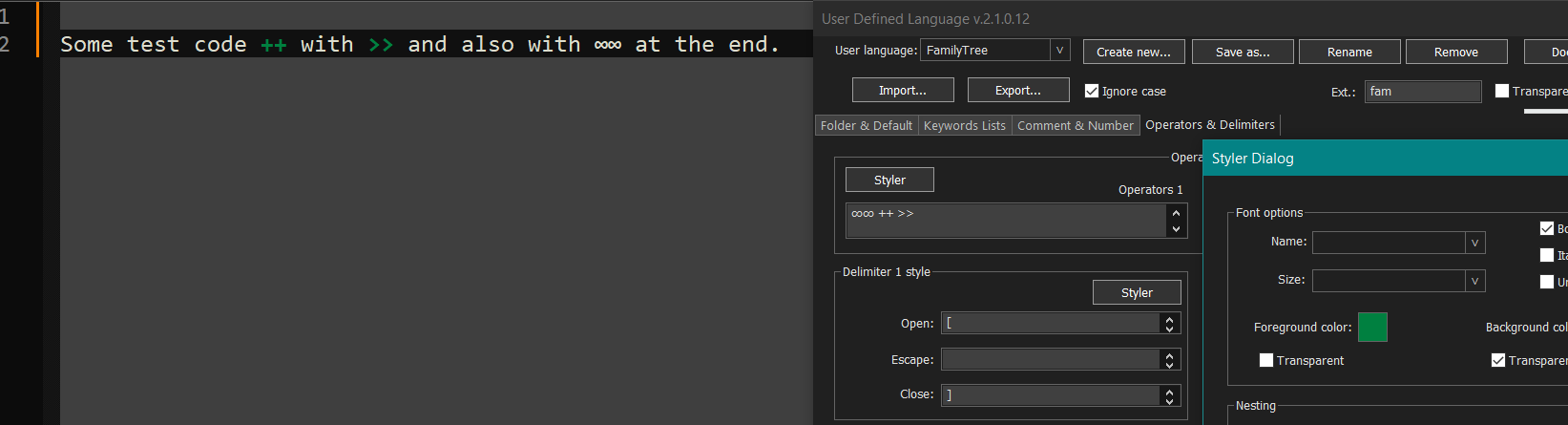
Any help is appreciated how to make
∞∞stand out too. -
@IstvanZachar said in UDL operator not recognized:
I assume this is an Unicode issue?
Correct, UDL is not Unicode-enabled, unfortunately.
Any help is appreciated how to make
∞∞stand out too.The plugin EnhanceAnyLexer will allow regex-based enhancements to a lexer or UDL:
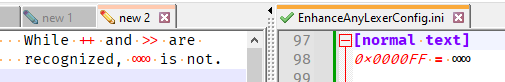
FYI: my example was done in
[normal text](ie, a.txtfile), but if you have a file open that’s using your FamilyTree UDL, then when you use Plugins > EnhanceAnyLexer > Enhance Current Language, it will put you in the[FamilyTree]section of the EnhanceAnyLexerConfig.ini (creating it if necessary). Once you save the ini file, EnhanceAnyLexer will always add in that regex-based highlighting for your specified UDL. -
@PeterJones Thanks, this seems to work! Is there a way to define additional style specification, like bold or italic, in EnchanceAnyLexer?
-
Is there a way to define additional style specification,
No, not yet. There is an attempt to achieve this, but I have not yet succeeded.