Any idea why self compiled plugin works on "normal" Windows 11 but doesn't in Windows Sandbox?
-
Hi,
I am trying to extend/enhance an existing plugin (xmltools), for testing whether I have working and complete code I that would work on any other Windows 11 system I try to test in the (Windows 11 Pro) Windows Sandbox.
However, while it appears my self-compiled dlls can simply be pasted into the XMLTools plugin folder of an Notepad++ installation on a “normal” Windows 11 installation and then Notepad++ without problems runs my adapted version of the plugin, within the Windows Sandbox that approachs fails, when I start Notepad++ it gives an error dialog telling me that “The referenced module was not found. XMLTools.dll is not compatible with the current version of Notepad++”.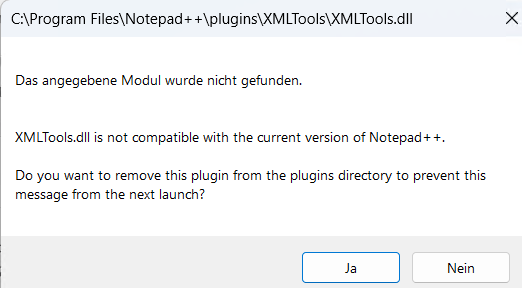 (Sorry for the mixture of German and English in the screenshot of the error dialog, but it seems what Windows produces if the OS has German as it main locale)
(Sorry for the mixture of German and English in the screenshot of the error dialog, but it seems what Windows produces if the OS has German as it main locale)I can’t figure what makes the difference in the “paste the DLLs in the plugin folder” on a normal Windows vs. the Windows Sandbox.
Has anyone else developing a plugin made similar experiences?
Does anyone know how to test a self-compiled plugin successfully in Windows Sandbox? -
@martin-honnen said in Any idea why self compiled plugin works on "normal" Windows 11 but doesn't in Windows Sandbox?:
The referenced module was not found.
The sandboxed version of Windows seems to have fewer core libraries than the “full” version, The operating system is saying that your plugin wants to call a function in a core library which is not installed.
Try setting the Windows API level in the Visual C++ project file by defining the
_WIN32_WINNTand theNTDDI_VERSIONmacros to a Windows release that predates Win10: https://learn.microsoft.com/windows/win32/winprog/using-the-windows-headersSee, for example, how Notepad++ defines both to target Windows 7 (the oldest version it supports).
Worst case, you may have to to seek out the exact version of Visual Studio the XMLTool author was using.
-
@martin-honnen , I think I have found one reason, the used software needs the Visual C++ runtime from e.g. https://learn.microsoft.com/en-us/cpp/windows/latest-supported-vc-redist?view=msvc-170#latest-microsoft-visual-c-redistributable-version, once that is installed, then even on a “clean” or “fresh” Windows installation the plugin works.
-
@martin-honnen said in Any idea why self compiled plugin works on "normal" Windows 11 but doesn't in Windows Sandbox?:
[T]he used software needs the Visual C++ runtime …
Runtime DLLs are not needed if you link them statically, i.e., use the
/MTlinker option or put the
<RuntimeLibrary>MultiThreaded</RuntimeLibrary>property under<ClCompile>in the*.vcxprojfile.See https://learn.microsoft.com/cpp/build/reference/md-mt-ld-use-run-time-library