plugin admin not appearing
-
Notepad++ v8.7.3 (64-bit)
Build time : Nov 30 2024 - 16:48:13
Admin mode : OFF
Local Config mode : OFF
Cloud Config : OFF
Periodic Backup : ON
OS Name : Windows 11 Home Single Language (64-bit)
OS Version : 24H2
OS Build : 26100.2605
Current ANSI codepage : 1252
Plugins : none
hello i don’t know if its my settings although i haven’t changed them or if its me being stupid but i cant find the plugin admin or at least the plugin list any help would be appreciated
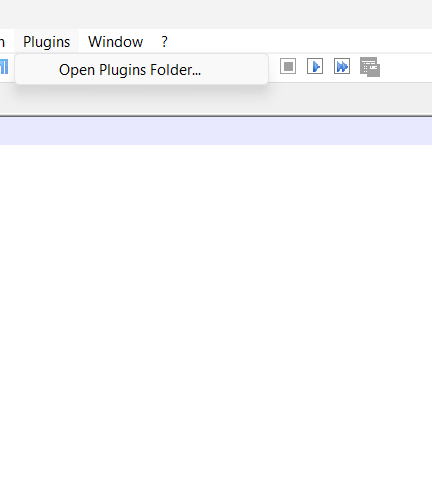
-
@Dog-five-me said in plugin admin not appearing:
Windows 11 Home Single Language (64-bit)
A bit more info please.
- Is this 8.7.3 a new install or upgrade?
- If an upgrade, did you have the plugin admin option previously?
- If an upgrade, how was the upgrade done, from Notepad++ stating a new version to download and install, or did you get the installer from a website?
- If you downloaded the 8.7.3 installer file, where did you get it from?
Also, I tried to figure out whether the windows version you are running has any special limitations, such as only able to obtain apps from the Microsoft store and maybe that’s where you got the Notepad++ installer from.
Any other details you can provide might also be helpful in determining the reason. Also read this this FAQ post. One of the first sections refers to the official download locations for the installer, just in case you may have obtained it elsewhere. Later in that post it also refers to a “portable” version that can be downloaded and “installed”. In reality it is just unzipped and does not interfere with the installed version, this may be a worthwhile exercise just to see if it shines a light on what might be your problem.
Terry
-
@Terry-R
hi thank you for respondingi downloaded notepad++ from the official site and its a new downlaod not a updated or upgraded i got it 3 weeks ago on my laptop Notepad++ v8.7.3 (64-bit) it was not a zip folder or did not appear to be.
thank you
-
Unfortunately, you deleted some critical information from your Debug Info, which means I have to make some assumptions that I shouldn’t have to.
Assuming you are running Notepad++ from
c:\Program Files\Notepad++, then check to see ifc:\Program Files\Notepad++\Pluginsexists, and if so, whetherc:\Program Files\Notepad++\Plugins\Config\nppPluginList.dllexists. (If you are not running from that directory, then look in the appropriate Plugins\Config\ subdirectory relative to your installation location; this uncertainty would have been avoided if you hadn’t deleted critical information from your Debug Info). If that DLL is missing, then you will need to get a copy – you can grab it from the “Portable (zip)” download in the 64-bit section of the downloads page, or re-run the installer.Second, check whether you are running with command-line options (found in the
Command Line :row in the Debug Info which you deleted). If you have the-noPlugincommand-line option, that would cause Notepad++ to not run any plugins.Based on the screenshot of your Plugins menu, I am guessing that
nppPluginList.dllis missing (because the-noPluginoption generally leaves the PluginsAdmin in the Plugins directory). If you used a normal installer, it should have installed that, so then I am also guessing that you likely have AntiVirus software running which decided for unknown reasons thatnppPluginList.dllwas dangerous, and disabled/quarantined/deleted it. You will have to reinstall that DLL and convince your AV program to not delete it. If it’s not AV software, then maybe you or someone else accidentally or intentionally deleted it for some reason. -
@PeterJones @Terry-R
i opened notepad++ to do some coding for my website and tyo get the rest of the debug info and suddenly my notepad++ decided to work properly and have all the missing things appear i haven’t done anything. so sorry for wasting everybody’s time