Your forum UI is non-standard and almost prevented me getting help.
-
Figured I should record something now that I figured out how to record anything.
Using Firefox on Windows 10. Decades of computer experience. Was seconds away from giving up on posting to your forum because I didn’t realize this left hand area was for the body of a document.
You have this pretty message that made me think everything on that side would look like that.
And clicking didn’t make the message fade away. Nor did it show a cursor to make me think I could type.
Eventually text appeared on the right side and it took some experimenting to understand what had been happening. My faulty assumptions and what you’d meant.
And my user is not new. I don’t user your site often, but I had 5 existing, unread messages on my account. Just details that added to my confusion.
Anyway, thanks for sharing the tool, and now I understand a few things better. Including how little regard I’m held in by the only person with power here.
-
@Joseph-Millenbach said:
Including how little regard I’m held in by the only person with power here.
You’re not doing anything to improve that situation, surely.
Decades of computer experience. Was seconds away from giving up on posting to your forum
You sound like a noob to me. Someone with that much experience should be used to things with computers that “take some figuring out”.
Again, this stuff has NOTHING whatsoever to do with the developers of Notepad++.
The forum is powered by NodeBB software; it tells you that at the bottom of every thread: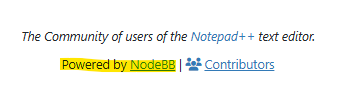
More forum software complaints by this user HERE.
-
 A Alan Kilborn referenced this topic on
A Alan Kilborn referenced this topic on
-
@Alan-Kilborn I just jumped in as a first time visitor this site and also did not realize this forum was nothing to do with the developers until I read some comment responses to that effect.
It is also not immediately obvious where one might find access to the actual bug/feature list.
And if it is somewhere ‘obvious’, I clearly missed it, for whatever reason…
=:)
-
@KoliadaES-Release said:
It is also not immediately obvious where one might find access to the actual bug/feature list.
Do you mean the Notepad++ bug list? Or are we still talking about the NodeBB (forum software) bug list?
If you mean the Notepad++ bug list, then it is literally the FIRST entry in the FAQ category for the Community site.
You do read FAQs, do you not? I mean, savvy multi-decade computer user that you are…
If you still need help finding it:
- click HERE
- click on
FAQ - click on
FAQ: Feature Request or Bug Report - read
- learn that N++ issues list is HERE
(I feel like I’m really doing some spoon feeding here, when I shouldn’t have to.)
-
@Joseph-Millenbach said in Your forum UI is non-standard and almost prevented me getting help.:
Was seconds away from giving up on posting to your forum because I didn’t realize this left hand area was for the body of a document.
So let me get this straight: you clicked New Topic and saw the following dialog:
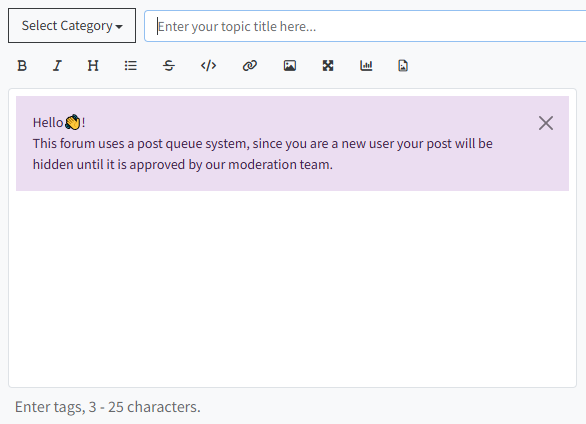
… and it wasn’t obvious to you that you click the huge X on the dialog box to make it go away? Interesting.
And clicking didn’t make the message fade away.
Clicking the X does, in fact, make the purple box go away, at least in all my experiments:
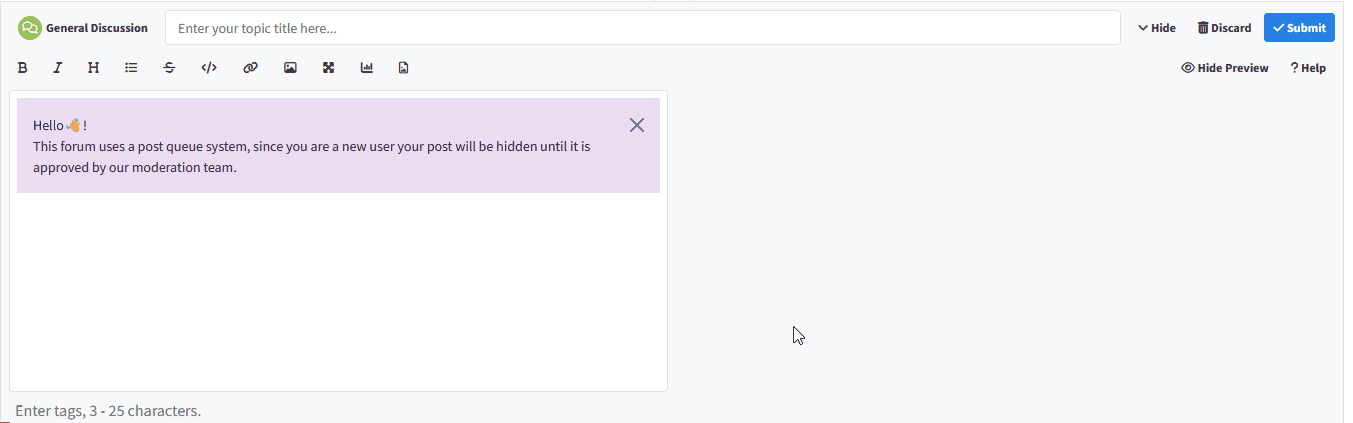
I am sorry that I have not yet been able to configure the forum to make it any more obvious than that. (If the forum software gives me the option, I will see if I can change the text in the purple box. But I haven’t found it yet.)
We had to turn on the post queue to deal with spam. So at this point, it’s either sacrifice the entire forum to the spammers, and make it completely useless; or provide a slight barrier to entry which might confuse a handful of people
-
@KoliadaES-Release said in Your forum UI is non-standard and almost prevented me getting help.:
@Alan-Kilborn I just jumped in as a first time visitor this site and also did not realize this forum was nothing to do with the developers until I read some comment responses to that effect.
In the screenshot that @Alan-Kilborn shared above, it shows that the forum specifically and explicitly says it’s a Community of users of the Noteapd++ text editor (see my red oval and arrow below, to emphasize the point):
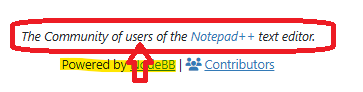
Also, the “General Discussion” and “Help Wanted” sections both have a post at the top which says
“Please Read This Before Posting”, which explain that the Community is made up of the users, and links to the FAQ which explains where to go to make official feature requests and bug reports.
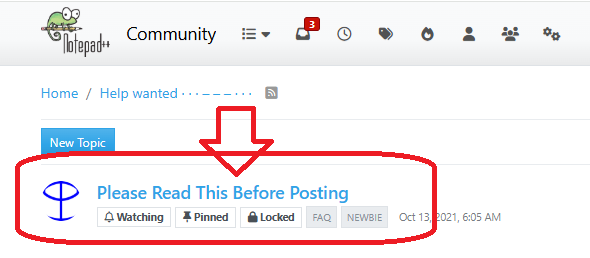
And, as @Alan-Kilborn has since pointed out, our Forum (like every other forum, bulletin board, discussion site, or usegroup I’ve used) has a FAQ and/or HELP section, where you can see stuff like that, and our first FAQ in our FAQ list explains where to go for official feature requests or bug reports. I am not sure how to make the fact more obvious to someone that this Community is for the users to help each other.
It is also not immediately obvious where one might find access to the actual bug/feature list.
How can I make it more immediately obvious than the banner message, the “Please Read This First”, and the FAQ entries?
-
I found the setting where I can customize the text. That message now tells all new users,
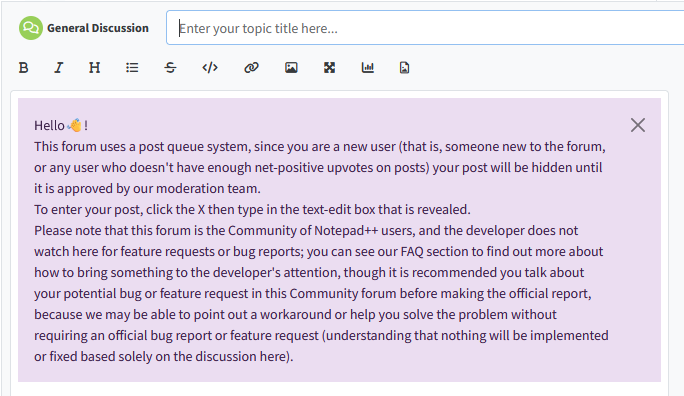
I hope it has been made clear that the X needs to be clicked and the message typed into the text-edit box that is revealed, and that it is made abundantly clear that the Community isn’t the bug tracker or feature request tracker.
-
@Alan-Kilborn I did find it. Nobody reads anything these days, esp. when they first ‘jump in’ =:)
-
@KoliadaES-Release said in Your forum UI is non-standard and almost prevented me getting help.:
Nobody reads anything these days, esp. when they first ‘jump in`
But few proceed to just totally bitching about it; perhaps you’re a rare individual.
Going on a rant is fine, but it is best if it is an “educated rant”.I’m sure that Peter’s recent effort (above), which is just more for you to read, is certain to be ignored.