Same opening character but different closing character in a UDL?
-
I want to style the lines that begin with “-” and end with “;” as yellow, and the lines that begin with “-” but end with “:” as bold and italics.
Somehow that doesn’t seem to work, not even tinkering with the nesting option for both styles:
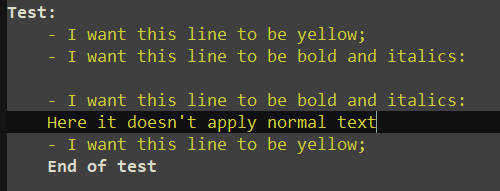
What do I have to do?
-
Somehow that doesn’t seem to work, not even tinkering with the nesting option for both styles:
I believe the underlying logic in the UDL parser for Delimiters goes through the OPEN for each DELIMITER# until it finds a matching one, at which point it switches to that style, whether or not it finds the matching CLOSE (because EndOfFile is always a valid CLOSE for delimiters, in the UDL logic) – it’s not looking for the OPEN/CLOSE pair, but just for the OPEN.
Thus, if Delimiter1 and Delimiter2 both use the same OPEN, it will always choose Delimiter1.
If you could use something like
-;as your opening for the yellow, and-:as your opening for bold+italics, or-:for bold+italics and plain-for yellow, then it would be workable (as long as the longer-:was in the lower Delimiter# if you choose the latter pair)…Here’s an example with Delimiter1 =
-:to:, with Bold+Italic, and Delimiter2 =-to;with Yellow background (which in my light-mode is more visible; you can of course set colors as you want)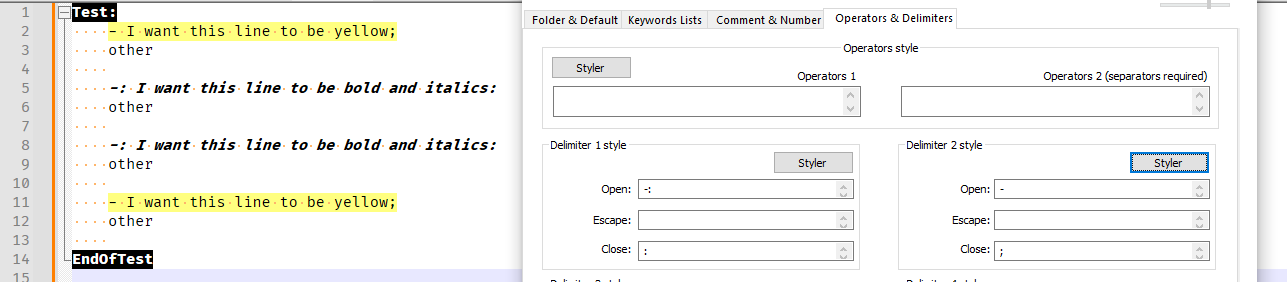
But UDL is not able to do exactly what you described. UDL has a fairly simplistic algorithm for deciding what to color as what; that’s one of the benefits of a full lexer or a Lexer Plugin, because you can do the more complex logic that is beyond the scope of UDL.
But as a compromise between the ease of UDL and the power of a Lexer Plugin, there’s the middle ground of UDL + EnhanceAnyLexer plugin – that plugin allows you to add foreground color (but not bold/italic/underline, yet) to any lexer using regular expressions.
It still won’t be exactly what you claimed, but if you’re willing to have yellow+bold+italic instead of just yellow, then I would suggest Delimiter1 =
-to((EOL))with bold+italics, and then use EnhanceAnyLexer to add the definition0x00CCCC = -.*?;\h*$, which will end up looking like:
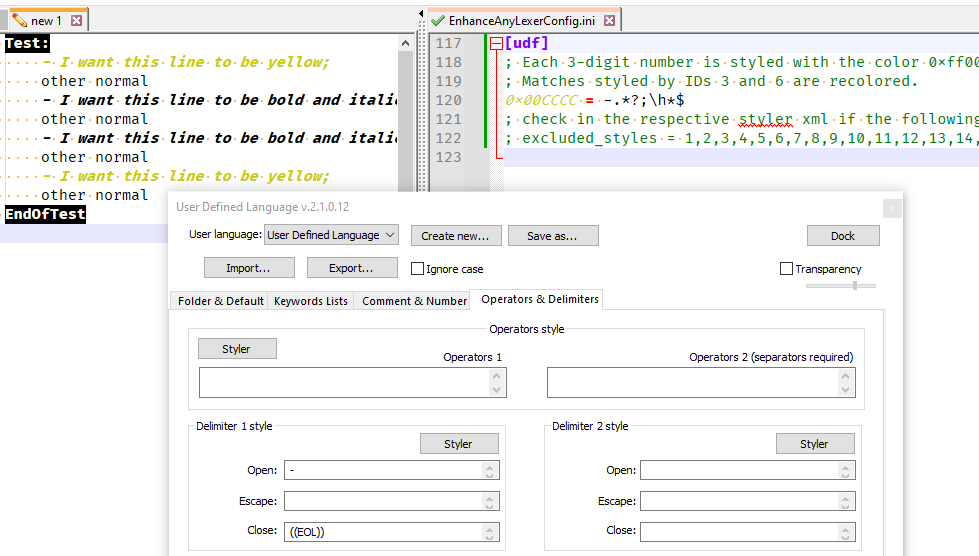
… which might be close enough for your needs.If your UDL is called
FrancescoUdl, then the header that EnhanceAnyLexer will create inEnhanceAnyLexerConfig.iniwill be[FrancescoUdl]instead of[udf]in my example – doing Plugin > EnhanceAnyLexer > Enhance current language will always create or jump to the appropriate[languageHeader]section in the config file; mine was called[udf]because that’s the underlying name if you choose Language ==User-Definedat the end of the Language MenuAnd until you are trying to add extra logic about where EnhanceAnyLexer will or will not apply a given color=regex definition, I recommend always commenting out the
excluded_stylesrow using the;prefix, as shown (it defaults to excluding most styles, which is may be confusing to a new user) -
@PeterJones
Thanks, I have changed the beginning of line character for now, since it seemed the easiest thing to do. I will definitely look into the Lexer plugins, they seem interesting.
I was doing all this to basically create an UDL that automatically styles lists, with some basic options for done/to do/doing options.
Do you think it would be something useful to share with the rest of the community? -
Do you think it would be something useful to share with the rest of the community?
There is a TODO.txt UDL in the User Defined Languages Collection already; and if you have a different angle-of-attack for lists/todo/done choices, it would be reasonable to share it as another UDL in that Collection, to give people more options.