Nppexec console window not showing
-
Installed Nppexec plugin through Notepad++ but console window never shows when toggling it on.
The Nppexec icon is highlighted but the window is not showing. Any help is appreciated.
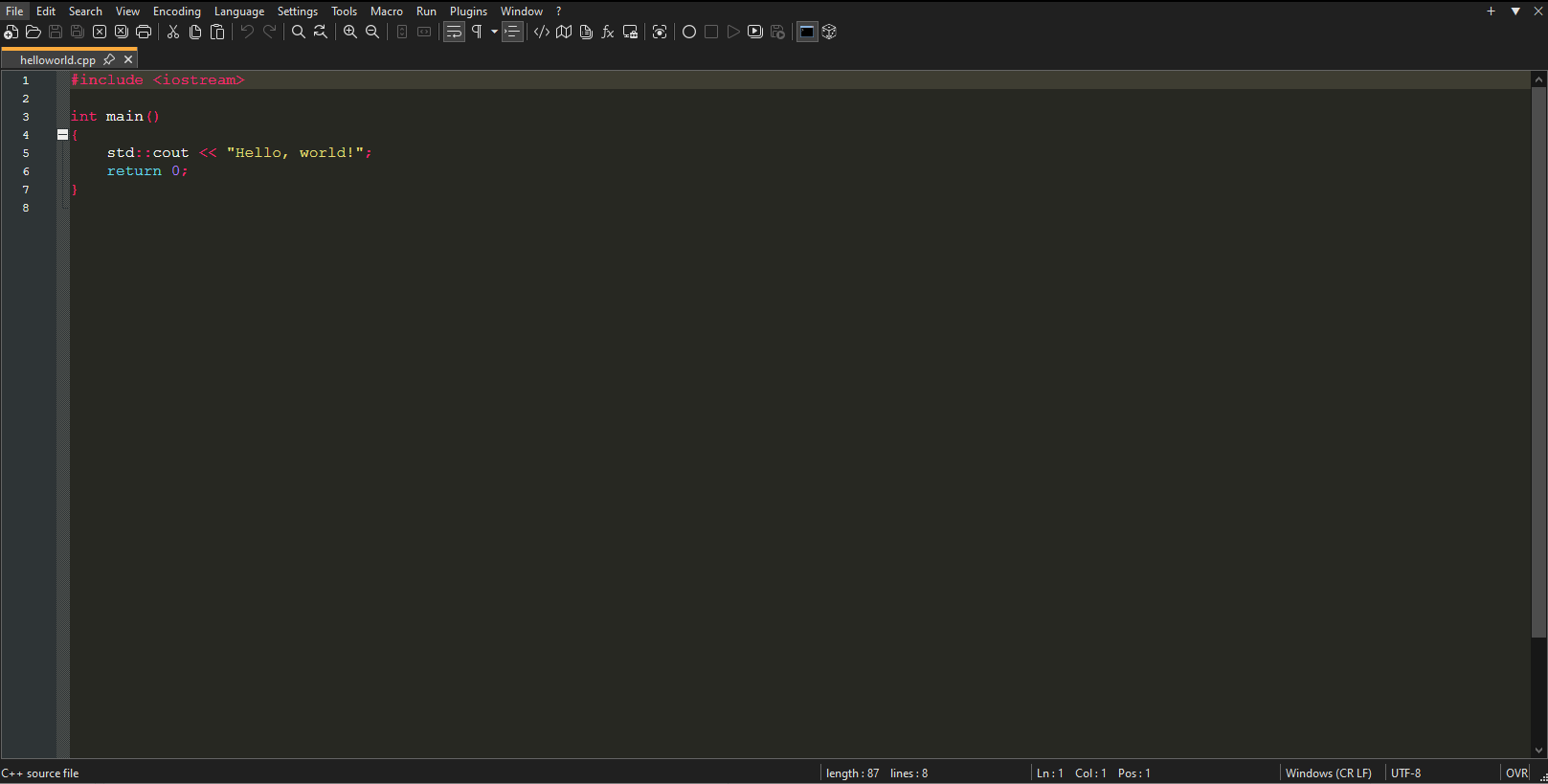
-
Follow the instruction from here, especially the part with the config.xml and DockingManager. Search for
<PluginDlg pluginName="NppExec.dll"and delete that line. Start Npp and it should be solved.So, exit npp, edit the config.xml and restart npp.
-