Autocomplete stopped working
-
Hello, people. My autocomplete has stopped working after a crash. The editor was open and I was installing something with the code written in it, when they shut off the power. Once I was able to resume using the computer I noticed that the editor was no longer finishing lines for me. The option is still enabled in settings, of course. Any suggestions? I could simply reinstall the application.
P. S. Why does posting here require an account on either GitHub or Google? Why is there no option to use an e-mail address? I don’t have anything to do with GitHub and I hate the guts of Google. It’s bad enough that it demands that I sign into my account there to watch any YouTube video, because it mistakes my VPN for a bot farm. I log out again as soon as I can, and Google can eat my ass instead of my data. Requiring that participants log in here through one of those overreaching and tyrannical systems is not user friendly. And just not friendly, period.
-
I noticed that the editor was no longer finishing lines for me. The option is still enabled in settings, of course. Any suggestions? I could simply reinstall the application.
I’ve never seen that happen. Maybe just toggle the option, and see if that fixes it. If not, you could try to uninstall and reinstall.
P. S. Why does posting here require an account on either GitHub or Google? Why is there no option to use an e-mail address?
We’ve got an entire FAQ entry on that subject. But essentially it boils down to security (if we don’t store your password, a security breach on the server run by our host – which we do not and cannot control – cannot leak your password) and spam (when we did try enabling email/password accounts some months back, the spam levels on the forum skyrocketed to unmaintainable levels).
Requiring that participants log in here through one of those overreaching and tyrannical systems is not user friendly. And just not friendly, period.
We have found no alternative which works for us. Period. When the choices are either to annoy the small handful of users who haven’t figured out how to make an anonymous google account, or to overwhelm the forum with spam to the point that the forum is unusable for anyone and overworks the small volunteer moderator team to try to tame it somewhat, the choice is obvious to us. If you disagree with our decision, that’s your choice.
-
@Taras-Tkachenko did you double-check your Insert Selection choices? Maybe the one you normally use is now untoggled.
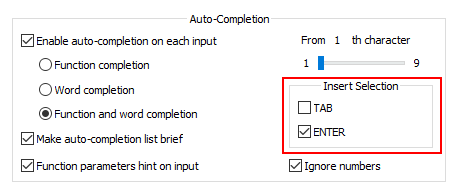
-
@mathlete2 My screen looks different. I probably don’t have the latest version of Notepad++, but that is no reason why the function should stop working. Nothing changed in the settings that are there, in any case.
@PeterJones So you don’t have a system for managing spam, and therefore you put everyone under the wing of Big Tech. No Google, no Internet for me? Yes, I can reduce the amount of data Google collects, but why should I go through those acrobatics to post a simple question? How about a verification check for registration, something bots can’t beat? For example, “Praise Notepad++ with a Latin-root adjective at least four syllables long”?
-
So you don’t have a system for managing spam
Let’s just drop it at this point: I’m tired of it – I am sorry you don’t like the decisions that Don and his volunteer team have made here, but we’re doing the best we can. I’ve made my point, you’ve made yours, and neither is going to change the other’s mind.
My screen looks different. I probably don’t have the latest version of Notepad++,
The options on that screen have been that way since v8.2.1 in Jan 2022, so if you don’t have the TAB and ENTER choices for that preference, you are at least 3 years out of date.
I am wondering whether something got corrupted during your unexpected shutdown – a config file, or something else. Because, in my experience, the auto-completion just “works”, as long as it’s enabled.
If you really wanted to debug things, you could download the portable version that matches your installed version, and see if the portable works as you expect it to.
If it does, then probably something in your config files (in
%AppData%\Notepad++\, if you have a normal installation) got corrupted; a way to verify that is to exit all Notepad++, assuming normal installation: rename%AppData%\Notepad++to%AppData%\Notepad++.old, then run your installed Notepad++ again – this will cause N++ to create a new copy of your config files%AppData%\Notepad++\, and you can see whether it starts working. If so, then you can compare the various config files between the two directories, and see whether you can narrow down where the corruption was. Or you can just continue working from the cleanly-created config, and put your settings back the way you like them from the GUI.If you do install an updated copy of Notepad++, please note that it will try to not overwrite your existing config files, so if there is a corruption, just updating might not be sufficient to fix it; you might have to generate the new config (as described above) to get a clean setup, anyway.
(And, of course, if you have one or more plugins, any or all of them might be the culprit in terms of hijacking auto-completion as well.)
-
P. S. Reinstalling fixed it.