Loss of ability to create two vertical lines in Vertical Edge Settings
-
Hello, I previously had the ability to draw two vertical lines in Vertical Edge Settings, which allowed me to write text in contained view mode. However, I can no longer do this. Before asking this question, I’ve read all similar questions, but none of them addressed my specific issue
This issue represents a significant problem for my workflow in Notepad++
Thank you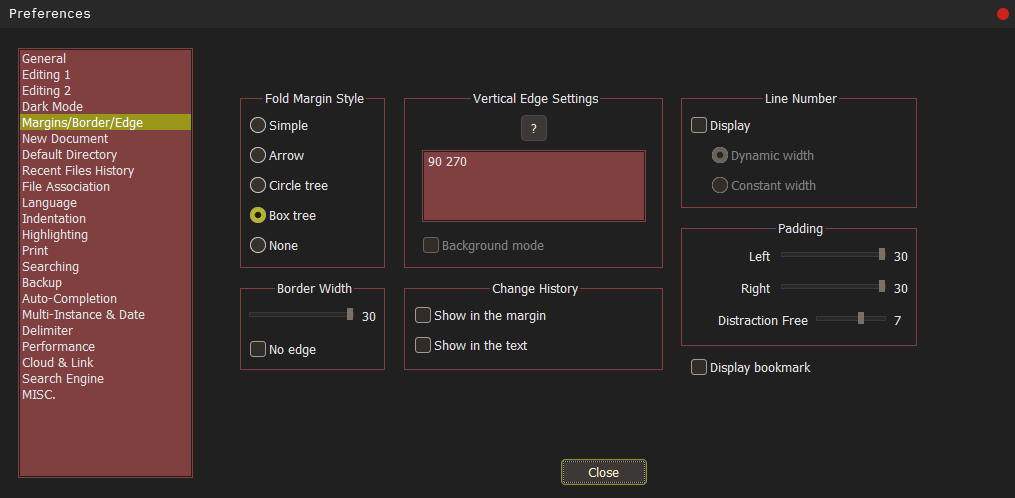
-
@FNActivity ,
You don’t provide your?->Debug info..., so we don’t know what version you’re using, nor do you show a screenshot of your actual editor behind that Settings dialog, so hard to see what color you use.That said, I’m able to do what you say, but setting a second vertical edge in my settings of 80 and 120. At best I suggest you show as my screenshot shows, both dialogs Preferences and Style Configurator along with the editor view so we can see the color choices you made. You may have a black screen with black edge, but we don’t know with what information that you haven’t given us. Check the
Settings->Style Configurator...->Edge Colorso we can see what your settings are, like this screenshot shows.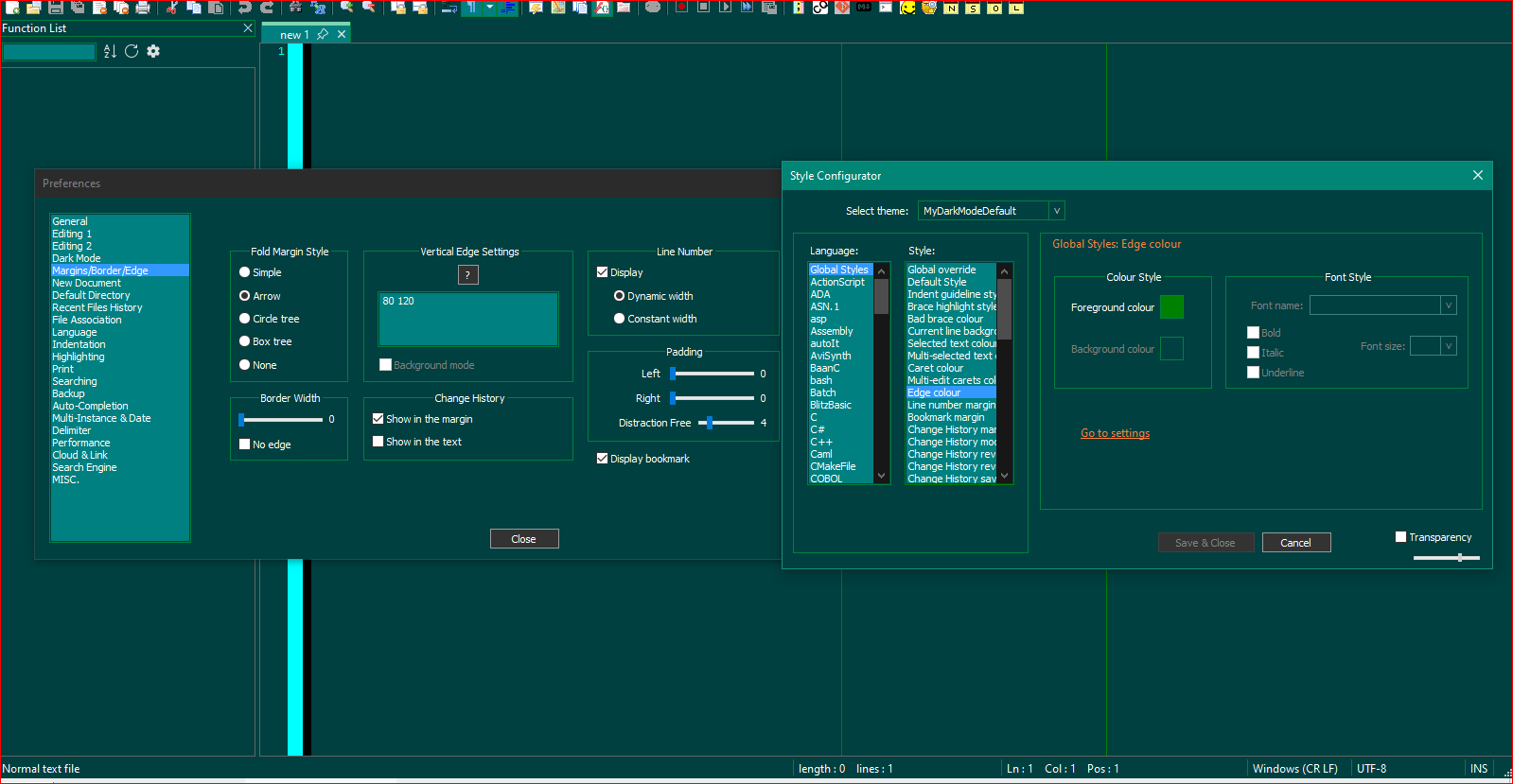
-
@Lycan-Thrope
I apologize for not knowing this information was needed
I’ll definitely provide it :Debug info
Notepad++ v8.7.5 (64-bit)
Build time : Dec 21 2024 - 05:13:03
Path : C:\Program Files\Notepad++\notepad++.exe
Command Line :
Admin mode : OFF
Local Conf mode : OFF
Cloud Config : OFF
Periodic Backup : ON
Placeholders : OFF
DirectWrite : OFF
Multi-instance Mode : monoInst
File Status Auto-Detection : cdEnabledNew (for current file/tab only)
Dark Mode : ON
OS Name : Windows 10 Pro (64-bit)
OS Version : 22H2
OS Build : 19045.5247
Current ANSI codepage : 1252
Plugins :
AutoSave (2)
mimeTools (3.1)
NppConverter (4.6)
NppExport (0.4)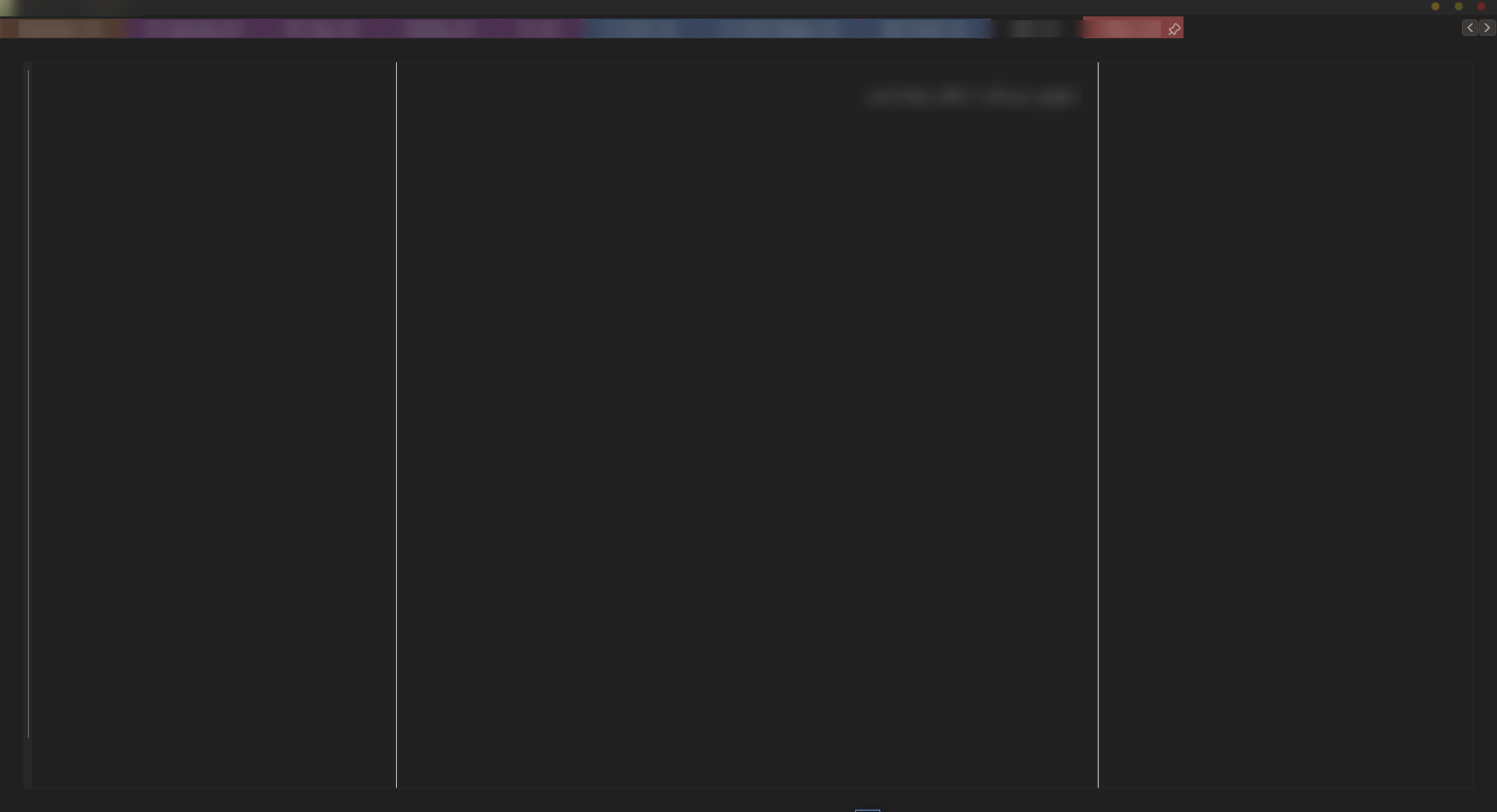
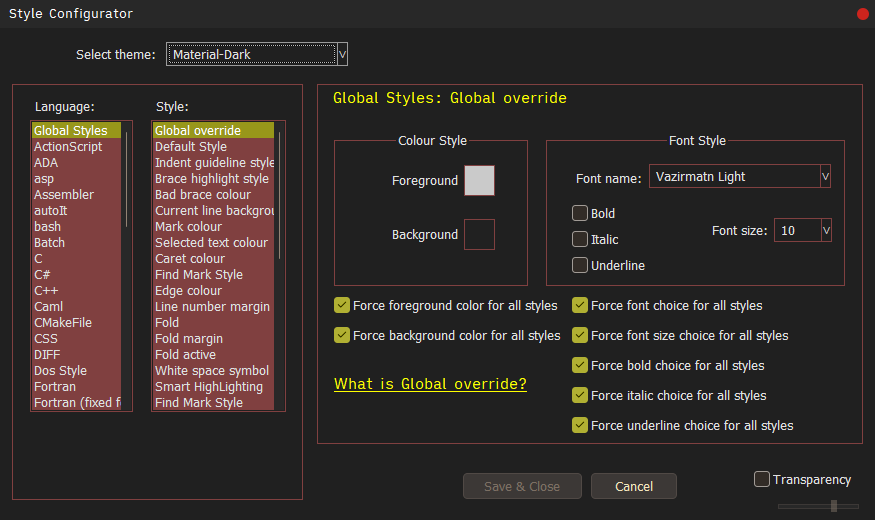
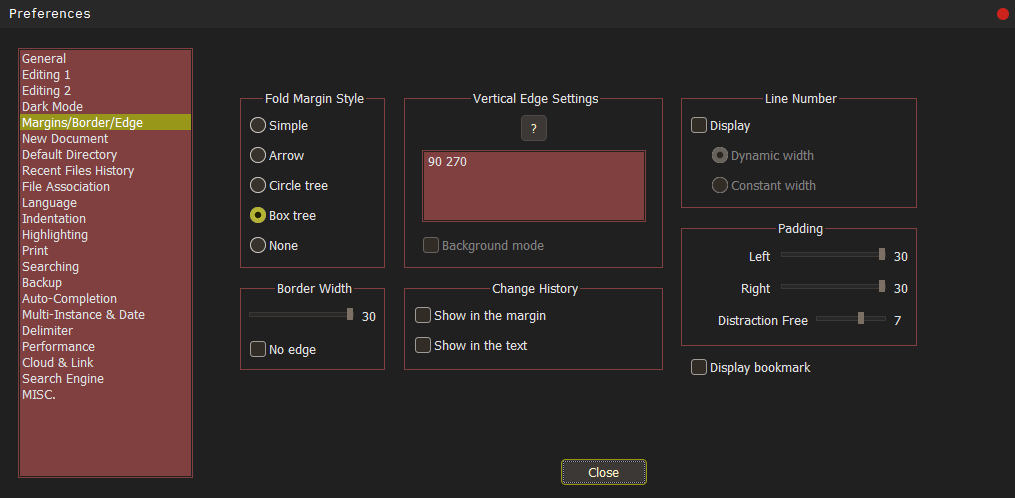
-
If you were to select a dark mode (supplied with Notepad++, since your Material-Dark seems to be a custom one), say DarkModeDefault, do the vertical lines re-appear?
If they re-appear that it’s seems likely your colour scheme isn’t setup correctly. As @Lycan-Thrope asked, what is your “Edge Color”? Play with the actual color used there for your custom dark theme as you may get the vertical lines to re-appear by swapping out your current color.
Terry
-
@Terry-R
Oh, I sincerely apologize for my unclear question. I can always see the two vertical lines (as shown in the previous image). I actually wanted to enable the Background mode option when both vertical lines are visible, which now that I think about it, doesn’t make much sense (at least for me). I’m sorry, I was completely distracted. Feel free to delete this thread if you’d like. -
@FNActivity said in Loss of ability to create two vertical lines in Vertical Edge Settings:
I can always see the two vertical lines (as shown in the previous image). I actually wanted to enable the Background mode option when both vertical lines are visible
Thanks for responding and letting us know. Yes, it was a bit of a wild goose chase. At least you appear to have answered your own question which isn’t the one in the title.
Terry