Display in NPP
-
@DomOBU Just to add to @PeterJones ’ comments:
FWIW, the brace-matching issue for this particular example also seems to be linked to the extra space in
&:focus {; if you change it to&:focus{, you get the expected brace matching. Unfortunately, I don’t know enough about CSS programming to know if this is actually feasible syntax. -
Sorry for the misunderstanding (usually in French, … means any text before or after).
I hope this time it’s right
.example { font-family: system-ui; font-size: 1.2rem; & > a { color: tomato; &:hover, &:focus { color: ivory; background-color: tomato; } } } -
@DomOBU yes, that seems to match the content that @PeterJones already posted. Hopefully, our corresponding answers are sufficient.
-
Thank you for your time.
This problem is not fundamental, I will live with it without any problem:
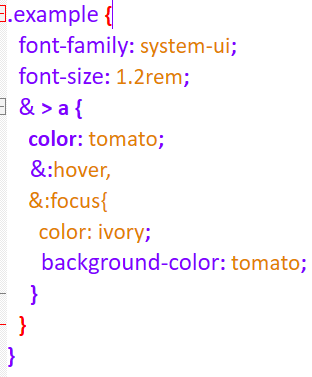
-
@DomOBU I just noticed that, in your latest screenshot, you removed the space that I mentioned, but the brace highlighting is still mismatched. Looking more closely at my setup, I can see that removing (and even re-adding) that space is only a temporary solution to the mismatch issue - it returns as soon as you click on another line. I could have sworn this wasn’t happening before, but evidently not…
Looking more closely at the code structure, it seems that braces cannot be nested within the
& > agroup, at least not in the manner that you’ve done here. Further to my original comment about&:focus {looking like it’s commented out: it looks as though there’s some sort of syntax error on the previous line that’s preventing the nested braces (or, perhaps more accurately, the next&statement) from processing as expected. When you run/use this code, does it actually work as expected? If it does, then this is probably a NP++ bug.FWIW, this vaguely reminds me of a similar issue I encountered in batch scripts, where a closing parenthesis from within an
Echocall was being applied unexpectedly. The difference there was that NP++ was actually matching the parentheses the way I would expect it to - the mismatch wasn’t occurring until the script was actually run. The solution was to escape each)in theEchocall with^. However, if the code here is valid, I don’t think that would help with the NP++ highlighting. -
@DomOBU Did you setup any CSS properties like mentioned at this other topic ?
Just tested this code in PythonScript’s
startup.py:editor.setProperty('lexer.css.less.language', 1) notepad.callback(lambda _: editor.setProperty('lexer.css.less.language', 1), [NOTIFICATION.BUFFERACTIVATED])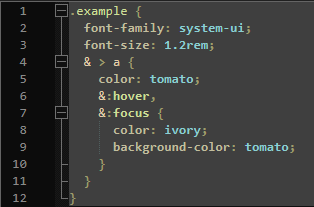
I would not know of side-effects of enabling LESS though it does appear to allow nesting.
-
Thank you very much for your answers.
The source code of the example is from MDN:
“https://developer.mozilla.org/en-US/docs/Web/CSS/Nesting_selector#using_in_nested_css_styles”
The source code runs correctly with Firefox & Edge.I copied the source code into the web site “https://lesscss.org/” (thanks to @mpheath, I didn’t know about this web site); this is the result:
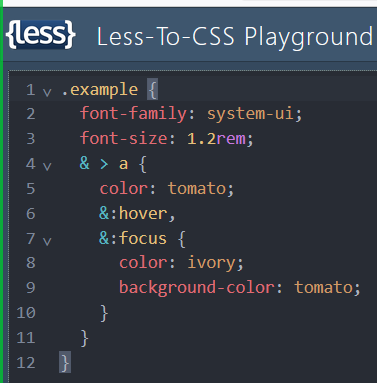
I copied the source code into the web site “https://phcode.dev/” (my brain is getting old, I hadn’t thought of testing the source code into this web site); this is the result:
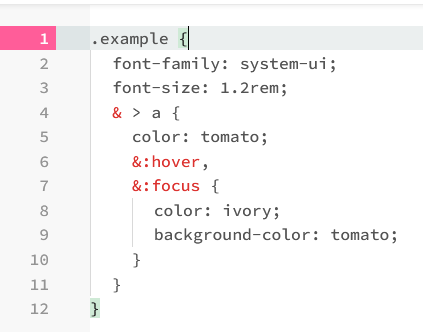
Both results are in line with expectations.
PS: on this forum, it’s a shame that as soon as you question the way NPP works, you’re seen as questioning the quality of NPP. -
@DomOBU said in Display in NPP:
PS: on this forum, it’s a shame that as soon as you question the way NPP works, you’re seen as questioning the quality of NPP.
It’s a shame you think that. I see nothing in this conversation that indicates that people thought you were questioning the quality of NPP.
I thought we were pretty clear: on the CSS & issue, you were completely right, but that nothing can be fixed in Notepad++ until the Lexilla library is fixed (and the Notepad++ developer doesn’t control the Lexilla library); for the brace matching, there does appear to be something weird (probably, again, in Lexilla… though whether it’s part of the same & issue, or whether it’s solely caused by the lexer not handling deep nesting properly is uncertain as of yet); for HTML lone-&, the advice, for your own safety, is to always encode the literal
&character as&in HTML, and if you do, then you won’t notice that Lexilla chooses a strange style for a lonely&. -
@mpheath said in Display in NPP:
Just tested this code in PythonScript’s startup.py:
editor.setProperty(‘lexer.css.less.language’, 1)
notepad.callback(lambda _: editor.setProperty(‘lexer.css.less.language’, 1), [NOTIFICATION.BUFFERACTIVATED])@DomOBU just to clarify this suggestion: if you open the Plugins menu, you will see something like this:
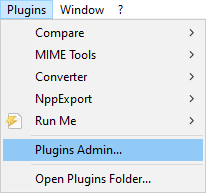
Note that PythonScript is currently not listed there. To install this plugin (or any other for that matter), select Plugins Admin…. This will bring up a window similar to:
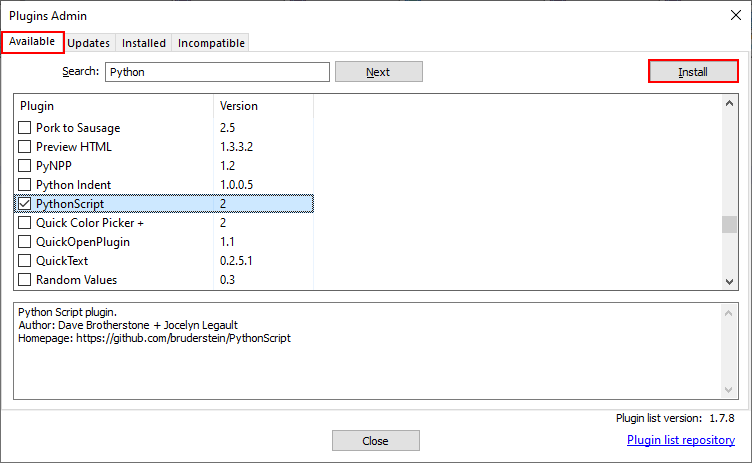
Once you have the desired plugin selected, click Install (top right) and follow the prompts. When finished, PythonScript should appear in the Plugins menu; selecting it should launch something that you can run @mpheath 's code in, which should update your brace matching as desired.
-
The installation of the PythonScript plugin doesn’t work.
I assume that Python needs to be installed on my laptop beforehand. I don’t have that configuration because I don’t use Python.One last question. There are some basic words in CSS: selector, property and value. Why don’t these words appear in the CSS Style Configurator?
-
-
@DomOBU said in Display in NPP:
There are some basic words in CSS: selector, property and value. Why don’t these words appear in the CSS Style Configurator?
This sounds like a question for the developers, but it looks like a few other users have had similar/related issues with CSS syntax highlighting, even when the identifiers are listed. If these threads do not answer your question, feel free to start a new one.
-
@mpheath
Thank you very much, adding these lines to thestartup.pydid indeed solve the problem og not correctly highlighted brackets with modern css selectors!