File ignoring tab settings
-
I am editing an SQL file. My default tab setting is to use 2 spaces. There is no language override tab setting for SQL.
When I open most files, Notepad++ respects my settings. However when I open one specific file, Notepad++ uses 4 spaces to indent. Changing my default tab settings does nothing to affect this file.
It seems to be trying to auto-detect the tab setting in use in the file, and getting it wrong.
Is there a way to disable this feature?
Is there a way to override the tab setting for a specific file?Notepad++ v8.7.5 (64-bit)
Build time : Dec 21 2024 - 05:13:03
Path : C:\Program Files\Notepad++\notepad++.exe
Command Line : “D:****\Course Data Query.sql”
Admin mode : OFF
Local Conf mode : OFF
Cloud Config : OFF
Periodic Backup : OFF
Placeholders : OFF
DirectWrite : OFF
Multi-instance Mode : monoInst
File Status Auto-Detection : cdEnabledNew (for current file/tab only)
Dark Mode : ON
OS Name : Windows 10 Pro (64-bit)
OS Version : 22H2
OS Build : 19045.5487
Current ANSI codepage : 1252
Plugins :
ColumnTools (1.4.4.1)
ComparePlugin (2.0.2)
JSMinNPP (1.2312)
mimeTools (3.1)
nppAutoDetectIndent (2.3)
NppConverter (4.6)
NppExport (0.4)
XMLTools (3.1.1.13)
zoomdisabler_x64 (1.2) -
@wobatt said in File ignoring tab settings:
There is no language override tab setting for SQL.
Are you certain? Because I see it right here:
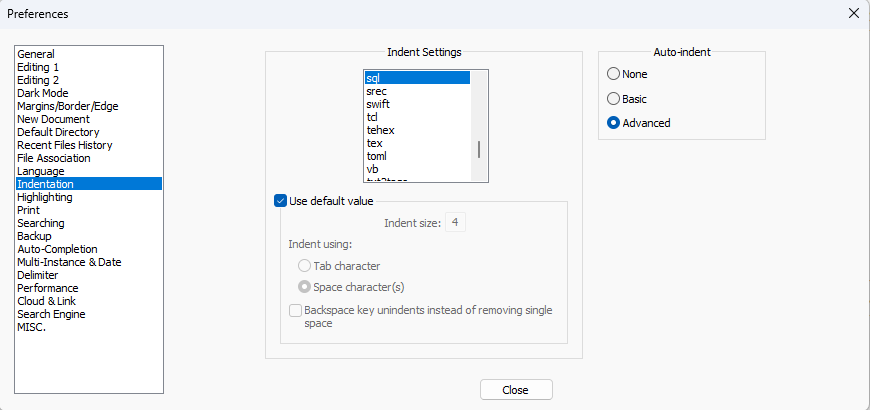
So if you want to override with 2 spaces, you would uncheck the Use default value, change the size to
2instead of4, and set whether you want it to use the Tab character or Space character(s) when you hit the Tab key.Plugins :
…
nppAutoDetectIndent (2.3)Hmm… I’ve never really used that plugin. But it’s description of itself says if it sees tab characters, it will use tab characters, if it sees N-space indentation, it will use N-space indentation, and if it cannot figure it out, it should use Notepad++ settings when you indent using the tab key.
So that specifically says that it tries to guess the setting used in the file – it’s the plugin, not Notepad++, which is doing that guessing. And I don’t know if that plugin has a way to turn off its guessing on a per-language; check any settings it may give you; and if you don’t find it, you can disable that plugin by renaming
C:\Program Files\Notepad++\Plugins\nppAutoDetectIndent\folder to something else (suggest adding.off) and restarting Notepad++(In general, I avoid features or plugins that involve “guessing”, because I’ve never found such “guessing” algorithms to match my use cases, whether it’s N++'s native character-set auto-detect or something like this indentation-detection.)
-
@PeterJones Thanks - I had completely forgotten that I had that plugin installed, and somehow also missed it when posting the question. Disabling the plugin resolved the issue.