GUI: shortcut window graphical revamp
-
GUI: shortcut window graphical revamp #942
— A simpler and cleaner look for the shortcut windowLet me know what you think about it.
https://github.com/notepad-plus-plus/notepad-plus-plus/pull/942
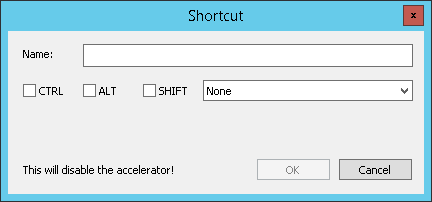
-
I like that a lot. Wonder if it’s possible to make the warning “This will disable the accelerator!” stand out a little more.
-
Should I add “Note:” in bold on the left…
How would that be translated to other languages?
I’m not that into localization.
Maybe someone could help?Anyway, trust me, that notice appears on a big blank space.
If you change your shortcut you will notice that for sure.Other options would making that notice bold (maybe it’s too much) or underlined (less readable).
-
I rely on your good judgment here. If you consider bold text (or a red background or something of that kind) too obtrusive, just leave the dialog the way it is.
Your design is much cleaner than the old one. -
A light yellow background could make it more visible.
Yellow is more suitable for a warning than red. Red means “error”.
I’ll make it sure that it doesn’t look like a lemon though.