bookmark line color
-
How can a line color for a bookmark be changed?
Maybe something like
<WidgetStyle name=“Bookmark” styleID=“36” bgColor=“FF0000” fontStyle=“0” fontSize=“10” />in
…\Notepad++\stylers.xml
? -
Currently that’s not possible because the built-in bookmark is an actual image. However with a plugin you could change it to any of the following (and change the colors)
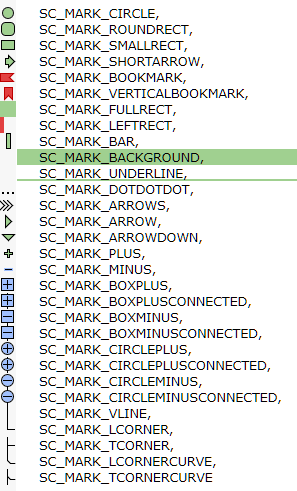
-
If I have in Preferences -> Editing -> Display bookmark (un check)
there is no green circle, but a line is dark in white background, but is hardly visible, it is better visible in dark background, in that case the line is lighter.So, if I understand correctly, if I un check “display bookmark”, we talk about line color, not an image ?
-
Oh, I see what you are saying now. :)
AFAIK this isn’t configurable through any config file (although not a bad idea), but you can do it with a plugin. You can do this with PythonScript but I’m not familiar enough with it. LuaScript is more lightweight and easier to install.
- Install LuaScript via the Plugin Manager.
- Go to
Plugins > LuaScript > Edit Startup Script - Add the following to the script.
-- This value is a hex color. NOTE: this is BGR values not RGB editor.MarkerBack[24] = 0xFF0000 -- Opacity between 0 and 255 editor.MarkerAlpha[24] = 128You can tweak this to whatever you want. When you restart N++ then it should work fine.
-
This post is deleted!