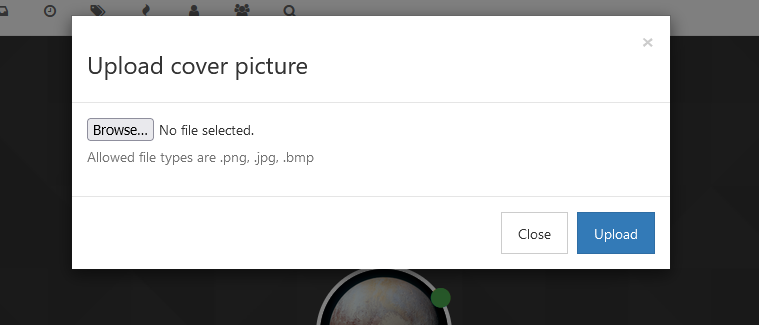Please Help!!
-
I can’t put the “jpg” in the “img” tag, it only allows me to put “jpeg”. Can someone please help me.
-
@Corzah said:
I can’t put the “jpg” in the “img” tag, it only allows me to put “jpeg”.
what is allowing only “jpeg” ???
what is “img” tag ???
please provide more detail about your issue.
the question that you asked is similar to this one:
I can't use red, it only allows me to use blue. please help -
I can elaborate as I just ran into the same issue. When uploading a profile picture, it only lets you choose *.jpeg files and not also *.jpg files. I worked around this by renaming my file, but it appears to be a bug as almost nothing saves to *.jpeg file extension nowadays.
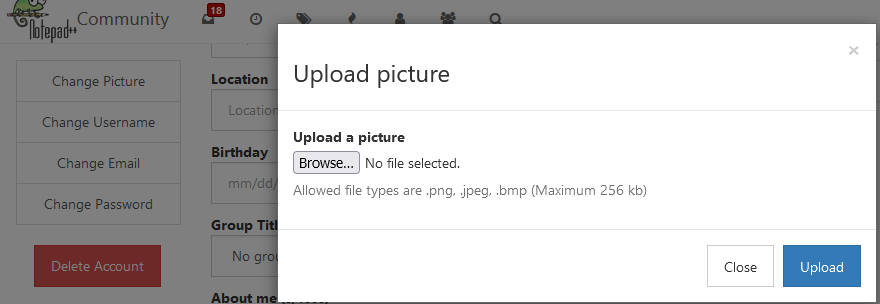
Ironically, when uploading a cover photo, only the opposite is allowed: