MenuIcons plugin 1v21 released
-
This version fixes a bug preventing icons to display in the Window submenu.
Also significantly speed up recent file icons display when network files are listed.You can download here:
https://sites.google.com/site/fstellari/npppluginsI cannot find the link to update PluginManager entries anymore… what is it?
-
Login at
https://npppm.bruderste.in/ -
-
Somehow my older login credentials do not work anymore and I don’t know how to reset the password.
-
Hello Franco,
Thank you for updating this great plugin.
Best regards.
-
Thank you for this nice plugin. This https://notepad-plus-plus.org/community/topic/13548/menu-icons-plugin-loses-icons-after-opening-a-file issue is not solved with 1v22 unfortunately.
Additionally, if switching to command ID match for other languages than English (I moved and renamed the icons files according to the generated list) the icons in the Language, TextFX and Plugins menus are all the same because they all are named -1.ico. Are there any means to have different icons in these menus also with command ID match?
-
I was too late to edit the last post:
What are the full file paths for the icons for tab and contents context menus (! and @ folders)?
I also tried the plain text match with German locale. It doesn’t strip correctly, because there is a **blank **before **… **in the names of menu items. The Menu Icons icon is missing for other languages.
-
Hello @bege10,
I tested the plugin “Menu Icons” and found that as soon as I open a file most of the menu icons are gone.
The problem occurs when the Recent Files list is empty and you close a file.
TheRestore Recent Closed Fileis dynamically created and now the menu is not what it was on startup (which is the cause to the bug you’ve mentioned).The developer has tried to solve the issue but to no avail.
As a workaround I’d suggest not to clear the Recent Files list too often. :)Additionally, if switching to command ID match for other languages than English…
I haven’t tested it now but when the plugin was released I concluded it was better to use
Plain Text.I also tried the plain text match with German locale. It doesn’t strip correctly, because there is a **blank **before **… **in the names of menu items.
You should modify the MenuIcons file names so that they match with the menu commands in German.xml.
Please try the German icon set uploaded in this post. It’s rather old and some file names should probably be updated.
What are the full file paths for the icons for tab and contents context menus (! and @ folders)?
Indeed. The
@folder is for the tab’s context-menu and the!folder is for the editor’s context-menu.Best regards.
-
@Franco-Stellari250 Should I in the meantime update PM List to version 1.22? I wrote to @Dave-Brotherstone to get in contact with you for the account login.
-
Yaron, thank you for your answer.
@Yaron said:
The problem occurs when the Recent Files list is empty and you close a file.
Here it is exactly the other way round: If there are files in the recent files list and I chose one to open the menu icons disappear.
I haven’t tested it now but when the plugin was released I concluded it was better to use
Plain Text.Yes, that is obvious, but If you use the command IDs you can use the icon set for any locale.
You should modify the MenuIcons file names so that they match with the menu commands in German.xml.
That’s what I did, I only thought the developer might consider this issue for stripping the command/file names. But I saw in the other German icon set that it is only necessary to add the blank after the command name and leave the …
Please try the German icon set uploaded in this post. It’s rather old and some file names should probably be updated.
Thank you for that link. Most files don’t match the current icon set, but I will see what I can use.
Indeed. The
@folder is for the tab’s context-menu and the!folder is for the editor’s context-menu.Yes, but what are the folder names if one uses command ID paths (# is 13)
-
I wrote:
Here it is exactly the other way round: If there are files in the recent files list and I chose one to open the menu icons disappear.
And the same when opening a file from workspace.
I disabled the icons for the recent file list in MenuIcons settings, but that doen’t make a difference.
-
Hello @bege10,
Yaron, thank you for your answer.
My pleasure.
Here it is exactly the other way round: If there are files in the recent files list and I chose one to open the menu icons disappear.
I can not reproduce that.
Could you please download a portable NPP (ZIP or 7z) and try MenuIcons with the default settings (i.e. please do not modify anything in NPP nor in MenuIcons)?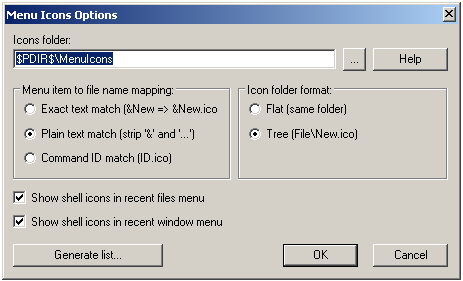
I only thought the developer might consider this issue for stripping the command/file names.
Trimming trailing spaces might be a good idea.
The developer’s email appears here.Yes, but what are the folder names if one uses command ID paths (# is 13).
Another point for the developer. :)
Please update here. Thank you.
Best regards.