Fix corrupted txt file (NULL)
-
Hi Claudia,
Your test approach seems very good and should catch most functional issues pretty well.
I don’t think covering encoding menu is necessary. The only potential thing missing is macro recording/execution but that cannot be automated.
I suppose you are testing with the pull request binary (https://notepad-plus-plus.org/community/topic/13302/fix-corrupted-txt-file-null/53), right? It should fix all potential backup concurrency issues so far.My main concern actually is the “power loss -> data loss” issue but that is impossible to reproduce and is beyond our control.
Thank you very much for testing the changes.
BR
-
I suppose you are testing with the pull request binary
correct, and the x64 binary from the artifacts from here.
Concerning your concerns :-), for sure we can’t cover every kind of situation but
I’m thinking ofPowerloss - VirtualBox/Qemu shutdown
Dataloss - kill the process when accessing real and backup file.
Macros - missed that totally - maybe some kind of sendkeys solution (!?) - need to think of.One, side question, if allowed - testing 64bit npp seems to run ~30% faster than 32bit.
Any idea why this might be? I mean, I expected it to be faster but ~30% ??
As far as I can tell I didn’t hit any limit when testing the 32bit npp.And most important - THANK YOU for that fix - even haven’t tested all functions yet,
it looks very promising.Cheers
Claudia -
Hi @Claudia-Frank ,
Powerloss - VirtualBox/Qemu shutdown
Dataloss - kill the process when accessing real and backup file.That’s worth trying. I don’t know about the macros, I have never used them actually.
Any idea why this might be?
I suppose it might be connected to the memory buffers allocations in Scintilla and in general. Perhaps the pre-allocated memory chunk size is bigger in 64 bit which leads to less buffer re-allocations and data moves making things a lot more optimal.
Thanks,
BR -
hello guys . i got a solution for this issue.
in fact i got the same problem this morning and the current fille on wich i was working get corrupted and content a serie of NULL character .i use recuva as mention . by other to solve that issue .
this is what i did:- don’t update the corrupted file . i you have updated it , don’t save it .
- run recuva . and in the wizar . access the particular place where your file is located .
- for the firs time , no need to activate deep scan .
- at the main page of search in recuva . find advance mode / option
- click option --> action
- check scan for non deleted file.
- click ok
- start the scan .
- after the scan. check for your file in the list . and most probably you will find it .
- check the box to select the file --> click on restore
- restore in a different location .
thank you . hope it help you to solve your problem.
-
Hi guys
I randomly found the best and easy solution. Just run the corrupted file to chrome, instad of null you will see the right code, then just the classic ctrl+u and you have again the code (if is html/css etc) eg for php cannot work for obvious reasons… -
Hello guys.
Sorry for warming up this old thread. Don’t know if it is solved yet.
I had the same problem (correct file size but only NULLs) on some embedded devices (Windows 10 Enterprise IoT 1607) with NPP and other (in-house) applications.
When changing configuration files on the device using NPP, saving them and immediately power-cycle the device, sometimes the file is corrupted as described above. Sometimes the file (configuration) is written correctly but NPP schows NULLs when reopening. In that case closing and reopening that file shows the correctly saved content (It seems to me as only some NPP-chach is corrupted).
Anyway, after disabling the write cache on the not-write-protected disk, everything went fine.
So probably this is NOT an error caused and CANNOT be fixed by NPP.
HOW TO: Manually Turn Disk Write Caching On or Off
reg add "HKLM\SYSTEM\CurrentControlSet\Enum\<BUS>\<DISK_NAME>\<INSTANCE_ID>\Device Parameters\Disk" /v UserWriteCacheSetting /t REG_DWORD /d 0 /f && shutdown -r -t 0 -
Hi, right now, i have same problem windows 7 x64 npp 7.5.9.
Restored by previous version of file windows fuctionality. -
such issues are hard to track down, as you see it already took sometime before one
found a reliable way to reproduce this issue but once found a possible fix can be coded.
In order to help identifying/fixing such an problem it is needed to know what has been done,
what happened and how is/was npp configured.
And the best would be if you already know how to reproduce in a reliable way. -
@dontEatMe said:
i have same problem windows 7 x64 npp 7.5.9.
This is BAD as 7.5.9 supposedly fixed this problem!
-
if you say that some of your files got restored by previous versions of the same file using 7.5.9, some possible reasons are:
-
you have multi-instance enabled, and auto backup and periodic snapshot is enabled, and at one time you had the same file opened in 2 different instances without noticing it, where one of them was not saved, which is the version that will be restored, even though you saved the same file with newer contents at the other instance.
-
you have more than one notepad++ installed, eg. an installed one and a portable one, and auto backup and periodic snapshot is enabled, and you have modified the same file from both of them, and one of them was not saved and is restored from the snapshot that contains an older state.
-
-
@Alan-Kilborn said:
This is BAD as 7.5.9 supposedly fixed this problem!
The problem that was fixed was regarding the case you had backup turned on - in some cases a race condition occurred between backup operation and currently running action in the editor.
There is other possible problem connected with sudden power loss but I don’t think Notepad++ is to blame for this.
As @redneck-f25 said a few posts above:
Anyway, after disabling the write cache on the not-write-protected disk, everything went fine.
So probably this is NOT an error caused and CANNOT be fixed by NPP. -
Just happened to me. Can’t even recover with the recovery software. It appears notepad++ need to improve the way it saves data, i.e. do not remove the copy of overwritten file until the saving is successful. (I was using one or two version before Notepad++ v7.7.1, have now upgraded though so can’t tell which version it was)
-
Glad to see this is still an issue 3 years after being reported. I just ran into this problem when saving and then closing the laptop lid that initiated a reboot because how else is Windows suppose to destroy your data. I will be taking this opportunity to never use notepad++ again. Thanks.
-
I am sorry to say that I cannot tell you a way to fix the corrupted files. But what I can tell you is this isn’t npps fault,
The culprit is Windows itself. Turn this off to avoid future losses. I lost my 7 days of work to this.
 image url)
image url)
The solution:
 image url)
image url) -
You are right, although Notepad++ can use the appropriate Windows APIs to flush the write cache when saving and circumvent this.
The common user is not obliged to know such details and deal with system configuration nonsense before doing a simple text editing.
If I were an uninformed user and lost my saved data edited in Notepad++ I would loose trust in the editor too.BR
-
@pnedev said in Fix corrupted txt file (NULL):
although Notepad++ can use the appropriate Windows APIs to flush the write cache when saving and circumvent this.
@pnedev, were those the changes you have committed as referenced in #6133? Were any or all of those changes incorporated into the codebase? (I see that #6164 was closed, but more changes were made after that, so I’m not sure the rest of your fixes were ever incorporated.)
-
Hi @PeterJones,
Yes, https://github.com/notepad-plus-plus/notepad-plus-plus/pull/6164 is the PR that should fix this problem but as Don decided to reject it it is not merged but simply closed.
The later changes perhaps appear because of the patch re-bases in my Npp code clone (https://github.com/pnedev/notepad-plus-plus/commit/5397cd9030fbc23265b4d409e4c61c59ab1c8887).
This is because I have mentioned the issue numbers in the commit message.BR
-
I solved my corrupt file with Recuva software after a blue screen in windows, I followed the instructions in the following post: https://superuser.com/questions/377904/recover-file-corrupted-due-to-power-cut-off and voila!! Thanks
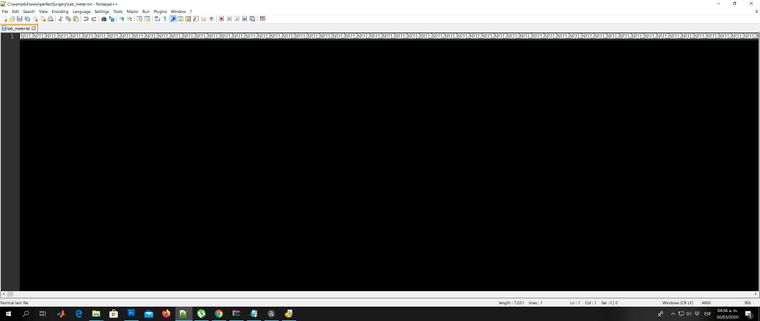
-
@Christina-Toumanidou Nope. Doesn’t work.
-
This issue is STILL happening in 2020 under NotePad++ 7.8.5 ! We just had a power outage and upon reboot everything was fine (11 open files) except for the current file I was working on. I just lost 5 hours of work. I hit CTRL-S almost every 10 seconds when developing. 163KB code file filled with NUL characters, this is insane!
For the record:
- Backup on save was set to “None”.
Here’s what NotePad++ shows when opening the file:
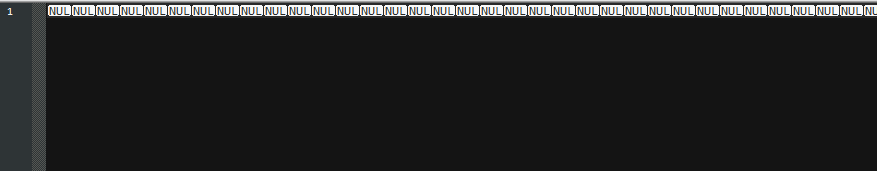
Here’s what Recuva gave me, absolutely useless. F*** !!!
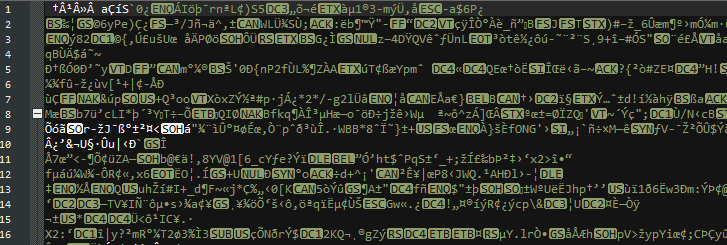
I cannot believe this is happening to me right now. 5 hours of work destroyed for no reason. This isn’t 1991 anymore. WTF?