Is there a distraction-free writing mode like Vimroom(a plugin of Vim)?
-
I need a distraction-free writing mode very much, can Notepad++ do this?
About vimroom, please check http://www.rosipov.com/blog/distraction-free-writing-with-vimroom/
-
The closest you might find could be on the View menu. Try “full screen” and “post-it” modes, although neither give the distraction-free appearance of Vimroom that you are seeking. In the world of Notepad++, we look for things that get us most or some of the way to where we want to be when we can’t have it all. :-)
-
With a quick bit of plugin coding you can make it look something like this (note this is a full sized screen shot):

It would take a bit more work to make it a fully-fleshed-out and usable plugin though.
-
It will be in the next release (v7.9.6).
-
@donho - I’m confused, isn’t that already implemented? F12 aka post-it mode?
-
@Ekopalypse
You mean Fullscreen mode (F11) + PostIt (F12) I suppose.
Basically Distraction Free Mode is implemented with both features above combined, but plus the padding on the left & right side.
It looks like that:
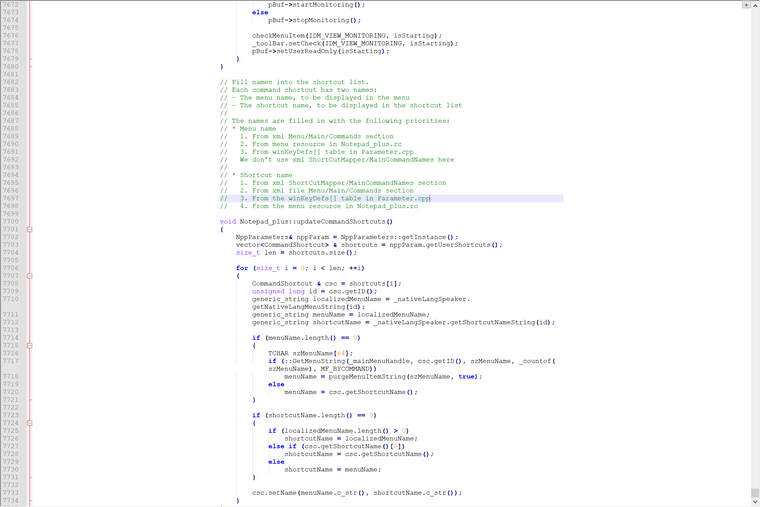
-
correct, except that I do not use the full screen mode, but the current window size like this
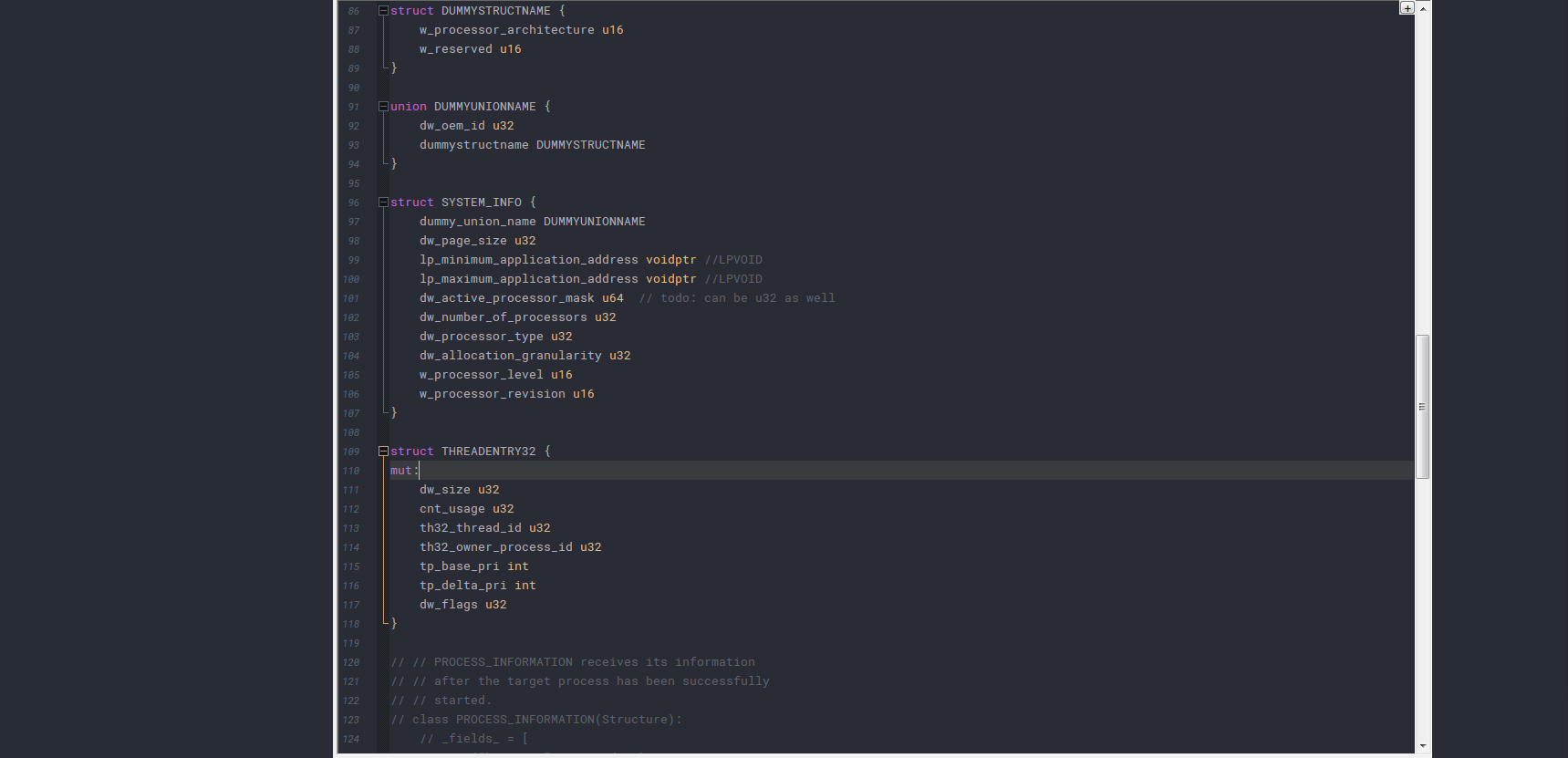
-
@Ekopalypse
So this mode may be useful for you :) -
@donho - I assume, yes :-D
But how is it different to the current implementation??
-
The difference appears to be some artificial whiteness between line number area and column 1 data. IMO this is not too useful but I’m sure some users requested it.
-
@Alan-Kilborn - oh - I see, hmm … not sure I like it, but who knows, maybe I do when I get used to it :)
-
@Ekopalypse said in Is there a distraction-free writing mode like Vimroom(a plugin of Vim)?:
But how is it different to the current implementation??
Other than what @Alan-Kilborn mentioned, it also appears that your post-it-mode–without–fullscreen leaves your desktop background visible, whereas “distraction free” appears to be using a full screen but with margins to keep the text from getting annoyingly wide, so the remaining portion of the monitor is set to the same background color as your text editing, rather than to whatever Windows background image or color you have set. (At least, when I do just F12 PostIt without F11 FullScreen, I can see my background image.) So maybe some people consider their Desktop image to be a “distraction” as well.
-
@PeterJones said in Is there a distraction-free writing mode like Vimroom(a plugin of Vim)?:
So maybe some people consider their Desktop image to be a “distraction” as well.
Well, then … :-D
My background color is the same as in npp, hence no distraction :) -
@Ekopalypse said in Is there a distraction-free writing mode like Vimroom(a plugin of Vim)?:
My background color is the same as in npp,
You must be eagerly awaiting “dark mode”! :-)
-
:-( there is unfortunately no candy for me, as I am still on Windows7 :-(
-
 A Alan Kilborn referenced this topic on
A Alan Kilborn referenced this topic on