How to remove SAVE ALL button?
-
How to remove or to move this button, sometimes i press it by mistake and the nightmare begins.
-
I don’t use it but I think the Customize Toolbar plugin can probably assist you with this task.
-
No, i don’t see that kind of function.
-
-
Sorry,
i didn’t know it’s a plugin.
https://notepad-plus-plus.org/community/topic/11118/customize-toolbar-new-version-4-1
But, give me: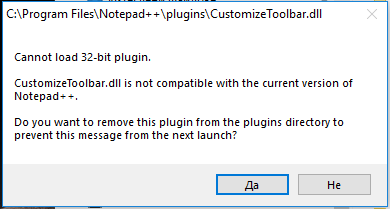
I use x64 windowsOS
-
I said:
I don’t use it but I think the Customize Toolbar plugin can probably assist you with this task.
You didn’t know it’s a plugin??
As to why it gives you that error: You probably use 64-bit Notepad++. 32-bit DLLs (i.e., plugins) are not compatible with 64-bit programs. It appears the Customize Toolbar plugin is currently only available for 32-bit. If removing the Save All button is that important to you, I would suggest using the 32-bit version of Notepad++ so that you can use the plugin.
-
-
I found x64 version, https://sourceforge.net/projects/npp-customize/
But this system not allowing me to post or update until someone else write a post.
Now all is OK!
Thank you!
