Changing NPP's GUI
-
Hi, long-time lurker; first serious attempt setting up Notepad++.
What is driving me nuts is that I see screenshots of NPP’s GUI (the toolbar & buttons, as opposed to the working screen). They are everywhere . . . but never replace the GUI! Here is a perfect example: Theme ‘Zenburn’’
It’s the blue toolbar & icons that I’m trying to achieve. When I import Zenburn as a theme nothing changes the GUI! I can’t get that blue fade, and worse, the theme doesn’t package the icons you see in that screenshot. The net effect is a GUI that is so ugly to me I don’t even want to use the program.
I tried using Google’s advanced image search and that’s even more annoying: They all have that blue effect, and not one of them actually installs it! Help?
-
Embedding the image you linked:
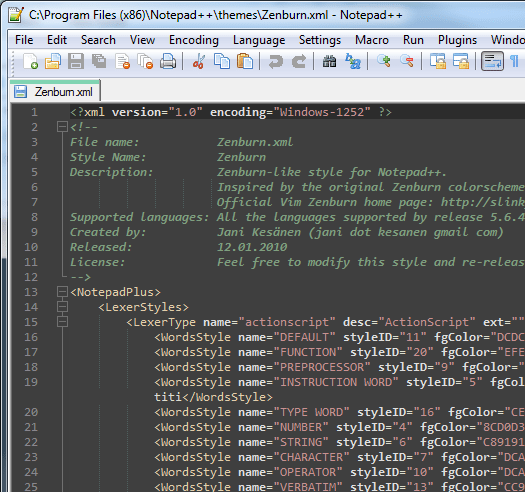
I believe that the blue background you are referring to on the menu bar and the icon bar are a function of your operating system. I use Windows 10 64bit OS, and mine does not have the blue tinge to the title bar, menu bar, and icon bar. If I remember correctly, Windows 7 used the faded blue backgrounds.
The icons, themselves, however, I do see the same icon shapes… just not with the bluish background tinge:

I opened both the Settings > Style Configurator to show I had temporarily selected Zenburn, and the Settings > Preferences > General to show I’ve got ☑ Standard icons selected. If I change to ☑ Small icons or ☑ Big icons, they are definitely a different image/icon: specifically,
 and
and 
Note that the icons don’t change when I change the theme; they just change as I go between small, big, or standard.