Support for Plugins Admin & NppPluginList
-
Found that the Notepad++ main program cannot be restarted after installing the update of plugin from Plugin Admin
-
Which plugin did you install?
It seems like the plugin has to be changed to adopt the new plugin hosting model of v7.6. Look for a folder with companion files and move this folder to
<Npp-install-dir>\plugins. -
I’ve spent half a day now trying various versions of Notepad++ with PythonScript. The deadline for the files which my script was supposed to fix was yesterday afternoon.
Thank you for the wonderfully bug-free and well-explained update process :-(
-
i apologise for your inconvenience.
many thanks for your patience and best regards.
-
Hi all,
I want to update the plugin list to add my new plugin but received this error,“remote: Permission to notepad-plus-plus/nppPluginList.git denied to ahmoylaw.
fatal: unable to access ‘https://github.com/notepad-plus-plus/nppPluginList.git/’: Failure when receiving data from the peer”To be frank, i’m not that familiar with GitHub. What is the correct procedure to update the plugin list?
Thanks
-
- you have to fork the repository (tutorial https://help.github.com/en/github/getting-started-with-github/fork-a-repo )
- add your plugin in your own forked repository, in the file src/pl.x86.json and src/pl.x68.json.
commit and push this modification to your own forked repository - submit this commit to the original repository aka doing a pull request (tutorial https://help.github.com/en/github/collaborating-with-issues-and-pull-requests/creating-a-pull-request-from-a-fork )
-
Many thanks to @cmeriaux .
I think, I have managed to create a pull request to the master. Admin please evaluate whether my plugin is good enough to be inside the official Notepad++ plugins.
-
I just cloned the latest notepad-plus-plus source code from git and built it successfully in VS2022. I’m now trying to get the Plugins Admin option working in the Plugins menu.
I’ve cloned the nppPluginList code and built it, but I’m not sure what I’m now supposed to do with the output to get the menu item to appear in notepad++. I’ve taken the nppPluginList.dll and placed it under the bin64/plugins folder for the notepad-plus-plus project but that doesn’t seem to do anything.
-
@Justin-Wagner said in Support for Plugins Admin & NppPluginList:
bin64/plugins
The correct path is bin64/plugins/Config/nppPluginList.dll
(For other readers of this topic who haven’t been following all conversations in the forum: this is related to a separate topic by the same user)
-
@PeterJones That’s where I currently have it, but I suspect I’m missing something else. If I don’t have the Plugins Admin option in the Plugins menu, will placing nppPluginList.dll in this location force it to appear, or do I somehow need to build notepad-plus-plus differently to begin with?
It seems to me like nppPluginList.dll feeds into the Plugins Admin dialog once it’s already enabled, but my issue is that I have nothing to click on to open that in the first place.
-
@Justin-Wagner said in Support for Plugins Admin & NppPluginList:
I just cloned the latest notepad-plus-plus source code from git and built it successfully in VS2022
don’t have the Plugins Admin option in the Plugins menu
You didn’t ask for the smart-ass answer, but here it is: Step thru the code (in the relevant section, of course) and you should be able to see why it isn’t appearing. :-)
-
@Alan-Kilborn haha ok I’ll start digging in. I guess what I was mainly wanting to confirm is that it’s supposed to be there in the first place after doing a git clone and .NET build.
-
So you’re probably doing the default build of the DEBUG version of Notepad++?
If so, that’s looking for the .json version of the the plugins list in order to determine if it should show Plugins Admin; see HERE.
As I said, since you apparently have the power, you can set a breakpoint and look at code there and see how it is looking for what/where.
-
@Alan-Kilborn Many thanks for the tip. It looks like I was missing both the json file (I just had the dll in there) and the updater (updater/gup.exe). Looks like I need to clone and build the updater as well.
Cheers -
After TextFX disappeared following NPP upgrade, I found this post, which noted there’s now a TextFX2 (which works for me!).
Wondering if someone might update the Plugins List to show the original is no longer compatible and add an entry for the TextFX2 and link to repo, etc. ?
Is that the responsibly of the plugin developer to add and what about the deprecation ?
I’d submit a PR, but have no idea what the appropriate notations would be.
-
Also, how does TextFX2 get onto the Plugins Admin list of plugins? Is there something @rainman74 needs to do?
-
@ianwilliams1 said in Support for Plugins Admin & NppPluginList:
Also, how does TextFX2 get onto the Plugins Admin list of plugins? Is there something @rainman74 needs to do?
Yes. it is up to the author/maintainer of a plugin to decide whether or not to add it to Plugins Admin.
-
The plugin:
“Customize Toolbar” 5.3
is causing NPP 8.4.8 to not display the menu icons.
R -
@Roberto-Iseppi said in Support for Plugins Admin & NppPluginList:
is causing NPP 8.4.8 to not display the menu icons.
Can you be more specific as to what “menu icons” you are talking about?
-
Apologies if this isn’t the place to report obsolete plugins in the list. If it isn’t, please direct me to the proper place :)
The plugin NppQrCode (v0.0.0.1) can not be installed (on x64 atleast). It gives the following error:
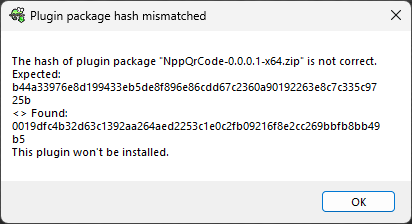
Also, the homepage URL in the description for the plugin is dead (I’m not allowed to post actual links, but it’s
github(dot)com/vladk1973/NppQrCode)