Is Notepad++ always checking for file existence?
-
A lot of times I have to open network files, and when the connection is poor (I have some very slow vpn’s for example), they take a while to load, that’s ok but later it seems that when I change to those files’ tabs or notepad regains focus, the program freezes again for sometime even after disabling the “File Status Auto-Detection”.
I wonder if Notepad++ checks for the file existence even with that option disabled and that is what causes the program to freeze even for several seconds sometimes.
This only happens for network files, and I’ve checked and when I change to one of these tabs the network has a little spike.
This is a little frustrating specially because most of the time they are very small files and they cause continuous freezing of the program.
Hi, I searched for another option to disable this but cannot find it in the options or in the community.
-
I have absolutely no experience in this but might it be that the backup functionality
is jumping in?Eko
-
Hmm I’m not sure but I don’t think so since the backup only acts locally (right?) , I will give it a try but I still think it is somthing to do with checking for file existence or state.
-
I actually confirmed it, I created a bug report on github, and here is the gif to show it:
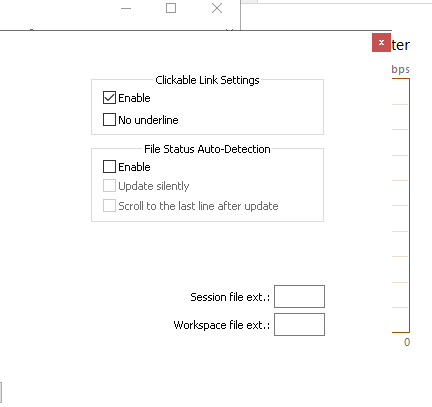
here’s the link to the bug report:
https://github.com/notepad-plus-plus/notepad-plus-plus/issues/5146