I need help, Lost all of my unsaved text after windows update
-
Hello All,
I just need some suggestions on how to recover unsaved text after windows update. I am a heavy NP++ user, i had like 52 tabs open all in .txt and .php, yet my Laptop froze on me, and a windows update asked me to restart the laptop and i did. Now after the restart, the notepad++ resseted itself to the default settings, no open tabs, and some txt files that were opened before the restart went corrupted showing unreadable text full of “NUL”. I would appreciate your suggestions to recover my files, as some contains private keys for crypto wallets.
Thanks
-
welcome to the notepad++ community @Mohamed-Nabil-Ali
if you are lucky and you have periodic backup enabled, like shown in this screenshot: (settings > preferences > backup)

you might have a little chance that some unsaved data is still in
%AppData%\Notepad++\backup\
but if the update you have run is windows 10 build 1809, i’ve heard about permanent data losses after this update (for any programs, not related to notepad++).
-
Curious what version of Notepad++ you are running?
-
Thank you for the replies.
@Meta-Chuh : I have checked the backup folder, unfortunately dose not contain backups for the files i want. And yep, i am running Windows 10 Pro Version 1809. Which i guess is now bad news.
@Alan-Kilborn : Version 7.5.9 64BitThis is how some files look like now:
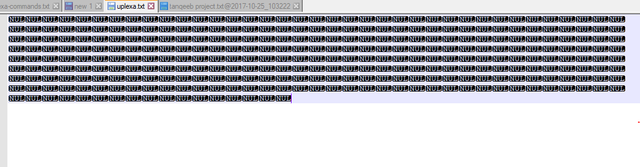
-
Version 7.5.9 64Bit
This is NOT a good sign as there were fixes that were supposed to prevent the data corruption issue in that version, see below:
Notepad++ v7.5.9 bug-fixes and enhancements: Fix possible file corruption during backup or power loss or other abnormal N++ termination. -
…unless this holds true:
@Meta-Chuh said:
but if the update you have run is windows 10 build 1809, i’ve heard about permanent data losses after this update (for any programs, not related to notepad++).