On notepad++7.6.2,i get UAC prompt while installing plugins,how can i supress UAC?
-
On notepad++7.6.2,i get UAC prompt while installing plugins,how can i supress UAC?
-
welcome to the notepad++ community, @mrunal-dhamal
due to the way the plugins installation is implemented in notepad 7.6.2 (and 7.6.3) using
plugins admin, you will have to disable uac and it’s security notification prompts, if you don’t want to see them.note: keep in mind, that uac is activated for security reasons, to make sure no application can write or change some vital file locations, without your consent.
to disable uac in windows 10:
hit the windows icon and type uac in the search field as seen at the screenshot below: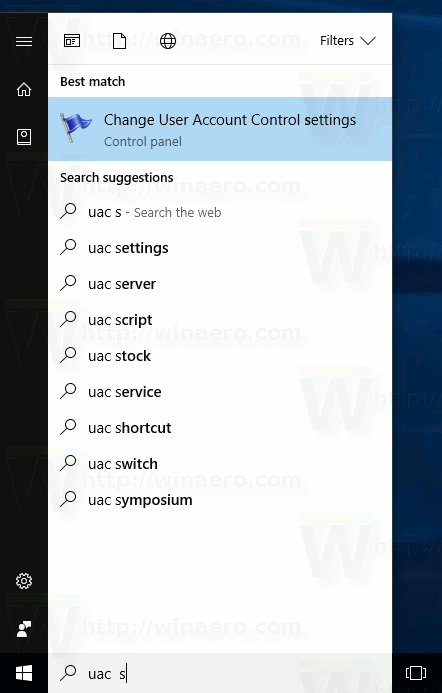
then open up
Change User Account Control settingsand slide the slider down to the bottom as seen at the screenshot: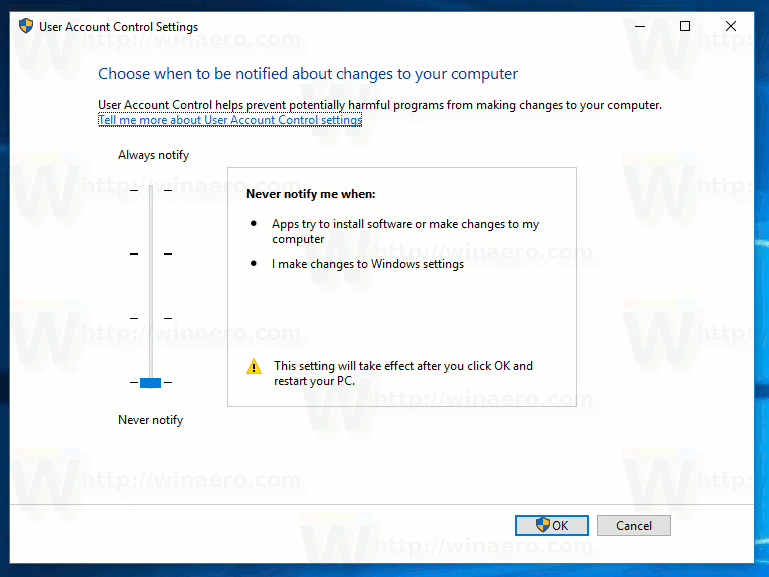
then hit ok and reboot your machine.
after reboot, you will now be able to install plugins without any uac prompt.(note: on windows 7 the uac slider is found by pressing the button “Change User Account Control settings” in your normal user accounts control panel)
i hope this is of help to you.