Can someone convert the Horizontal Ruler Plugin to 64 bit, please?
-
Hi,
I miss the horizontal ruler in NPP. Here is the plugin for 32 bit. Can someone convert it to 64 bit, please? -
i second that.
it would be nice to have the NppHorizontalRuler plugin for 64 bit too.i’ve just searched to verify if someone has already built it for 64 bit lately and i could not find anything new.
-
@Meta-Chuh
as I know you are using PythonScript plugin, what is the difference to the
provided sample InsertRuler.py -
InsertRuler.py does the same as textfx > textfx tools > insert ruler:
it changes the text by inserting a written ruler at the current cursor position.
this way it can also not be seen anymore if you scroll up or down more than one page, without having to insert a new “ruler” … and then, remember not to forget to delete it from where it was put.
that makes InsertRuler.py or textfx an option if you don’t have nothing else at all, but is not suitable for every day use.npphorizontalruler on the other hand is a real ruler, residing between tabs and document, always at the same place without altering the document itself.
it also has a graphical positioning aid.see this screenshot:
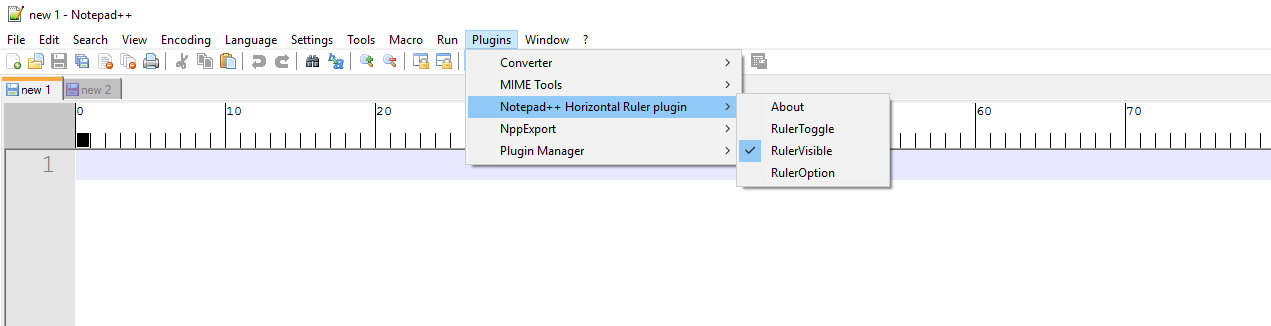
-
Very cool, indeed.
Does it grow when you move to the right or has it some predefined end? -
Does it grow when you move to the right or has it some predefined end?
it will render as long as the longest line of the document (if you have word wrap disabled).
i could not find any predefined end.one caveat: it does not zoom the ruler to align it when the document is zoomed in or out. the character ruler marker will be at the correct ruler position, but vertically not aligned.
-
@bege10 Write a message to the author of this plugin, and I’m sure he will answer you.
-
-
M mkupper referenced this topic on