Make Notepad++ dark (not editor theme, but editor itself)
-
are you using windows 10?
If not, then no, you can’t easily change the window colors like with the editor. -
Using Windows 10.
-
Did you try the windows 10 dark mode?
https://www.howtogeek.com/222614/how-to-enable-windows-10s-hidden-dark-theme/ -
I’m already using it, it’s not changing anything for Notepad++
Can’t post more frequently until I get more rep >.>
-
I don’t have Win 10 and haven’t see anyone posting that this doesn’t work.
That’s a pity - thought it would do the job. -
@Ekopalypse Damn, well I’m certain I have the dark theme enabled.
Affects google chrome/windows explorer/etc. but not latest Notepad++ release.
-
yes, sounds like you have it enabled.
Wondering if the windows xp compatibility mode is causing this.
I guess I will install the 3day activated windows 10 in virtual box and see if I can
find out what is causing it. -
doesn’t look nice and has some glitches like one would need to create icons and tab
name seems to be black in black
-
How did you do that? Do I need to re-install Notepad++ or something?
Version 7.7 right?
Barely looks usable but at least it won’t flash white :)
-
check the link I provided - ease access it the key and with a little patience and testing
you can make it even prettier.
So, testing from my side is done, as this win10 in virtual box is so damn slow …
-
Oh, you mean high-contrast mode, not dark theme.
Yea not enabling that, huge diff between dark and high-contrast.
Sigh, back to hacking Notepad++, or at least attempting to >.<
All this window management is confusing. -
Notepad should follow Windows 10 prescribed colours first, then apply custom settings (Style configurator).
Current version 7.7.1 does not follow high-contrast settings for background foreground, but does follow high-contrast settings for frame, tab colours, menu … -
@Kevin-Mc Notepad ++ does not owe anything to anyone!
-
Any changes to Notepad++ scene? Would be nice to have this implemented. It’s very annoying dealing with a mostly dark editor only to have the menu’s and such be blindingly white.
Already have enough issues with everything flashing white on Windows when un-minimizing >.>
-
@Personwithhat You are welcome to submit the needed code changes implementing this feature.
-
Do we have a schedule on making the UI dark?
Chrome already has it, even Windows native explorer has it too (which is surprising). Not a priority but it would be nice to know that if it is in the plan of future implementation. -
Every other text editor has dark mode for the whole program. I don’t think this is too hard to implement, but again I don’t have experience in C++
-
This chameleon only lacks a dark theme disguise
-
It’s funny, I was sure this was working, but now it’s not anymore, as you can see in the screen shot. Both Windows Explorer and Firefox with nice dark windows… it’s possible that it was never working, and I only just misremember, because Notepad++ forgot my theme and went back to full white (after Windows crashed)… is it working for anyone else? (and not with high contrast mode on; I tried that and while Notepad++ is dark in that mode, everything looks pretty aweful :P)
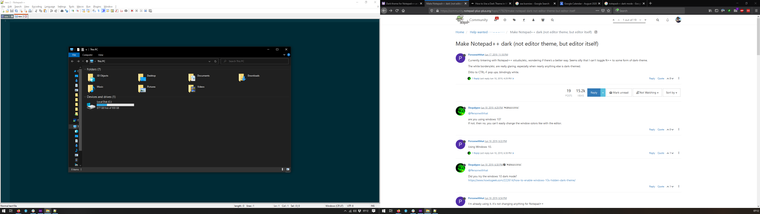
-
No, afaik it didn’t work with dark mode - you could simulate it by
changing the contrast mode for desktop applications like described in the link I gave.