Make Notepad++ dark (not editor theme, but editor itself)
-
check the link I provided - ease access it the key and with a little patience and testing
you can make it even prettier.
So, testing from my side is done, as this win10 in virtual box is so damn slow …
-
Oh, you mean high-contrast mode, not dark theme.
Yea not enabling that, huge diff between dark and high-contrast.
Sigh, back to hacking Notepad++, or at least attempting to >.<
All this window management is confusing. -
Notepad should follow Windows 10 prescribed colours first, then apply custom settings (Style configurator).
Current version 7.7.1 does not follow high-contrast settings for background foreground, but does follow high-contrast settings for frame, tab colours, menu … -
@Kevin-Mc Notepad ++ does not owe anything to anyone!
-
Any changes to Notepad++ scene? Would be nice to have this implemented. It’s very annoying dealing with a mostly dark editor only to have the menu’s and such be blindingly white.
Already have enough issues with everything flashing white on Windows when un-minimizing >.>
-
@Personwithhat You are welcome to submit the needed code changes implementing this feature.
-
Do we have a schedule on making the UI dark?
Chrome already has it, even Windows native explorer has it too (which is surprising). Not a priority but it would be nice to know that if it is in the plan of future implementation. -
Every other text editor has dark mode for the whole program. I don’t think this is too hard to implement, but again I don’t have experience in C++
-
This chameleon only lacks a dark theme disguise
-
It’s funny, I was sure this was working, but now it’s not anymore, as you can see in the screen shot. Both Windows Explorer and Firefox with nice dark windows… it’s possible that it was never working, and I only just misremember, because Notepad++ forgot my theme and went back to full white (after Windows crashed)… is it working for anyone else? (and not with high contrast mode on; I tried that and while Notepad++ is dark in that mode, everything looks pretty aweful :P)
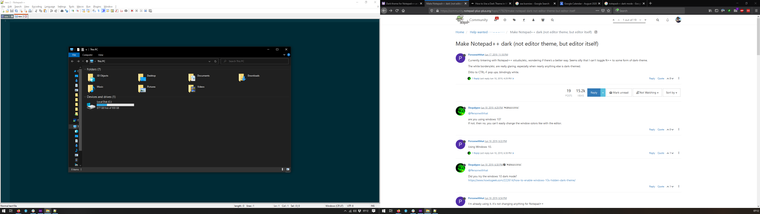
-
No, afaik it didn’t work with dark mode - you could simulate it by
changing the contrast mode for desktop applications like described in the link I gave. -
I found a solution on SuperUser, I personally haven’t tried it. But considering that it’s the answer (the check mark) and it’s the most up voted…it worked. I will attach a link here. It looks a little lengthy. But I think you can do this with any program that isn’t following the rules of dark mode.
-
@Collin-Walsh said in Make Notepad++ dark (not editor theme, but editor itself):
I personally haven’t tried it.
it worked
But I think…
Why don’t you try it, see if it works, then you don’t have to think … you’ll know. And then you can post something meaningful here when you report back on how things went.
-
@andrecool-68 said in Make Notepad++ dark (not editor theme, but editor itself):
@Kevin-Mc Notepad ++ does not owe anything to anyone!
This is the reason why we can’t have nice things around this world.
OT: Searching for the values 250, 250, 250 (UI- and Element-Bar) and 240, 240, 240 (Tab-Bar) resulted somehow into nothing at all. Anyone else having more luck finding the respective values inside the current source code?
-
Holy Jebuz. Windoze is not the head cheese of the computing universe. In fact code wise… it’s pretty much a giant pile of you know what coming out of the other end. Win7 needs a solution. Linux needs a solution.
Oh yeah, you guys don’t publish for Linux… WELL I’M USING IT ON LINUX, SO :P
My Windoze video driver bit the green weenie, so I’m in Linux now. I’ve got N++ running off of PortableApps in a Wine bottle. I’ve got pretty much everything back to working the way I need it… except dark mode.
Seriously, if it’s THAT freaking hard, then just publish a Dark Mode (only) version.
P.S. Would be nice if you put out a Linux Package. :)
-
You know what? The more I think about this, I think the easiest solution would be to move the colors out in to some sort of CSS sheet for the GUI, Then anybody could change it at will.
Particularly… since people like me are depending on a portable version built for an unsupported suite, bolted in to an entire unsupported OS… The only way on God’s green earth I’m going to get a theme change option is if it gets pushed through the standard channels.
-
@Collin-Walsh That magnifier solution works pretty slick, without doing the stupid high contrast theme.
-
This may or may not be helpful, but if you’re like me and found this thread via a google search, it most proabably is. If you find that you don’t really need the ribons at the top of notepad++, you can use post-it mode by pessing (F12). Post-it mode basically minimizes the ribbons and only displays the text of your current tab. It also turns the notepad++ window into a sticky note that doesn’t leave your screen even when you switch windows. If you don’t appreciate this particular feature of post-it mode, a workaround for this is to make a second desktop solely for the use of notepad++.
For those who don’t know how, to create a second desktop you can use the shortcut (CTRL + Windows + D), to close a desktop you can use the shortcut (CTRL + Windows + F4), to switch between desktops you can either swipe left or right on your trackpad with four fingers or use the shortcut (CTRL + Windows + Left/Right Arrow Key), to view/close/switch between multiple desktops at once you can use the shortcut (Windows + Tab).
If you combine Post-It mode with a dark theme, you’ve basically got the dark mode you’re looking for.
-
Or use Notepad++ v8.0, which has Dark Theme available. v8.0 is in Release Candidate mode as of May 18, 2021, but it (or a minor revision) should be going to full release in the near future; until then, you can download from the announcement I just linked.
-
@PeterJones said in Make Notepad++ dark (not editor theme, but editor itself):
Or use Notepad++ v8.0, which has Dark Theme available. v8.0 is in Release Candidate mode as of May 18, 2021, but it (or a minor revision) should be going to full release in the near future; until then, you can download from the announcement I just linked.
The link on that page for download is a 404…